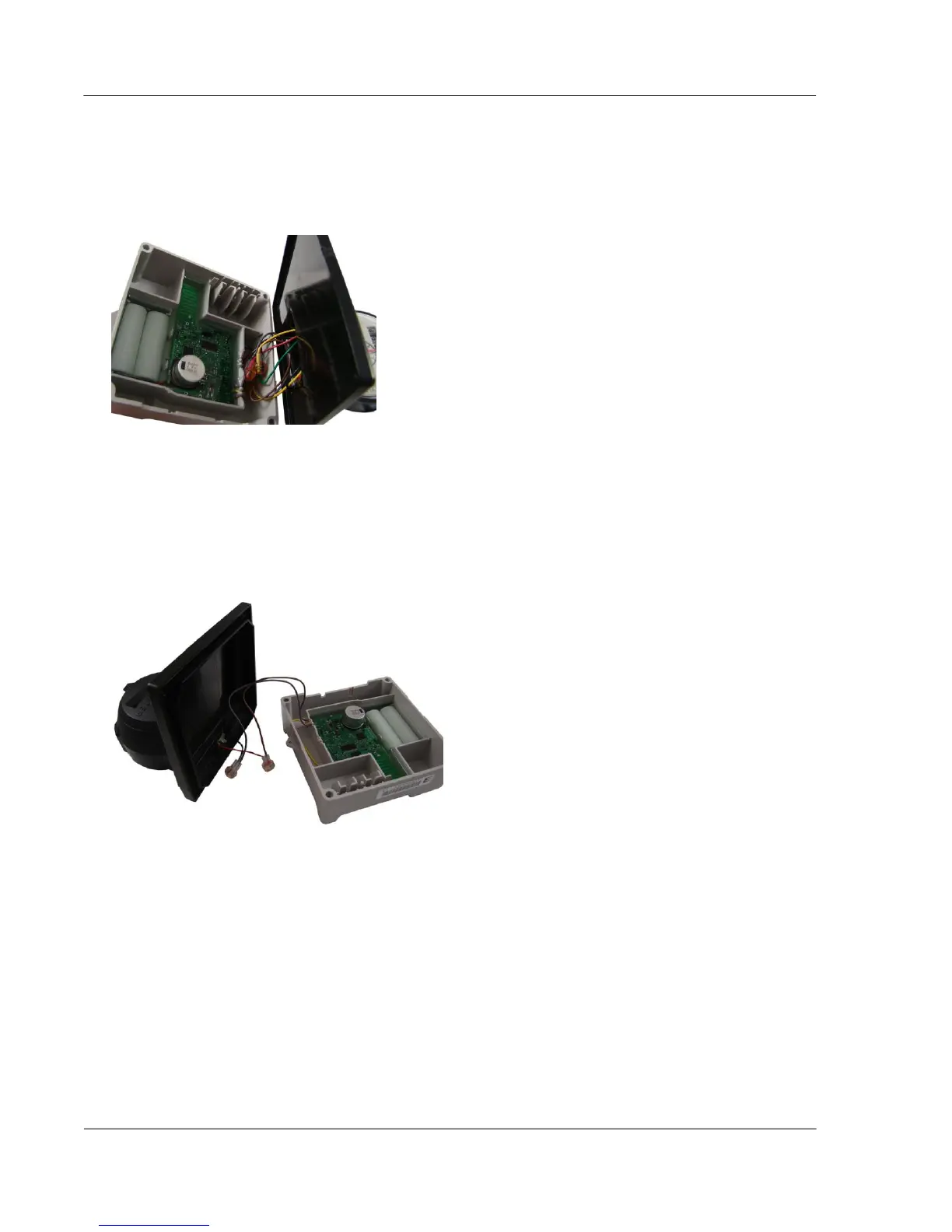Installing the 100W-R and 100WP-R ERT Modules
TDC-0951-005 100W-R and 100WP-R Datalogging ERT Module Installation Guide 31
Proprietary and Confidential
2. Connect the ERT module wires to the register using gel-cap connectors (see Using Gel-cap Connectors on
page 37) following the 100W-R encoder to the Badger ADE register wire connections, (see Connecting
100W-R to a Remote Meter Register on page 8). After connecting the wires, carefully tuck the connectors
into the ERT module housing.
3. To wire the 100WP-R to the RTR 2-wire register, connect the ERT module wires to the 2-wire register
using gel-cap connectors (see Using Gel-cap Connectors on page 37). After connecting the wires,
carefully tuck the connectors into the ERT module housing.
4. To connect the 100WP-R pulser to the RTR 2-wire register, see Connecting the 100WP-R to a Remote
Meter Register on page 9. The ERT module's yellow wire is not used. Tuck the yellow wire back into the
ERT module housing with the gel-cap connectors.
