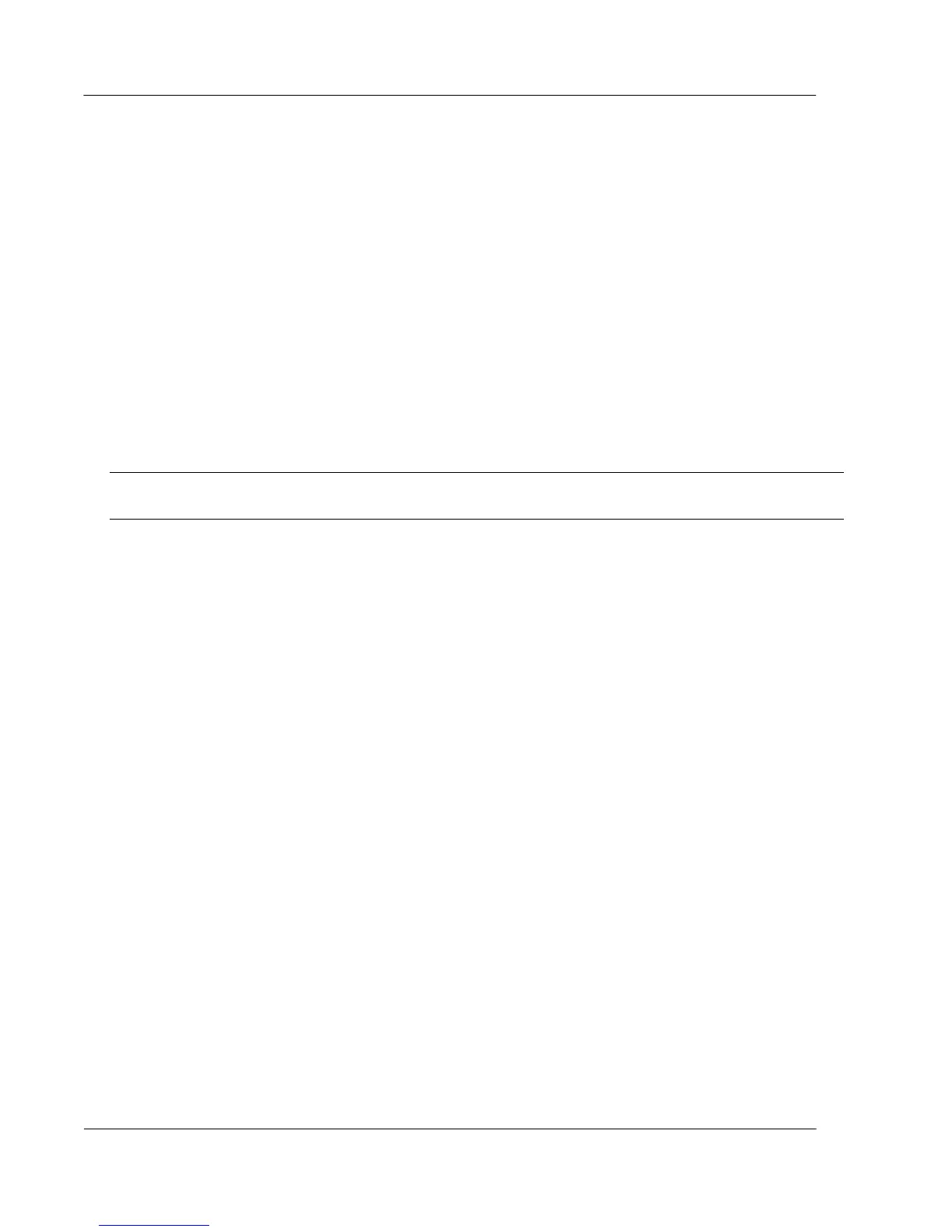About the 100W-R and 100WP-R ERT Module
TDC-0951-005 100W-R and 100WP-R Datalogging ERT Module Installation Guide 5
Proprietary and Confidential
100W-R and 100WP-R Transmission Modes
The 100W-R and 100WP-R ERT modules can be set to transmit in fixed network, mobile high power, mobile
and handheld, or hard to read mobile and handheld mode.
Fixed Network Mode. The 100W-R and 100WP-R ERT module transmits a high-powered NIM RF
message every five minutes and a contingency SCM RF message every minute.
Mobile and Handheld Mode. The 100W-R and 100WP-R ERT module transmits a medium-powered
SCM RF message every 9 seconds.
(Optional) Mobile High Power Mode. The 100W-R and 100WP-R ERT module transmits a high-
powered SCM RF message every 60 seconds.
(Optional) Hard to Read Mobile Mode. The 100W-R and 100WP-R ERT module transmits a high-
powered SCM RF message every 30 seconds. The hard to read mobile and handheld mode should only be
used for exceptionally hard-to-read applications.
Note The battery life is significantly affected in hard to read mobile mode. You may use the 900 MHz
Remote Antenna to increase reading range.
An FCC license is not required to read 100W-R and 100WP-R ERT modules.
100W-R Operating Modes
1. Factory mode
100W-Rs ship from the factory in factory mode.
The ERT module's transmitter is off.
The ERT module's receiver bubbles-up to listen for a programming command.
100W-R encoder models attempt to read the register every hour.
Last Good Read and Extended Tamper Flags may be set when a register is not connected.
If the 100W-R reads a connected register, the ERT module automatically moves to run Mode (100W-
R only).
2. Run mode
100W-R normal operation mode.
The 100W-R transmitted message is dependent on its factory settings or setting programmed with
FDM for standard consumption messages (SCM) or network interval message (NIM).
For SCM (Mobile), the 100W default bubble-up rate is 9 seconds.
For NIM (fixed network), the 100W default bubble-up rate is five minutes. When the ERT module is
set for NIM, the 100W-R transmits a contingency SCM message every minute. Program FN mode
with a programming device to configure NIM mode.
