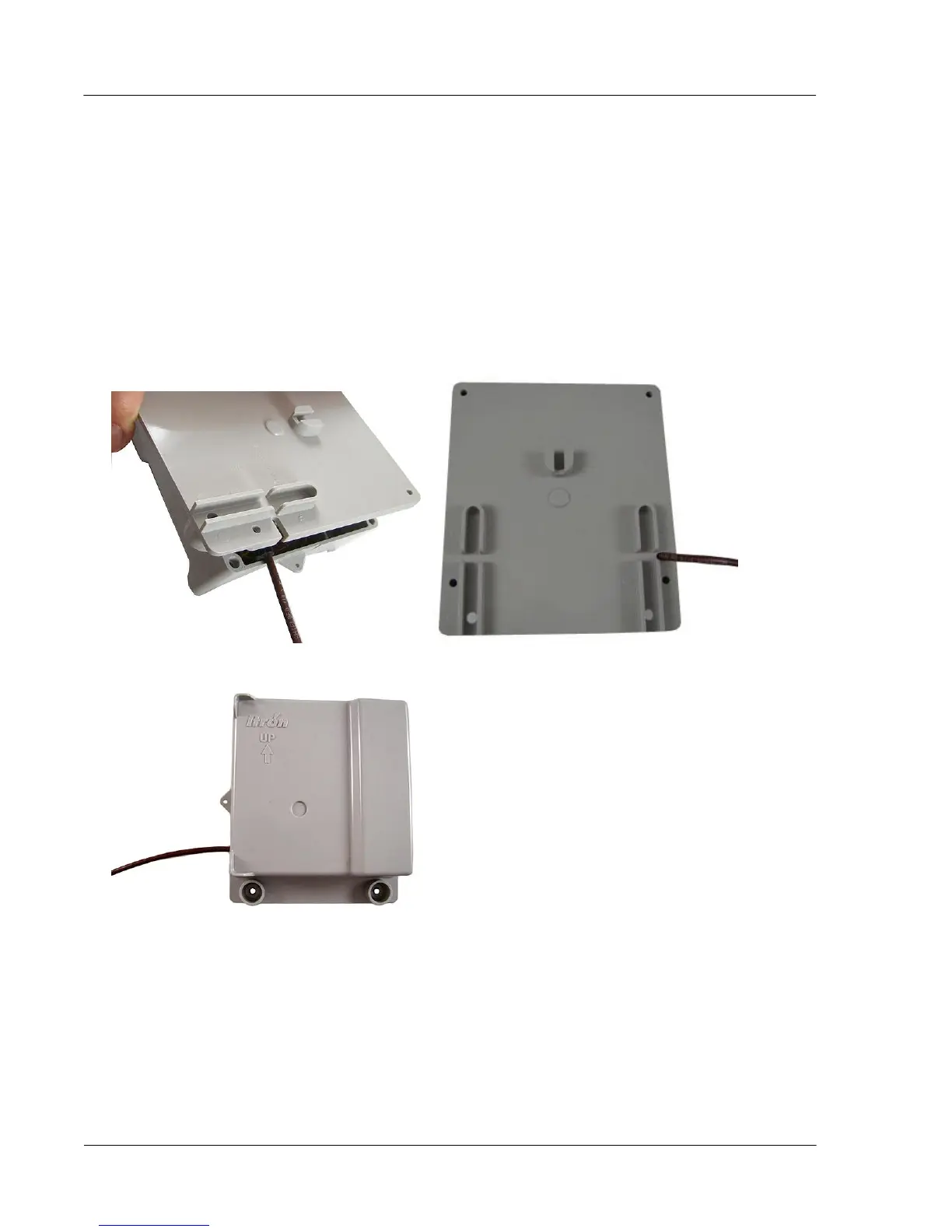Installing the 100W-R and 100WP-R ERT Modules
TDC-0951-005 100W-R and 100WP-R Datalogging ERT Module Installation Guide 14
Proprietary and Confidential
Attaching the Backplate
Select the appropriate remote mount kit for your 100W ERT module (see 100W-R and 100WP-R Accessories
on page 11). Attach the 100W ERT module's backplate before completing a Remote Mount or Pipe Mount
installation.
To attach an encoder/pulser only backplate
1. Route the register cable through the single backplate cutout. Ensure the cable strain relief is inside the
module housing and backplate assembly.
2. Align the ERT module backplate with the mounting screw holes. Verify the Itron logo and arrow point up.
