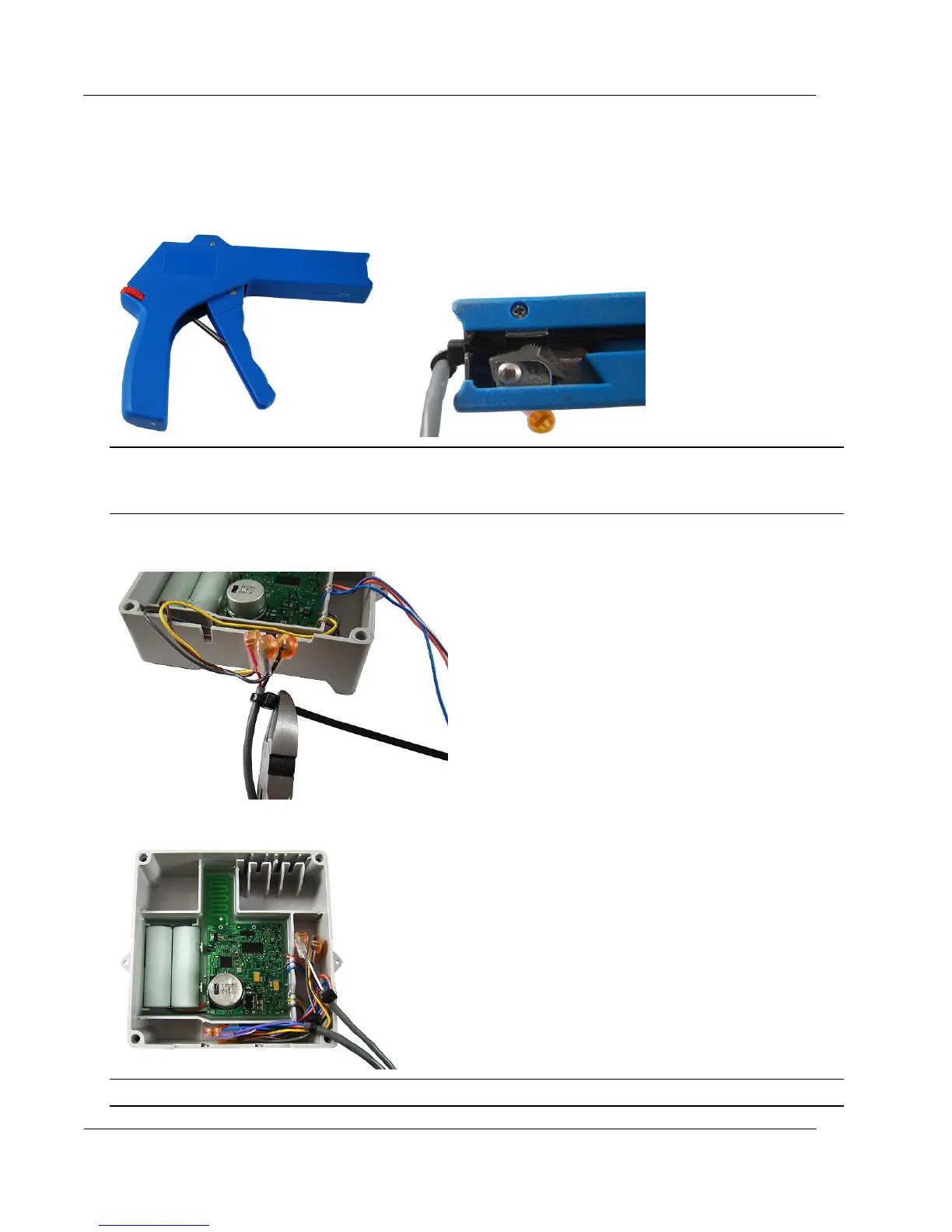Installing the 100W-R and 100WP-R ERT Modules
TDC-0951-005 100W-R and 100WP-R Datalogging ERT Module Installation Guide 13
Proprietary and Confidential
3. Pull the pointed end of the cable tie until hand tight. Insert the excess cable tie into the cable tie gun. Pull
the cable gun trigger to tighten and clip the excess cable tie. The cable tie gun shown is equipped with a
red dial to set the cable tightening pressure of the gun.
Note If your cable tie gun is equipped with a dial to set the tightening pressure, set the pressure to ensure
the cable tie is secure on the lead wire. After installation, the cable tie must not move on the register or
Leak Sensor lead wire.
4. If your cable tie gun does not have a clipping feature, remove the cable tie from the cable tie gun. Using a
sidecutter pliers, remove the excess cable tie.
5. Place the cable connection(s) into the ERT module housing with the cable ties to the inside.
Note The image shown above illustrates the dual cable strain relief for the register and Leak Sensor.
