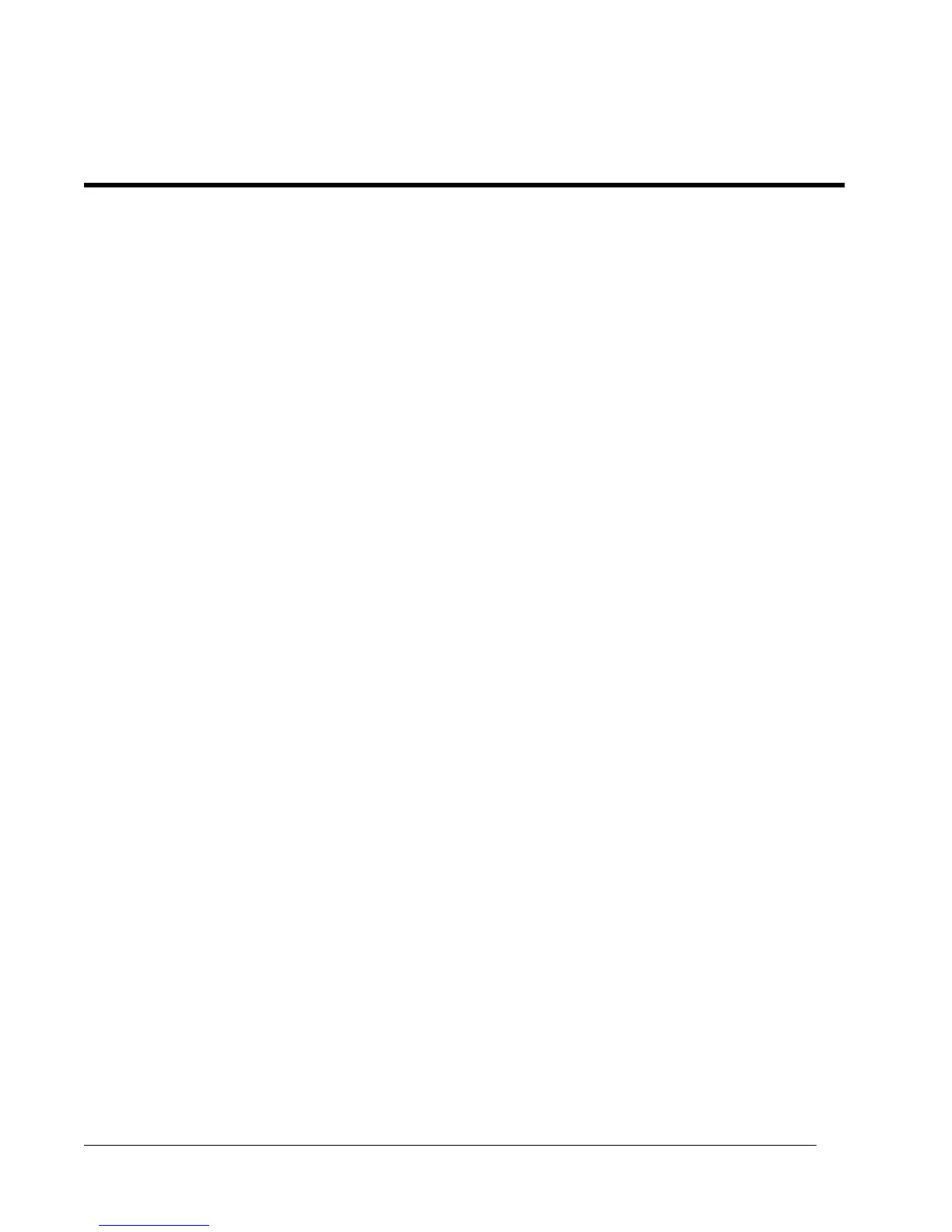TDC-0951-005 100W-R and 100WP-R Datalogging ERT Module Installation Guide 40
Proprietary and Confidential
Symbols & Numbers
100WP-R Operating Modes • i
100WP-R Pulser Start-up • i
100W-R and 100WP-R ERT Module Accessories
• i, i, i
100W-R and 100WP-R Models • i, i, i
100W-R and 100WP-R Transmission Modes • i
100W-R Encoder Start-up • i
100W-R Operating Modes • i
A
About the 100W-R and 100WP-R • i
Attaching the Backplate • i
B
Battery Life • i
Before You Begin • i
C
Connecting the 100WP-R to a Remote Meter
Register • i, i, i
Connecting the 100W-R to a Remote Meter
Register • i, i
Connecting the Leak Sensor to the 100W-R and
100WP-R ERT Modules • i, i
D
Direct-Mounting to the Meter Register • i, i
H
How This Document is Organized • i
I
Initializing the 100W-R • i
Installing 100W-R and 100WP-R Cable Strain
Relief • i, i
Installing the 100W-R and 100WP-R ERT
Modules • i
O
Optional Leak Sensor Installation • i, i
P
Pipe Mount Installation • i, i
Pipe Preparation • i
Programming and Connecting the 100W-R and
100WP-R • i, i, i
Programming the 100WP-R • i
R
Related Documents • i, i
Remote Mount Installation • i, i
Required Equipment • i
Required Tools and Hardware • i
T
Troubleshooting • i
U
Using Gel-cap Connectors • i, i, i, i
V
Verifying 100W-R and 100WP-R ERT Module
Operation • i