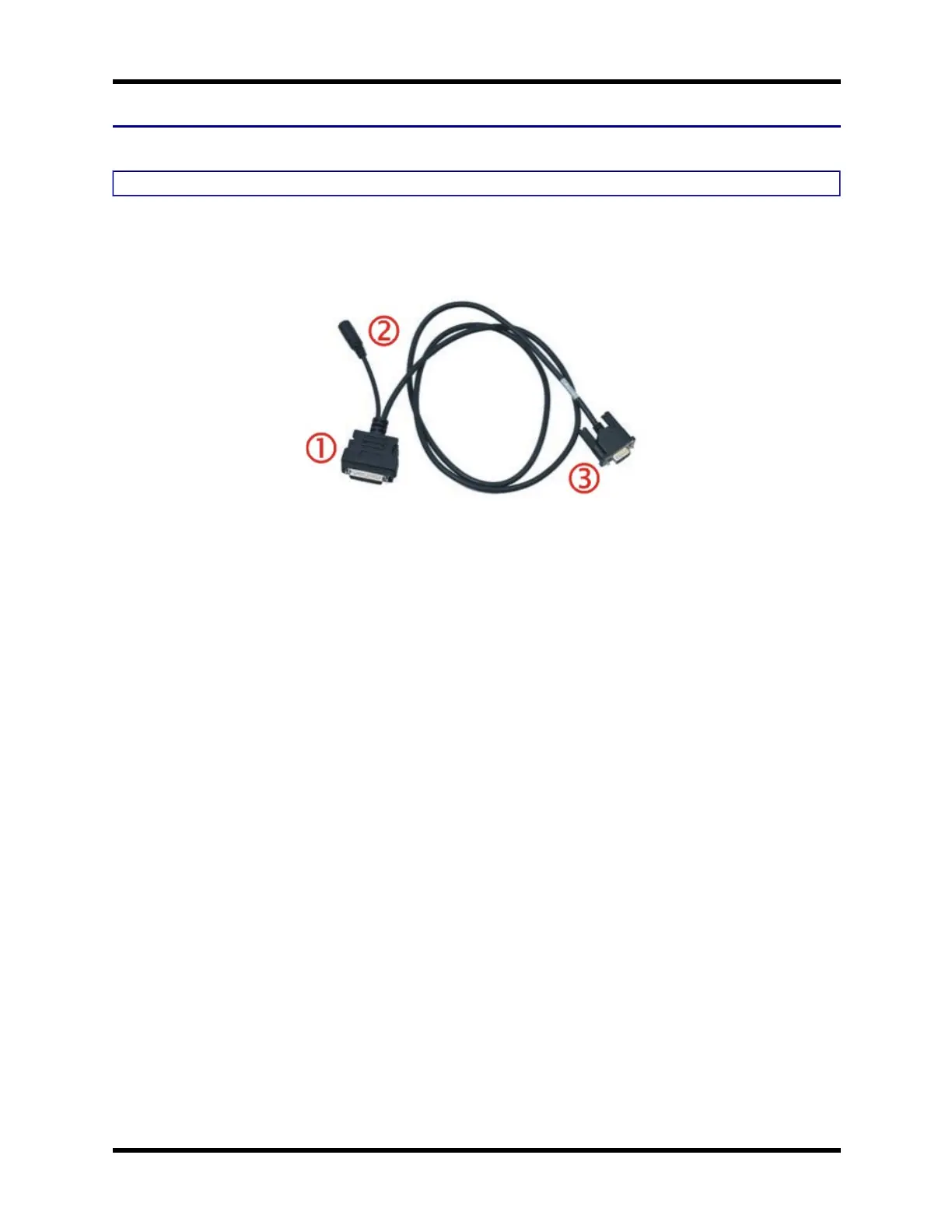11 Connecting the Serial and Power Cable
Connecting the Serial and Power Cable
Prerequisite : AC/DC Adapter, Assembled
Note: Do not connect AC power to the AC Adapter yet.
Serial/Power Cable Assembly
1. Holding the cable I/O connector (1) , squeeze the catch release buttons in until the catches are open.
Connect the cable to the FC300 I/O port by matching the shape of the I/O connector on the cable with
the shape of the I/O connector at the base of the FC300. Release the catch release buttons.
2. Connect the AC adapter single pin cable end here (2).
3. Connect the assembled AC/DC Adapter to a power source (wall outlet).
4. Connect the RS-232 cable end (3) to the desired serial device. Turn the thumbscrews clockwise until
the connection is finger-tight.
The FC300 and the serial device are connected.
WH-FC300USER-001 FC300 User Guide
For Review - Do Not Distribute - LXE Confidential