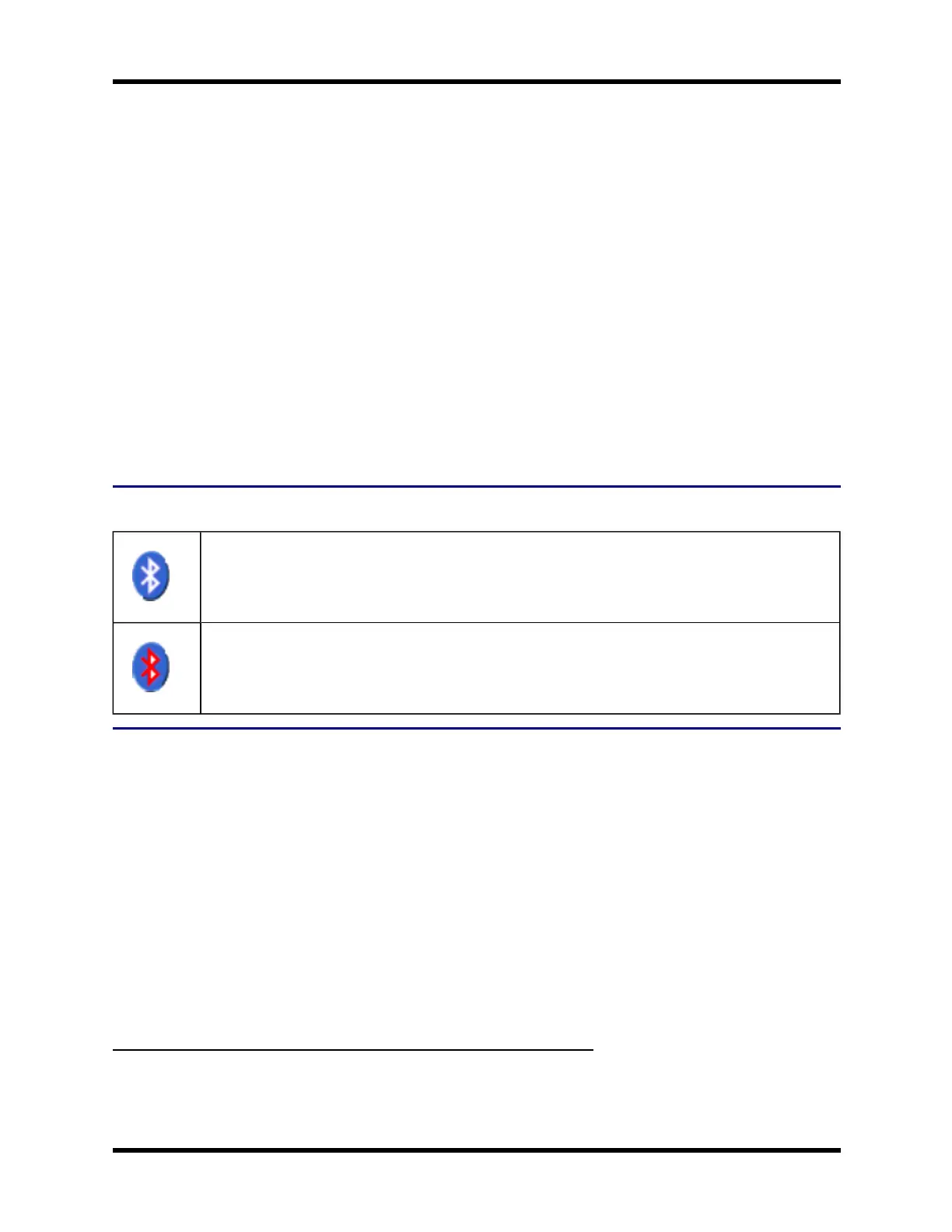25 Connecting to Bluetooth Devices
Connecting to Bluetooth Devices
Prerequisites:
● The system administrator has discovered and paired (using the default LXEZ Pairing Control Panel)
Bluetooth devices for each FC300: one mobile Bluetooth scanner, two Bluetooth serial devices and
one Bluetooth printer.
● The system administrator has enabled and disabled LXEZ Pairing parameters for the FC300.
● The system administrator has also assigned a Computer Friendly Name using the LXEZ Pairing Con-
trol Panel for the FC300.
To connect Bluetooth devices, the FC300 should be as close as possible and in direct line of sight with the
targeted Bluetooth device during the discovery and pairing process.
If the devices are in Suspend, tap the power key to wake the FC300.
Using the correct procedure, wake the targeted Bluetooth device if necessary.
There may be audible or visual signals as both devices discover and pair with each other.
Taskbar Connection Indicator
Bluetooth module is connected to one or more of the targeted Bluetooth device(s).
FC300 is not connected to any Bluetooth device.
FC300 is ready to connect with any Bluetooth device.
FC300 is out of range of all paired Bluetooth device(s). Connection is inactive.
LED Connection Indicator
When the Bluetooth LED on the FC300 is off, Bluetooth hardware has been turned off or it does not exist in
the FC300.
When the Bluetooth LED on the FC300 is on:
● the FC300 is paired with another Bluetooth device but is out of range or not connected, or
● is paired and connected to another Bluetooth device, or
● is discovering other Bluetooth devices.
The Bluetooth LED
● Blinks slowly
1
when it is idle.
● Blinks quickly
2
when the FC300 is discovering other Bluetooth devices.
1
Bluetooth LED is on for one second, off for five seconds
2
Bluetooth LED is on for 1/4 second, off for 2 seconds.
3
Bluetooth LED is on for 1/2 second, off for 1/2 second
WH-FC300USER-001 FC300 User Guide
For Review - Do Not Distribute - LXE Confidential
