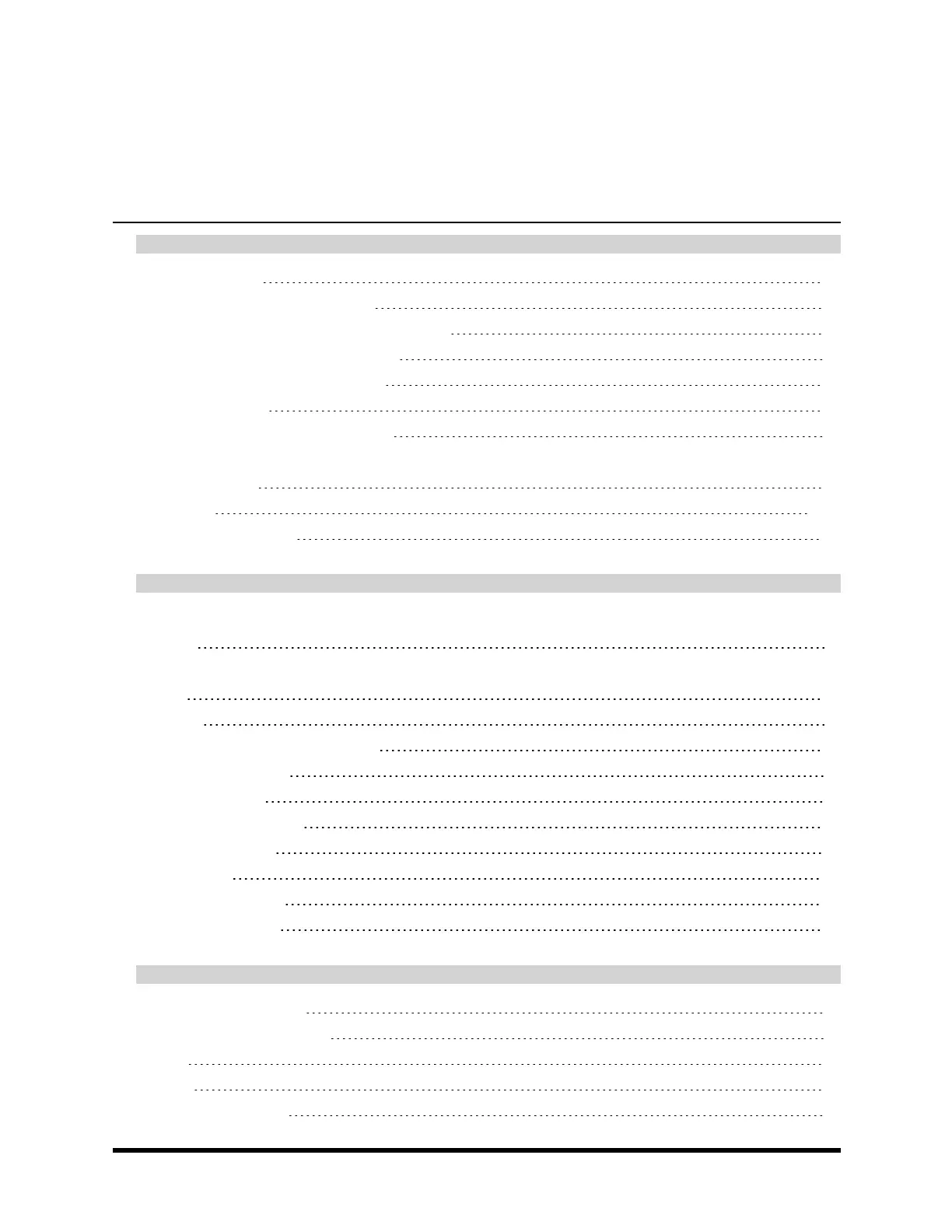Index
A
AC Power Scheme 20
AC Power Supply Safety Statement 29
Adjust Headset / Microphone and Secure Cable 14
Adjust the Display Backlight Brightness 22
Adjusting the Display Backlight Timer 22
AppLock Switchpad 24
Apply the Touchscreen Protective Film 23
Assembly
tethered scanner 15
USB Host 9-11
Attaching the Handstrap 16
B
Backlight
Keypad 8
Battery
Install 4
Remove 4
Battery insert and remove instruction 4
Battery Power Scheme 20
Battery Status LED 7
Bluetooth client functions 7
Bluetooth connection 25
Bluetooth LED 25
Bluetooth LED activity 25
Bluetooth Status LED 7
C
Calibrate the touchscreen 22
Carry Case with Metal Snaps 17
Class B 27
Cleaning 23
Client Cable Assembly 10
WH-FC300USER-001 FC300 User Guide
For Review - Do Not Distribute - LXE Confidential