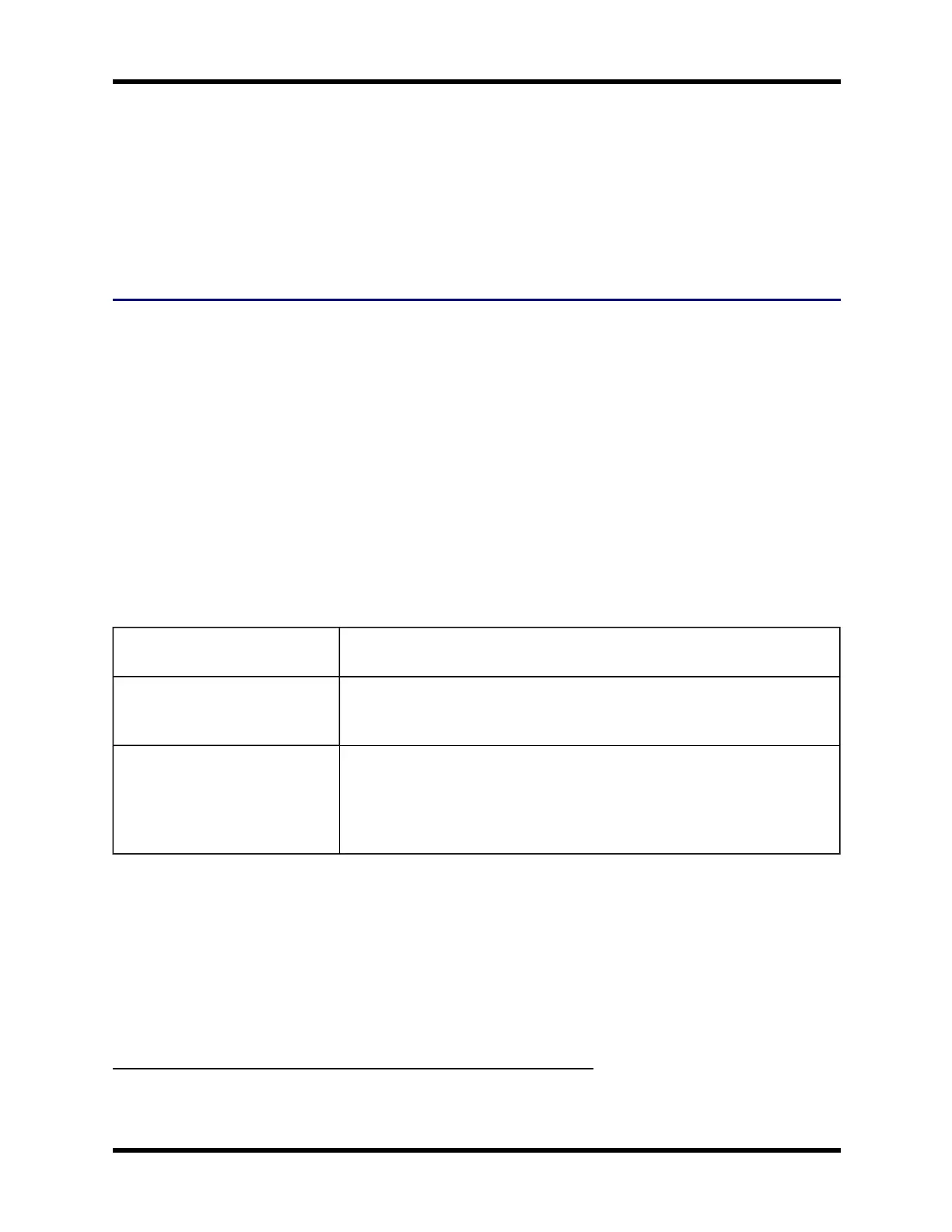Reboot 26
● And blinks normally
1
when it is connected.
There may be audible or visual signals from paired devices as they move back into range and re-connect with
the Bluetooth client in the FC300.
Reboot
When the Windows CE desktop is displayed or an application begins, the power up (or reboot) sequence is
complete.
Warm Boot
Start | Warmboot
or Start | Settings | Control Panel | Registry | Warmboot
or Start | Run, type WARMBOOT and press Enter
The Warm Boot function refreshes the Windows operating system without clearing RAM or deleting installed
programs. FC300 user-set parameters are unchanged.
Warmboot terminates an ActiveSync connection. The ActiveSync connection must be re-established after
the warm boot.
The WARMBOOT text command is not case-sensitive
2
.
Troubleshooting
Can’t change the date/time or
adjust the volume.
AppLock is installed and may be running in User Mode on the FC300.
AppLock user mode restricts access to the control panels.
Touchscreen is not accepting
stylus taps or needs recal-
ibration.
Press <Ctrl>+<Esc> to force the Start Menu to appear. Use the tab, back-
tab and cursor keys to move the cursor from element to element.
New FC300 main batteries don't
last more than a few hours.
New batteries must be fully charged prior to first use. Li-Ion batteries (like
all batteries) gradually lose their capacity over time (in a linear fashion)
and never just stop working. This is important to remember – the FC300 is
always ‘on’ even when in the Suspend state and draws battery power at
all times.
1
Bluetooth LED is on for 1/2 second, off for 1/2 second
2
The text typed in the text box can be upper or lower case or a combination of upper and lower case letters.
FC300 User Guide WH-FC300USER-001
For Review - Do Not Distribute - LXE Confidential
