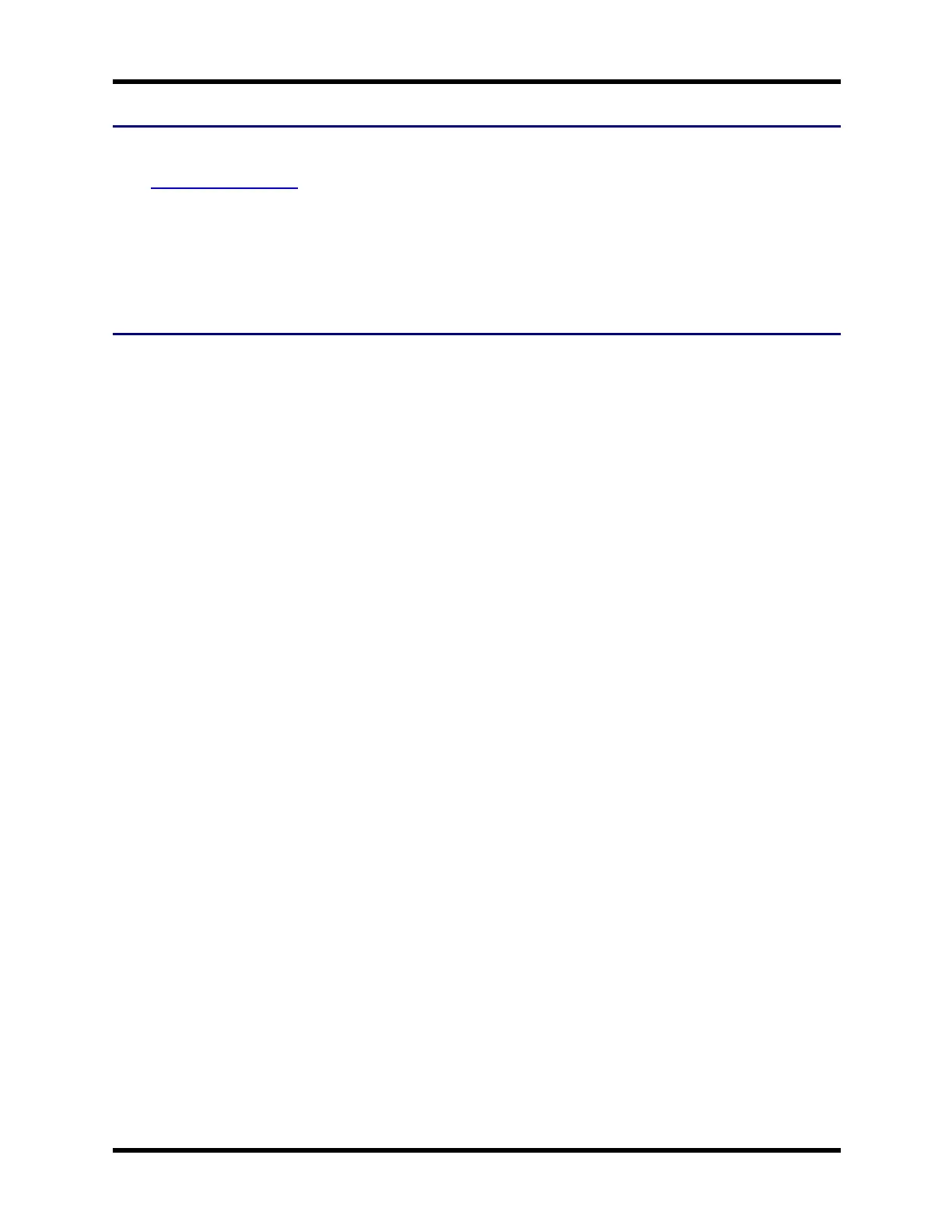23 Apply the Touchscreen Protective Film
Apply the Touchscreen Protective Film
First, clean the touchscreen of fingerprints, lint particles, dust and smudges.
Remove the protective film from its container. Remove any protective backing from the film sheet by lifting
the backing from a corner of the film. Discard the backing.
Apply the film to the touchscreen starting at one side and smoothing it across the display. If air bubbles
appear, raise the film slightly and continue smoothing the film across the display until it covers the glass
surface of the display. If dust, lint or smudges are trapped between the protective film and the glass display,
remove the protective film, clean the display and apply the protective film again.
Cleaning
Cleaning any area of the FC300 should only be done with mild household cleaning chemicals such as Windex.
Cleaning chemicals should never be sprayed directly onto the FC300. Do not scrub optical surfaces. If
possible, clean only those areas which are soiled. Lint and particulates can be removed with clean, filtered
canned air. Apply the cleaning compound sparingly to a soft, non-abrasive cloth and rub gently. Use of harsher
chemicals such as hand creams or insect repellent on the FC300 can damage the materials and void the
warranty.
WH-FC300USER-001 FC300 User Guide
For Review - Do Not Distribute - LXE Confidential