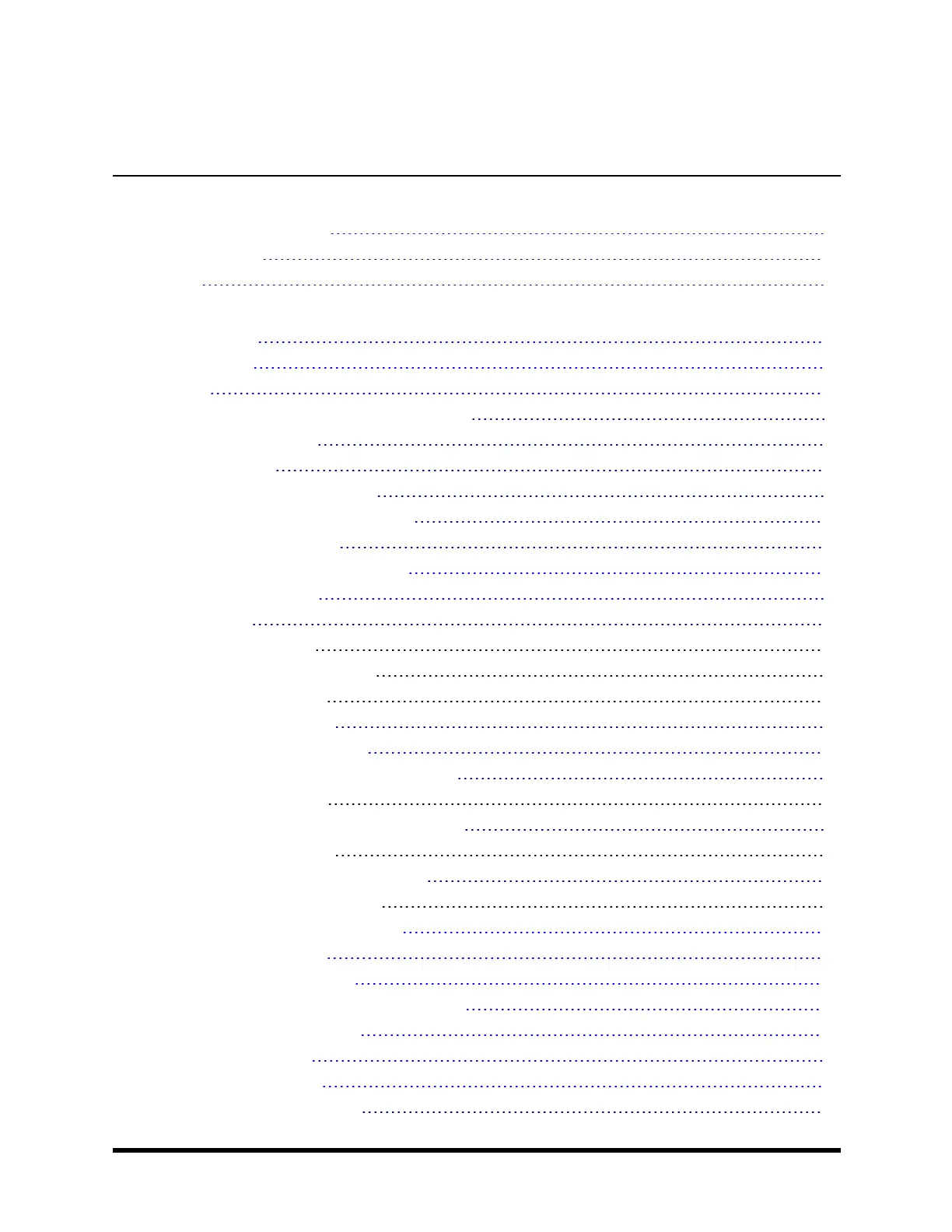Table of Contents
Introduction 1
Laser Warnings and Labels 2
Label Location 2
Label 2
Set Up A New FC300 3
Hardware Setup 3
Software Setup 3
Batteries 4
How To Connect or Remove the Battery Pack 4
Insert/Replace Battery 4
Remove Battery 4
Insert Battery in HazLoc FC300 5
Remove Battery from HazLoc FC300 5
Hotswap the Main Battery 5
Tapping the Touchscreen with a Stylus 6
Backlights and Indicators 7
Status LEDs 7
System Status LED 7
Battery Charging Status LED 7
Bluetooth Status LED 7
Keypad Backlight Setting 8
Connecting Cables to the FC300 9
Connecting the USB Host and Power Cable 9
Host Cable Assembly 9
Connecting the USB Client and Power Cable 10
Client Cable Assembly 10
Connecting the Serial and Power Cable 11
Serial/Power Cable Assembly 11
Connecting an External Power Supply 12
Connecting Vehicle Power 12
Connecting the Headset Cable 13
Adjust Headset / Microphone and Secure Cable 14
Connecting a Tethered Scanner 15
Attaching the Handstrap 16
Assemble the Carry Case 17
Carry Case with Metal Snaps 17
WH-FC300USER-001 FC300 User Guide
For Review - Do Not Distribute - LXE Confidential