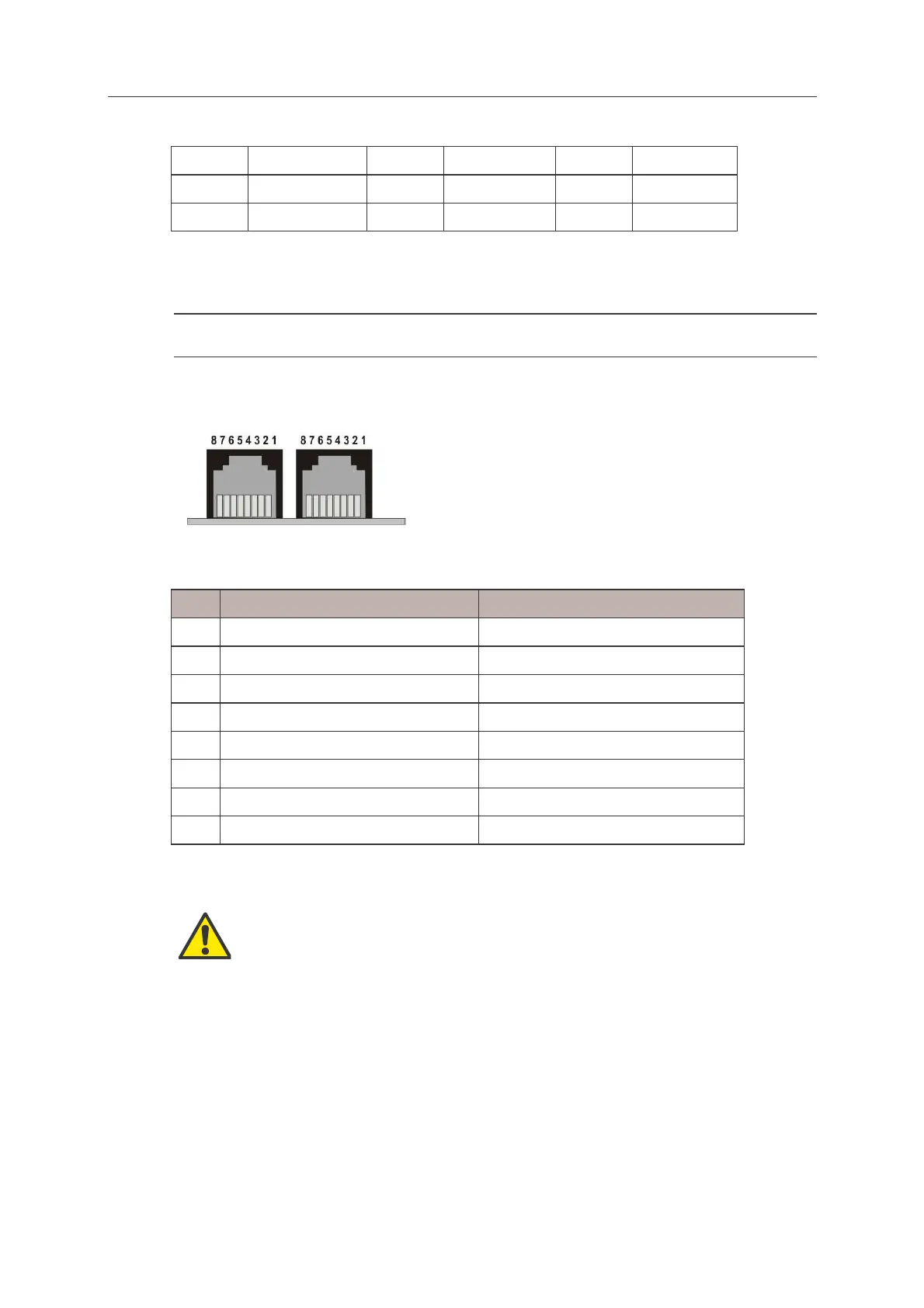25 CO Common 35 PO Common 40 PI Common
27 Control input 1
28 CI Common
The control output and input terminal blocks accept cables up to 2.5mm².
The pulse output and input terminal blocks accept cables up to 1.5mm².
Note: Depending on meter factory configuration, some of the inputs and outputs shown above may not be
available.
Communication wiring
Both RS232 and RS485 type communication ports use RJ45 connectors:
It is recommended that twisted and shielded cables are used for communication line wiring and that one end of
the cable shield should be connected to ground.
Pin RS232 Function RS485 Function
1 VMDM 10V -10/+20% VMDM 10V -10/+20%
2 No connection RX -
3 No connection No connection
4 RX RX +
5 TX TX +
6 0V - Ground 0V - Ground
7 DTR TX -
8 No connection No connection
9.6. Using aluminium cables
The certification of meters in respect of current rating is valid only when used with copper supply
and load cables of the correct diameter. If aluminium cables are to be used, the meter current
rating will be downgraded, and the meters should be ordered with plated terminals instead of
standard brass terminals.
Meters with standard brass terminals should not be connected directly to aluminium mains cables, as this may
cause corrosion due to electrolytic action.
If a meter with brass terminals must be used in premises with aluminium cables, it is highly advisable to:
• Terminate the aluminium cables in a suitable junction box close to the meter.
• Complete the connections to the meter with copper cables > 0.5m in length.
Alternatively, use suitable copper cable-sheaths on the terminating ends of the aluminium cables.
This will prevent terminal corrosion, and allow the meter to be used at its certified current rating.
