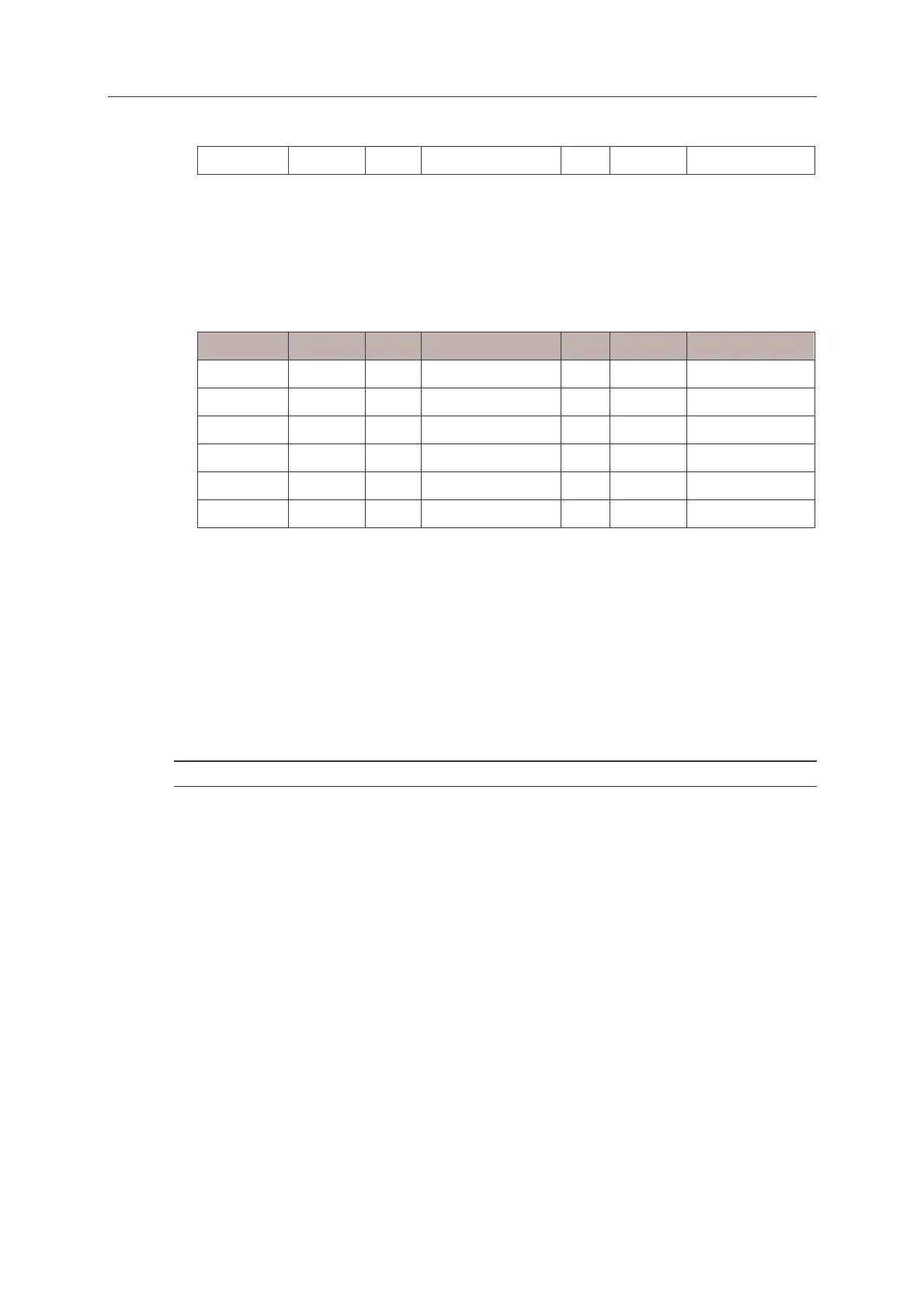10³ (10 E 3) 3 7 3456,789 kWh 4+3 9 999,999 kWh
Example 2
The energy channel configured in Wh and the value is 123 Wh.
Leading zeros in the displayed values have been enabled.
Depending on the scaler value the reading via COSEM read out would be:
• 123*Wh
• 0,123*kWh
Scaler Decimal Digits Displayed value Unit Format Max display value
1 0 6 000123 Wh 6+0 999 999 Wh
10³ (10 E 3) 1 6 00000,1 kWh 5+1 999 99,9 kWh
1 0 7 0000123 Wh 7+0 9 999 999 Wh
10³ (10 E 3) 1 7 000000,1 kWh 6+1 999 999,9 kWh
10³ (10 E 3) 2 7 00000,12 kWh 5+2 99 999,99 kWh
10³ (10 E 3) 3 7 0000,123 kWh 4+3 9 999,999 kWh
8.2. Meter pushbuttons
The meter is equipped with two front-panel mounted pushbutton controls located adjacent to the LCD.
Typically, the actions generated by these controls depend on:
• the current operating mode and configuration of the meter
• the duration of the button push:
• short push - (less than 2 seconds)
• long push - (greater or equal to 2 seconds but less than 5 seconds)
• very long push - (greater or equal to 5 seconds)
Note: Whatever the display mode, pushing both buttons simultaneously has no effect.
The meter can be optionally configured to allow certain parameters to be manually modified using the front panel
pushbuttons.
Display pushbutton
This control provides various functions within all display modes as defined by the meter configuration.
Reset pushbutton
The reset pushbutton is typically used to close the current billing period (EOB) and reset the maximum demand
indicators (MDI reset). In addition, when the meter is operating in the alternate short mode, many non-fatal alarm
conditions can be deleted using this control.
A metrological seal can be fitted to prevent unauthorised use.
Laboratory switch
Located inside the metrological enclosure this switch can be used to protect the meter against unauthorised
programming attempts.
