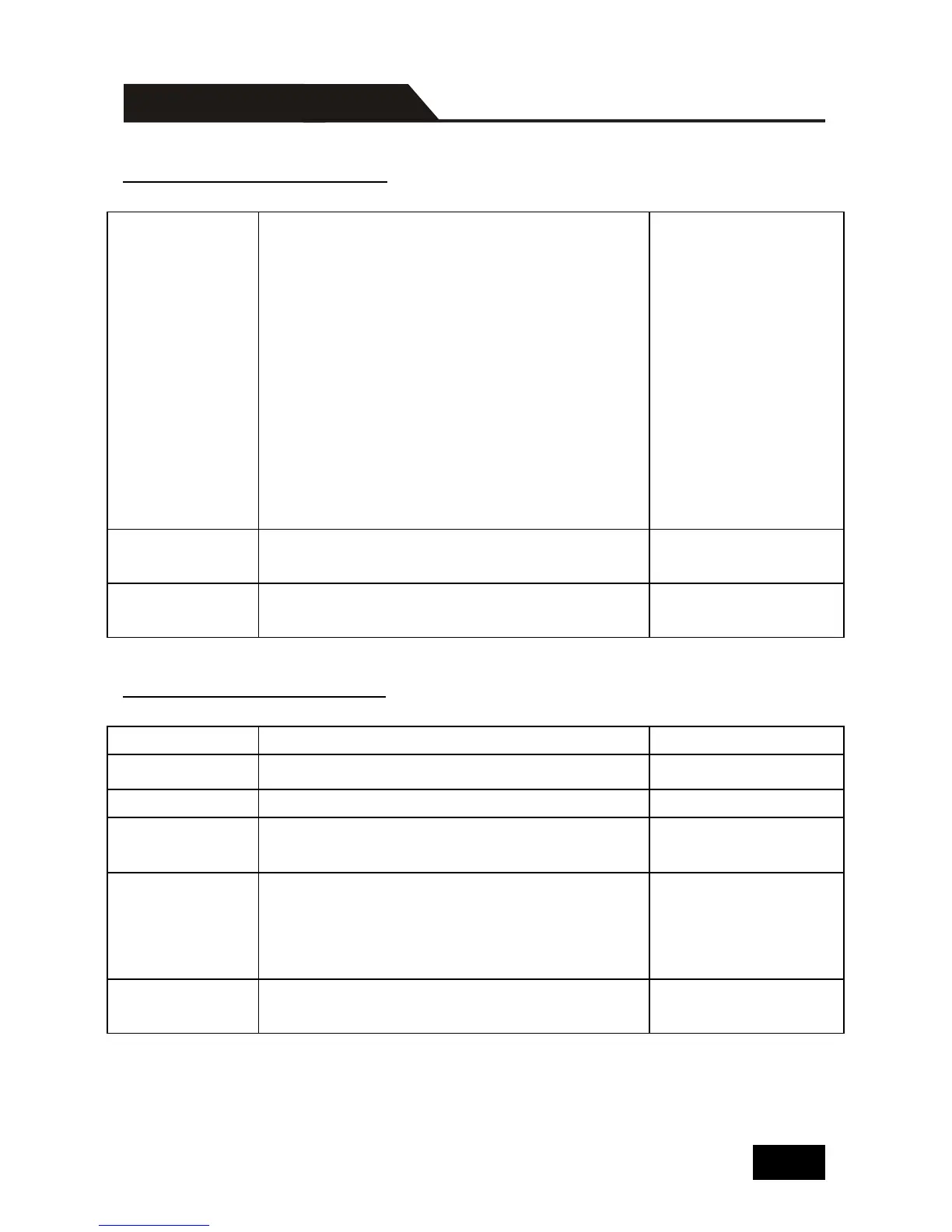Upgrade one of the 6 embedded EDID data,
x is the serial number for EDID data:
1) 1080P 2D 2CH
2) 1080P 3D 2CH
3) 1080P 2D Multichannel
4) 1080P 3D Multichannel
5) 3840x2160 2D (30Hz)
6) 3840x2160 2D (60Hz)
When the switcher gets the command, it
will show a message to send EDID file
(.bin file). Operations will be invalid after
10 seconds.
Please send the
EDID file
Gain the current EDID data of input [x],
[x]=1~8
Gain the embedded EDID data ranked x,
[x]=1~6
Lock/ unlock Panel Commands
Lock the channel [x], X=1~8.
Unlock the channel [x], X=1~4.
Check the lock status of all channels.
Channel 1->1
Unlock!
Channel 8->8
Unlock!
Check the system locking status.