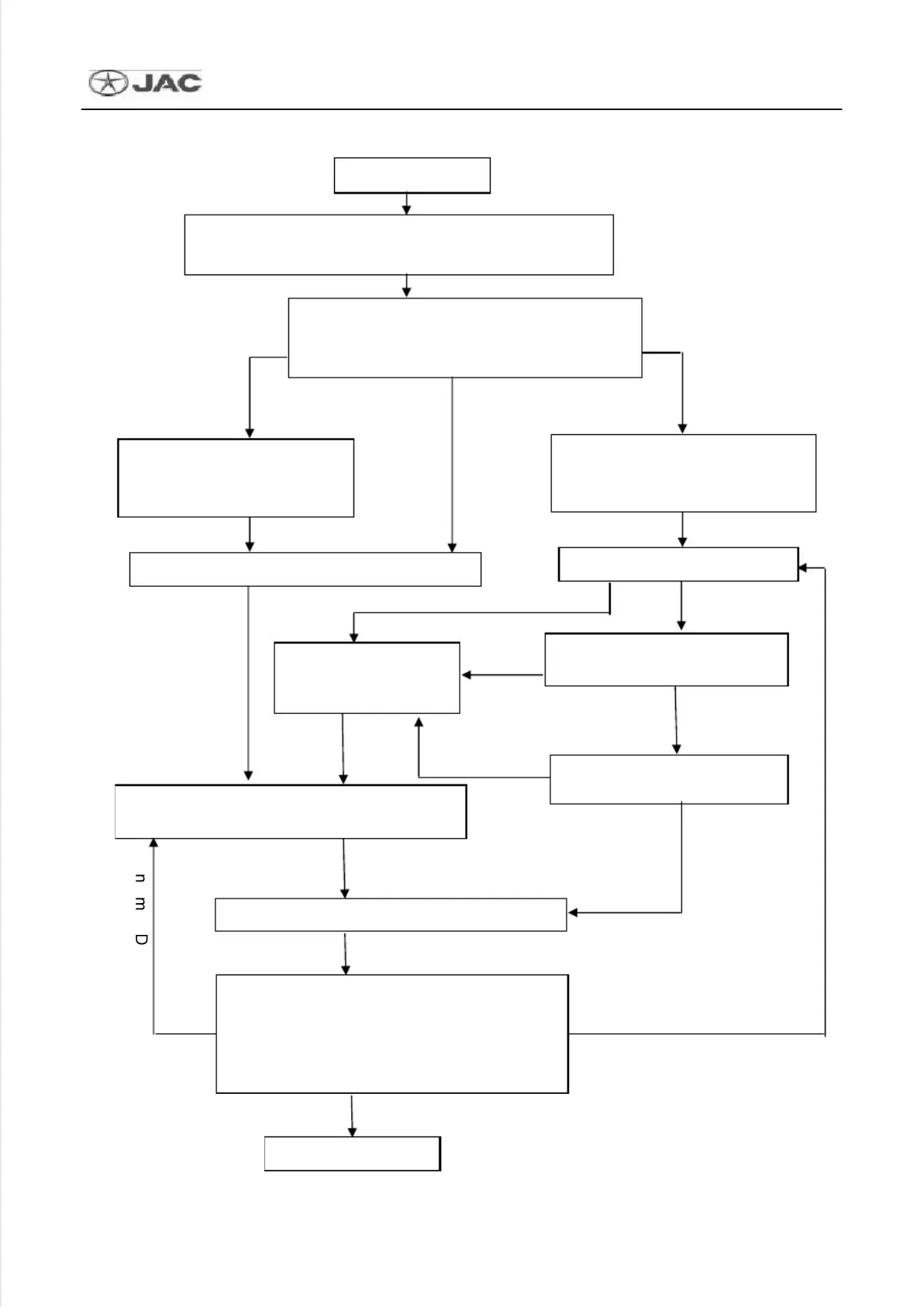Maintenance Manual for J2 Sedan
Electronic Control System
174
2.
The check starts
d with symptom
Check DTC and print DTC and freeze frame
data, inspect related maintenance record
symptom described by the user.
symptom and the
5. Implement the confirmation steps of DTC.
User did not
displays the
ptom
show DTC
check.
10. Check the troubled component through the
symptom table to check
7. Run the trouble diagnosis &
check mode
11. Repair or replace the troubled components
“DTC confirmation steps” again,
and be sure to repaire the trouble properly.
Normal
The check ends
No troubled
component found
Do not use the trouble diagnosis apparatus