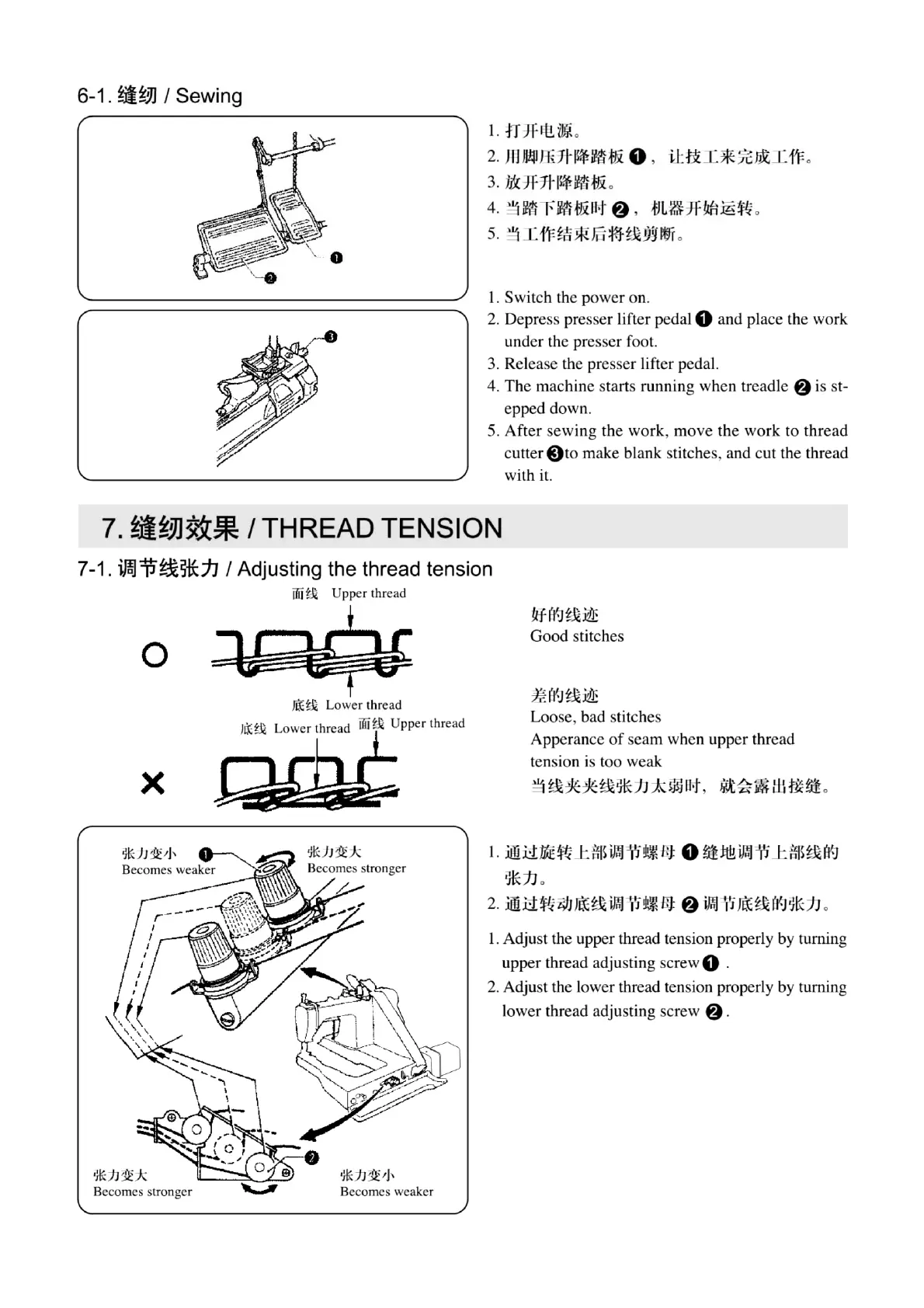-9-
6-1
. ~
tff.l
/
Sewing
1.
.JT
;}f
~
7Jf
i.
0
2.
Jll~lffiJl·~ ~
f&
0 ,
ilti
~Dl
~5'c
~ I ~ .
3.
j/
J
OF::Jl
I~
lAA
t&
•
4. "'M-r M
-t&n-t
8 ,
1J
L~
:;J
fW;
~ ~ .
5. '
1
1 l 1
i=~t.
*lR ~
tl~
Nfr
.
1. Switch the p
owe
r on.
2. De
pr
ess
pr
esser lifter pedal O and place the
wo
rk
under the presser foo
t.
3. Release the presser lifter peda
l.
4. The machine starts running when tr
ea
dle 8 is st-
epped d
ow
n.
5.
Aft
er
sew
ing the
wo
rk, m
ove
the
wo
rk to
thre
ad
cutter
@)
to
mak
e blank stitches, a
nd
cut the thr
ea
d
with it.
7.
~t,J~~
I THREAD TENSION
7-1
.
WaJiltt~l:h
/
Adjust
i
ng
the
th
read
tens
i
on
0
X
•)K:t;'.Jt,k
Becomes stronger
i7ii~
Upper t
hr
ead
Ji'.(;~
Lower thread
rm
•"
'"'
"'
•)
lx1J
'.lt
,j,
Becomes weaker
!
1fft~
tlYll!
G
oo
d stitches
~
O'~
~j,JE
Loose, bad stitch
es
App
era
n
ce
of
sea
m when upper thr
ea
d
tension is t
oo
wea
k
~~~~~*
h
*~
~
.
~
~~
w
~n
.
1.
.ifil
ii
1k
¼'!U
:
ft!
)
Wf"
.
ri
!fl.~
t.t O
~
!ti!,
iJ
W
'n
1:
ft!
)~
f.
t~
~!UJ.
2 .
.im
.i1l'i~J
J((;t~
i)l;J
i'
Ht;
VJ:
8
iJW
i'i
J((;
t~
l'r-J
•JI
.C
JJ
.
1.
Adjust the upper thr
ea
d tension properly by turning
upper thr
ea
d adjusting screwO .
2.
Adjust the l
owe
r thr
ea
d tension properly by turning
l
owe
r thread adjusting screw 8 .
From the library of Superior Sewing Machine & Supply LLC - www.supsew.com