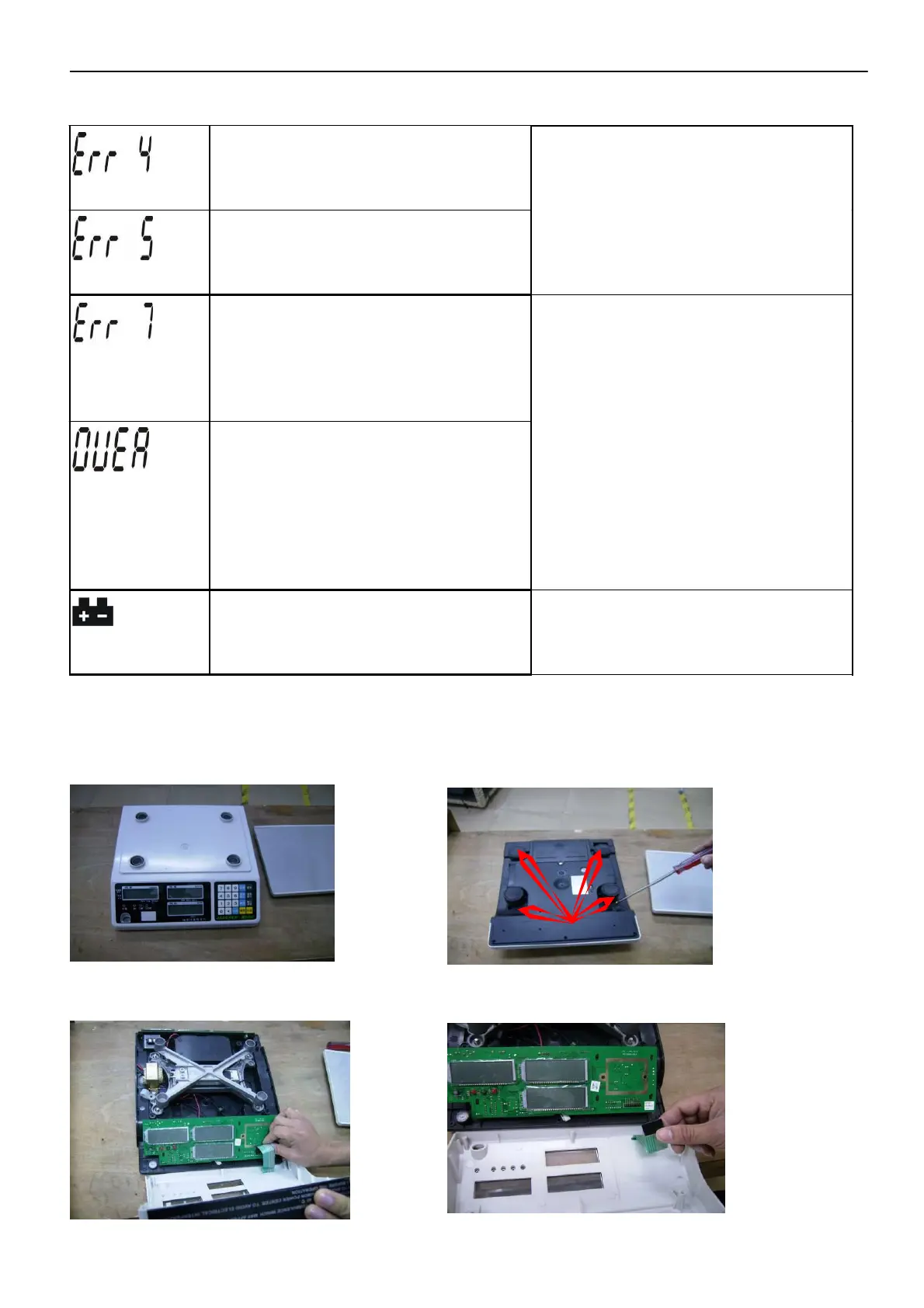JADEVER SCALE CO., LTD
EEPROM Chksum failure
Re-sold EEPROM or contact our
Service.
The weighed articles are overload. Do not load the item exceeds the
maximum tolerance.
The accumulated number of
weighments, total count or weight
exceeds display range.
The quantity of weighed articles
exceeds display range when the
scale is under unit weight entering
or sampling mode.
Low battery
6. Parts replacement
Please switch off the scale before part replacement.
6-1 Main board replacement
No more accumulation.
----------------------------------------
Recharge the battery. The scale
can be used while it is recharging.
1. Remove the weighing pan.
2. Turn the scale upside down, loosen and
remove the 4 fixing screws.
20 JCL Service Manual
