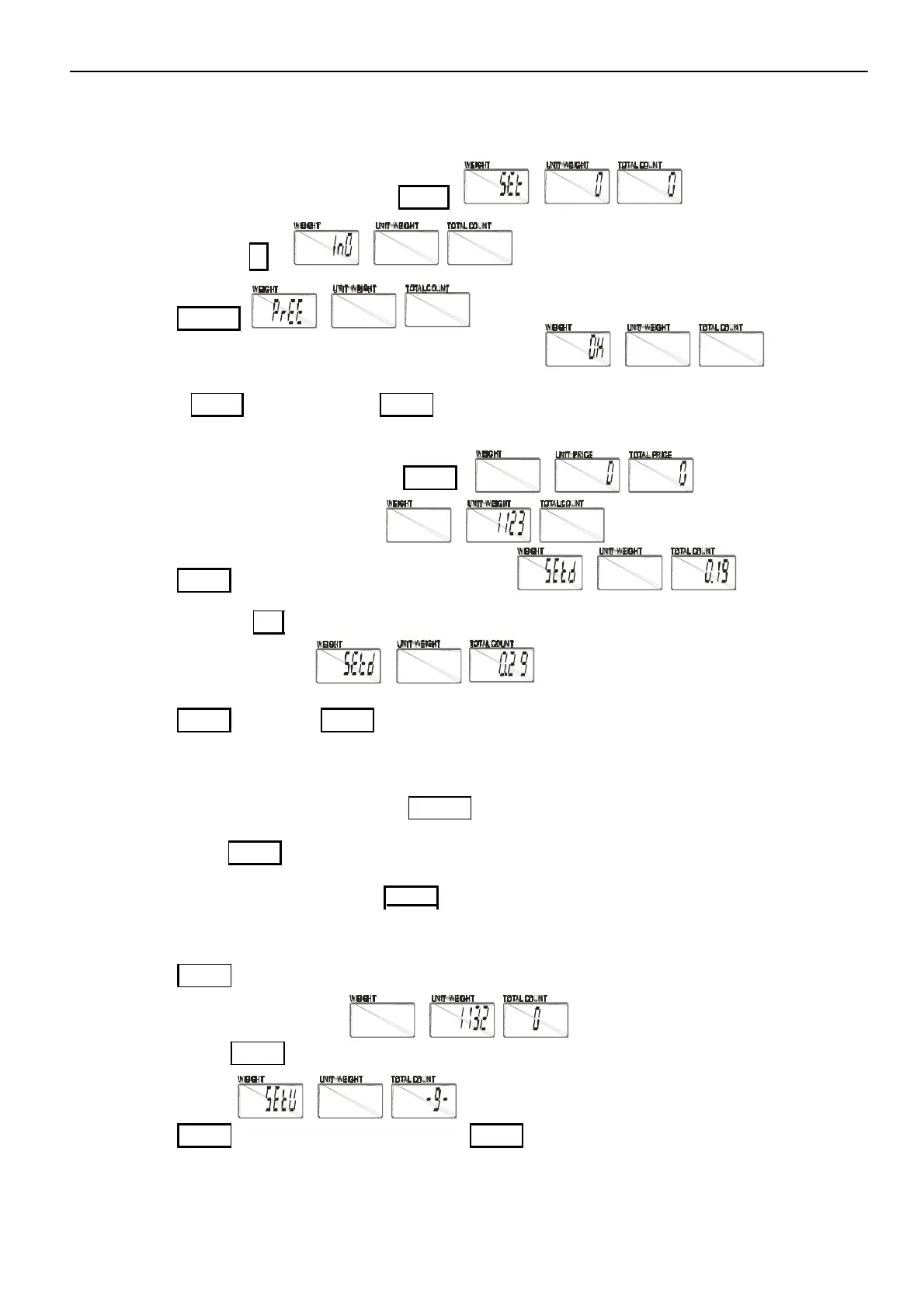4-5 Scale initializations
JADEVER SCALE CO., LTD
1.Turn on the power while pressing key TARE.
2. Press numeric key
2
.
3. Press key MC/CK
.
4. Initialization procedure ends up with a symbol of “OK”.
5. Press key TARE, then press key ZERO to go back to weighing mode.
4-6 Set Division
1. Turn on the power while pressing key SMPL.
2. Key in 1123 with the numeric keys.
3. Press key SMPL, the current division is displayed.
4. Press numeric key 1 to set the division to 0.1g or 0.2g. (the available options might be
different for different models.
5. Press key SMPL press key ZERO to go back to weighing mode.
4-7 Offset value display and key test
1) Turn on the power while pressing key ZERO
.
2) Again press key ZERO to check the offset value and start key testing.
3) After key testing is done, press key ZERO to exit.
4-8 Unit switch operation
1) Press key SMPL while powering on the scale.
2) Key in 1132 via numeric keys.
3) Again press key SMPL to enter unit Selection mode. Numeric key
1
is to toggle between g
(kg) and Lb units.
4) Press key SMPL to save, and then press key ZERO to return to the weighing mode.
15 JCL Service Manual
