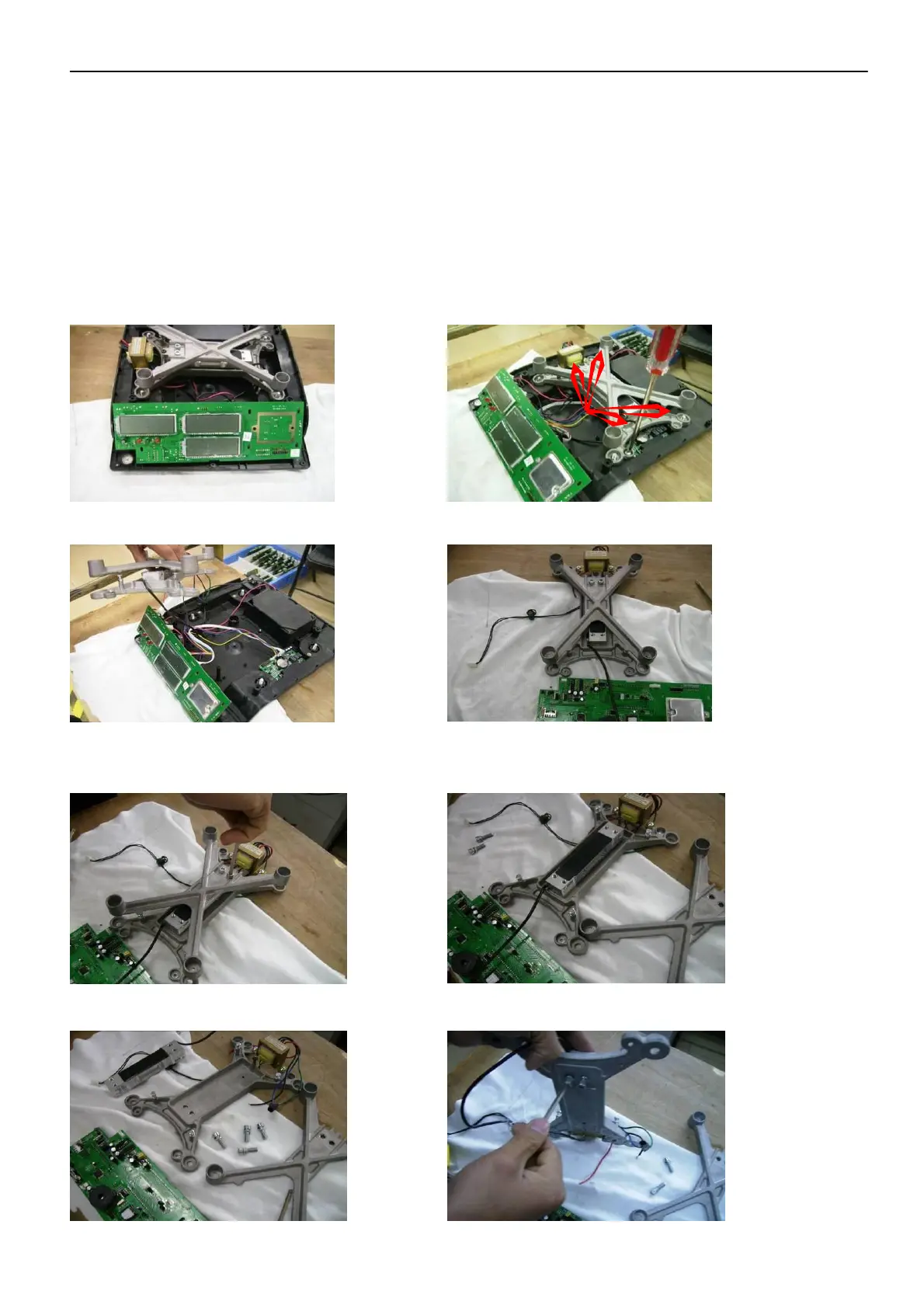“S+”in green ,and “S-”in while)
JADEVER SCALE CO., LTD
2) Tedea load cell: “E+”in green, “E-”in black
“S+”in red ,and “S-”in while.
After the replacement is done:
1. Switch on the scale to check.
2. Refer to 4-1(model setting), 4-4(Function setting) 4-6(Division setting), to do the proper
settings.
3. To conduct calibration (refer to section 4-2,4-3)
6-2 Loadcell Replacement
1.Remove the upper housing (refer 2. Loosen and remove the 4 fixing
to 5-1, step 1-4). screws to remove the load cell support module.
.
3. Lift the whole load cell support 4. Disconnect the load cell wire
Module out of the scale. from main board.
5. Loosen and remove the 2 hexagonal 6. Remove the upper support.
socket screws from the upper support.
22 JCL Service Manual
