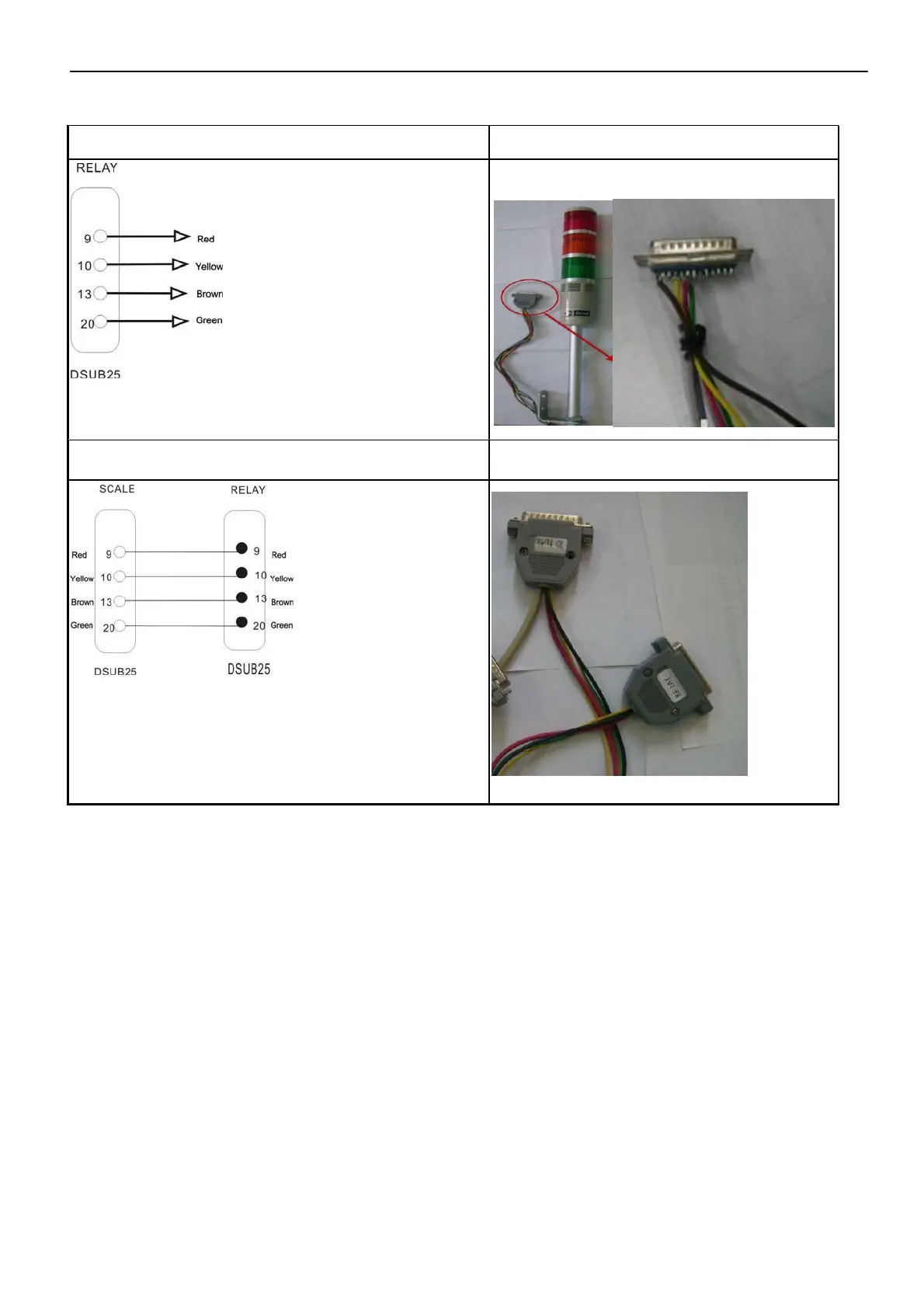Scale to light tower
The pin of light tower
JADEVER SCALE CO., LTD
Pictures
The light tower should be connected to the
25-pin (male) socket.
Light tower to scale
That is commonly used 25pin port (male) ~ 25 pin
port (female) RS232 connecting wire.
Note: The hollow dots represent the male
connectors and the black dots, female connectors.
Picture
Note: after the light tower connected to scale properly, the corresponding lamp will light
up to indicate the result of quantity check.
Red lamp on: The quantity of weighing articles on the weighing pan exceeds the upper limit.
Green lamp on: The quantity of weighing articles on the weighing pan is between upper and
lower limits.
Orange lamp on: The quantity of weighing articles on the weighing pan is less than lower limit
and the weight of the articles is more than 20 divisions.
7 JCL Service Manual
