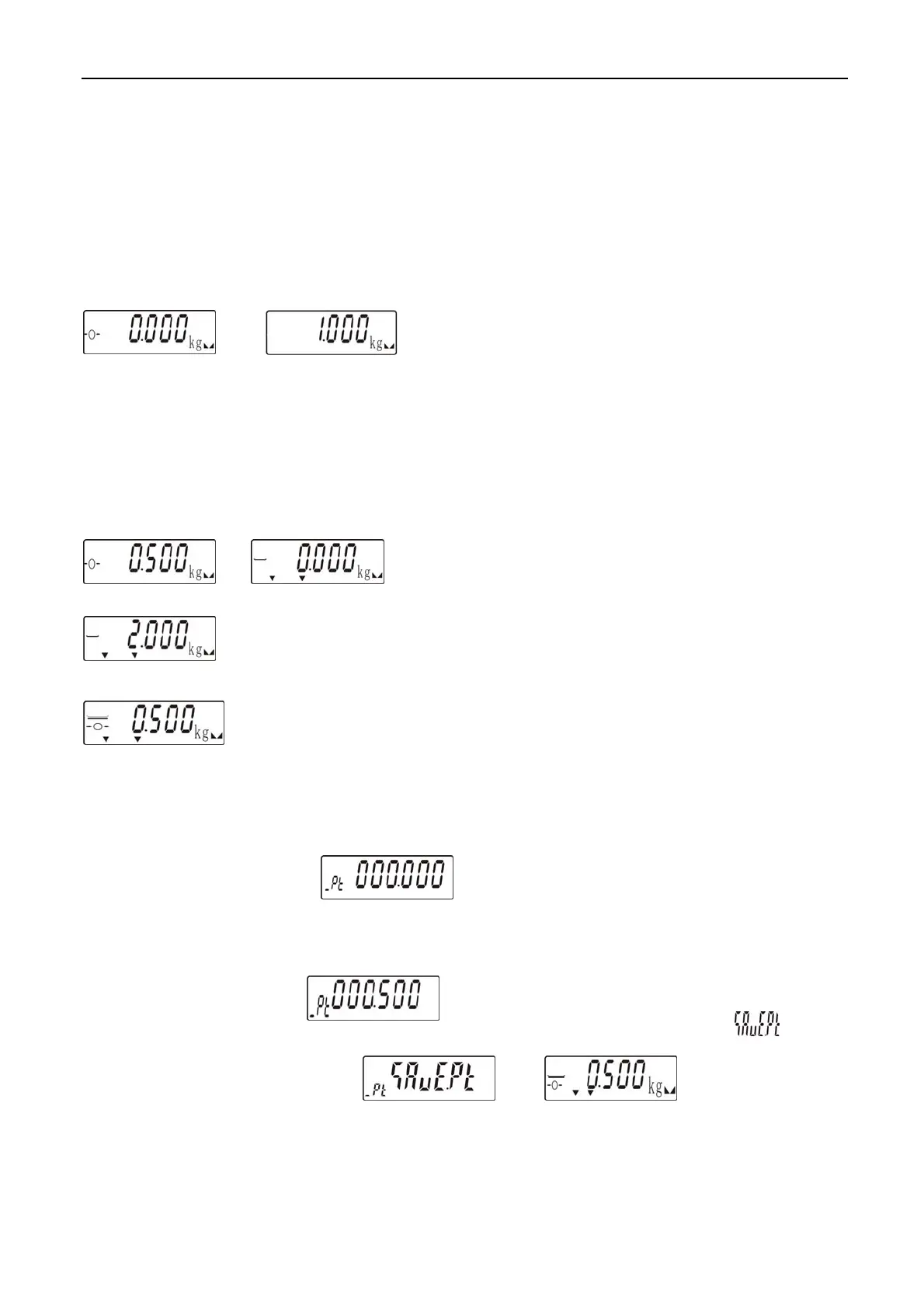J ADEVER SCALE CO., LTD
JWI-700W 10
7. Operation
7-1 Weighing
Begin with no load on the scale, the display reading zero. Place item(s) to be weighed on the
scale. The display shown is 1.000kg, gross weight.(The desired weighing unit should be
selected before weighing, refer to section 5-5.)
→
7-2 Manual Tare & Preset Tare
When weighing a sample that must be held in a container, tare stores the container weight
into memory.
1) Under the weighing mode, place the container on the weighing pan, wait till stable
symbol appears, then press the key
TARE. The container is tared.
→
2) Place the item(s) to be weighed into the container. The weight displayed is the net weight.
3) Remove all items from the weighing pan, the screen displays the tare value.
4) To clear tare with an empty pan, Press down key
TARE or key ZERO/ESC.
Preset Tare
1) Long press key TARE for 3 seconds. The scale is now in Digital inputting mode with the
right-most digit blinking.
2) Press key
UNIT/LO to shift leftwards, key PRINT/HI to shift rightwards, key M+ to
increase setting values and key M- to decrease setting value. E.g. here we set the Preset
Tare value as 0.500kg.
3) Press key G/N to save and return to weighing mode, the screen display “ " before
reverting to preset tare value. →
4) Put the load on the container, the scale will automatically deduct the value of the container
from the total value.
NOTE: Press Key G/N to display gross and net weight by turns.
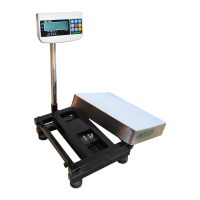