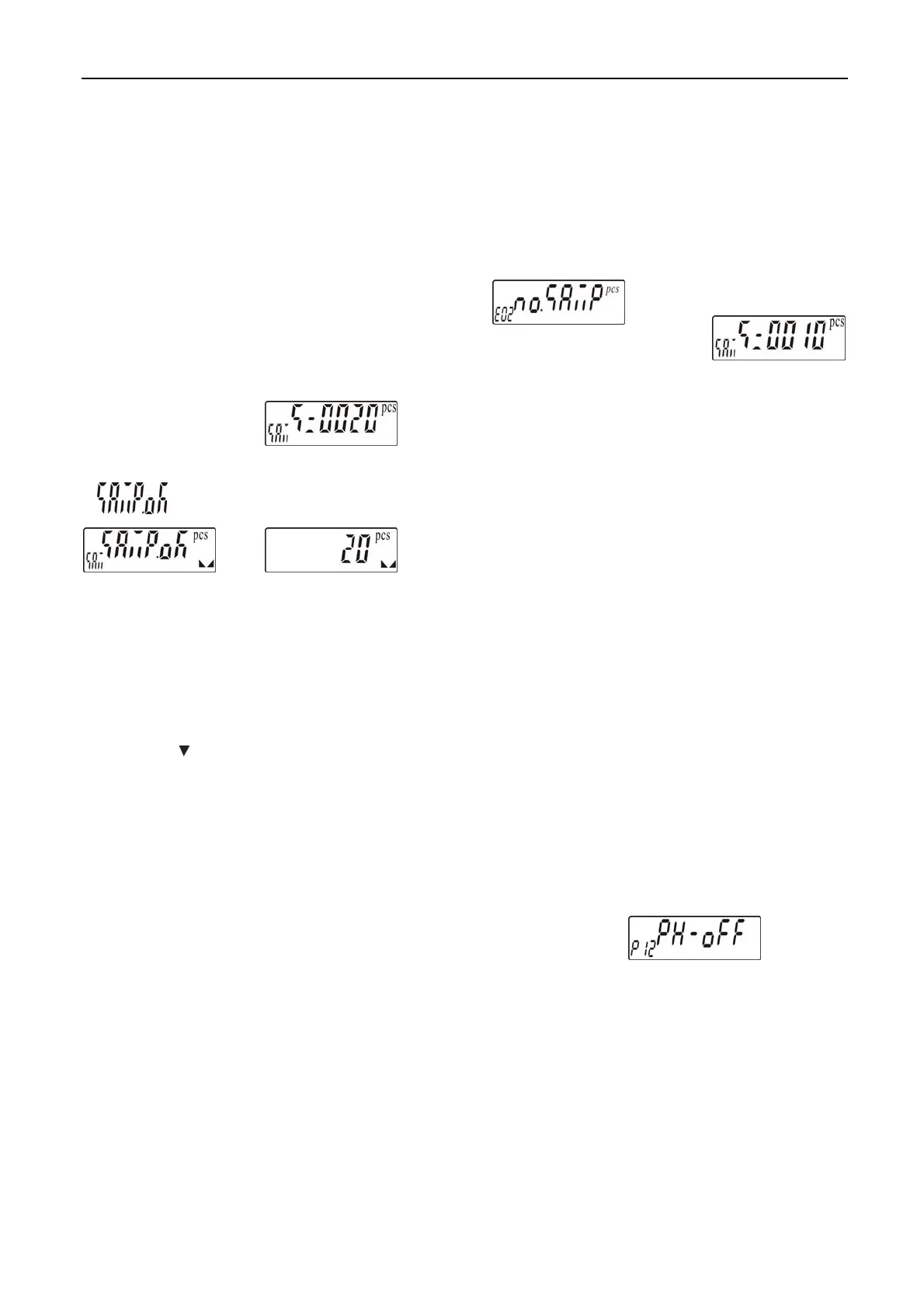J ADEVER SCALE CO., LTD
JWI-700W 13
Accumulation Clearing
To clear accumulation data (total accumulation data or one of the accumulation events),
press key M- while the data is displayed. To exit and return to normal weighing mode press
key ZERO/ESC.
7-6 Simple Counting
1) Press key UNIT/LO to select the unit “PCS”.
2) Press key G/N , the ex-factory default sample size (10 pcs) is displayed.
3) Use key M+ to choose the sampling amount. Available options are10、20、50、100、200、
500、1000( pieces) .
4) Put the corresponding samples on the weighing pan, and then press key G/N.
“ ” is displayed momentarily before the display reverts to the sample size.
→
5)Remove the samples and put the load on, the scale calculates the amount of the load.
6)To go back to the normal weighing mode, Remove the load and press key UNIT/LO to
select the proper weighing unit.
Note:
1. The larger the sample size, the more accurate unit weight.
2. Symbol “ ” points at “UW” when calculated unit weight is lower than 4/5 of scale division.
7-7 Peak hold function
Set the peak value display period
1. Press key MODE under normal weighing mode, the screen displays setting item p00.
(There are 14 available setting items ---p00-p13, indicated by Auxiliary display at the Lower
Left corner.)Press key M+ or key M- to choose setting item p12.
2. Press key UNIT/LO or key PRINT/HI to set the display period of the peak value.
Available setting are: PHOFF= Peak hold function off, PH-120, PH90, PH-60, PH-55, PH-50,
PH-45,PH-35, PH-30, PH-25, PH-20, PH-15, PH-10 and PH-5(seconds)
3. Press key MODE to save and enter to peak hold & weighing mode.
Two functions
A: use this mode to compare weight of several items, “P-H” at Lower Left corner will flash to
indicate a higher value.
B: Display and hold the maximum value of a weighing item.
4. To clear previous record and process next comparison, press key
G/N.
Note: In the
peak hold, not available to check Gross/ Net or use the simple counting
function.
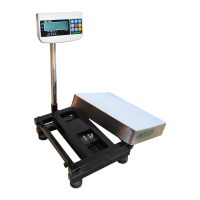