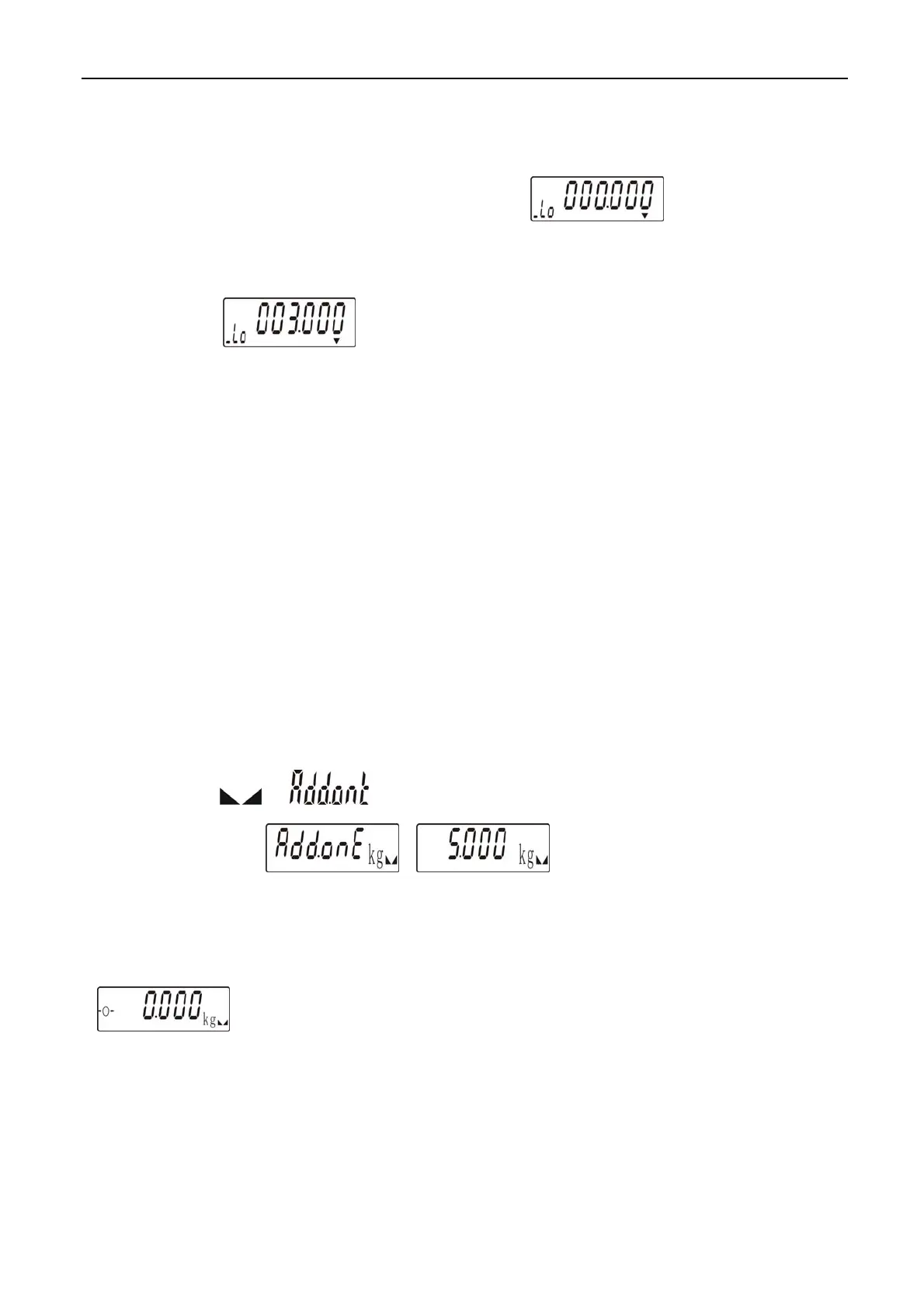J ADEVER SCALE CO., LTD
JWI-700W 12
Lower limit setting
1) Began by pressing down key UNIT/LO for 3 seconds. The scale is now in Digital
inputting mode with the right-most digit blinking.
2) To set the value of lower limit, press key M+ to increase setting values, key M- to
decrease setting value, key UNIT/LO to shift leftwards and key PRINT/HI to shift
rightwards.
3) To save the Lower limit and return to weighing mode, Press key G/N.
Upper limit setting
1) Began by Pressing down key
PRINT/HI for 3 seconds. The scale is now in Digital
inputting mode with the right-most digit blinking.
2) Press key M+ to increase setting values, key M- to decrease setting value, key
UNIT/LO to shift leftwards and key PRINT/HI to shift rightwards.
3) To save the upper limit and return to weighing mode, Press key G/N.
Place the sample on the weighing pan, if the sample weight is under the lower weight
range, the LOW lamp will light up. If the sample is within the lower and upper weight
range the OK lamp will light up. If the sample is over the upper weight range, the HI
lamp will light up. Press key MR switches on /off check weighing function.
7-5 Accumulation , Accumulation Display and Accumulation clear
1) Under the weighing mode, put the item on the weighing pan. Press key M+ at the
appearance of “ ”. “ ” is displayed momentarily before the display reverts to
the weight of the item. →
2) Remove the item and the display goes back to zero before the next accumulation can
register.(The maximum is 20 pieces. When adopting PC or SH-24 printer as the external
device, each accumulation record will be output everytime key M+ is pressed down . )
Accumulation Display
Press key MR to display total accumulation data and each accumulation event in detail.
The number of weighments is indicated by Auxiliary display at the Lower Left corner.
Note: When adopting PC or SH-24 printer as the external device, total accumulation data will
be output everything key MR is pressed down.
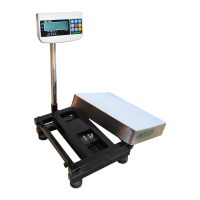