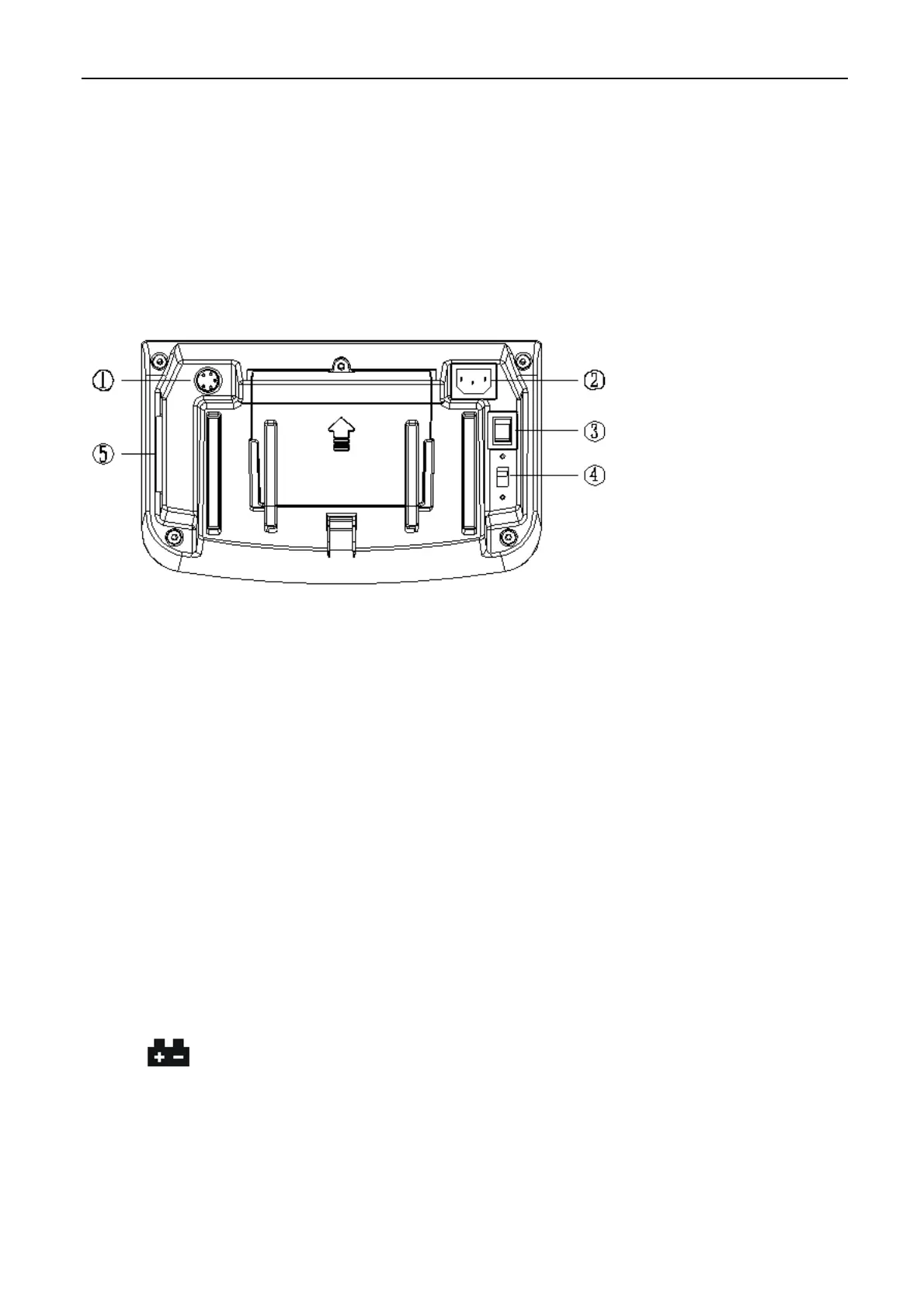J ADEVER SCALE CO., LTD
JWI-700W 4
M-
key
☆ Deletes accumulation records
☆ During editing, selects the next lower option or decreases setting values.
ZERO/ESC key
☆ Zeros the display (within 2% of max.capacity)
☆ Exits from setting mode.
3-3 Rear Panel
1) Port for connecting load cell.
2) Power socket
3) Power ON/OFF switch
4) Two-stage switch (110V or 220V)
5) RS-232 port : Serial interface port ( computer, printer, Light Tower and Large LED
display )
3-4 Power supply
Please verify the local AC power source and switch the two-stage switch to the proper place
before plugging into the power outlet.
Alternative power supply
1) AC 110V/220V (AC±10%)
2) (6V/4A) Internal Rechargeable Battery
Power Consumption
About 300 mW without backlight
About 380 mW with backlight
Low battery warning
When “ ” appears in the upper left corner of the weight window, the battery power
requires recharging. The charge lamp turns green from red when the recharging is
completed (which takes about 8 hours). Disconnect the scale from power supply when it is
fully charged. A full charged battery can operate the scale for approximately 65 hrs with
backlight, 80hrs without backlight.
Note: Battery is to replaced only by an authorized service dealer .Risk of explosion can occur
if replaced with the wrong type or connected improperly.
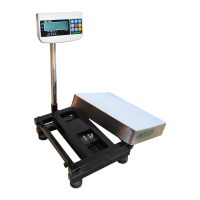