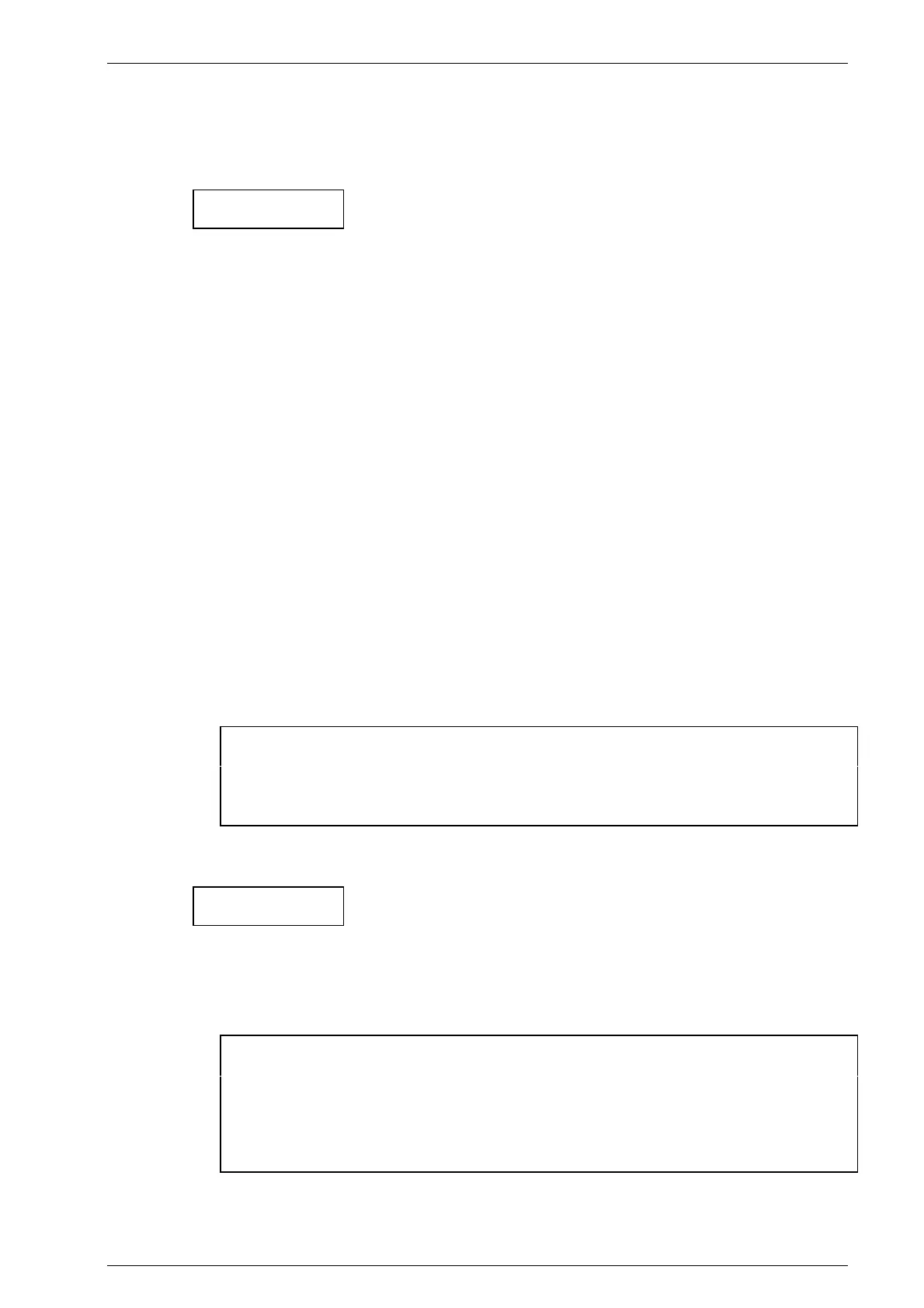Dimmer Operation 4-1
Revision 2 - 20 March, 1997 HP SERIES DIMMER OPERATING MANUAL
To select an option, rotate the FUNCTION encoder wheel until the desired option is
displayed, then press the ENTER keypad button to confirm the selection.
4.1.4.1 “VOLT” - Voltage selection
E Figure 4.1A
Any or all of the dimmer channels may be customised to give either 240, 120, or
60 volt output. This feature is useful for controlling individual 120 volt loads,
such as single PAR 64 (120) lamps, Leko (FEL) or other 120 volt lamps (120V),
or series pairs of ACLs (60V).
• Once the VOLT option has been selected, use the FUNCTION encoder
wheel to select either “240V”, “120V”, or “60” and press ENTER.
• If “240V” is selected, the display will stop flashing and will scroll the
following message: “SELECT CHANNELS FOR 240V”.
• If “120V” is selected, the display will stop flashing and will scroll the
following message: “SELECT CHANNELS FOR 120V”.
• If “60V” is selected, the display will stop flashing and will scroll the
following message: “SELECT CHANNELS FOR 60V”.
• Press the SELECT button on the channel to be changed. The STATUS LED
of the channel(s) selected will change colour to orange.
• Once all the required channels are selected, press ENTER to make the
changes. The channel STATUS LED(s) will show green for those channel(s)
set to 240 volt output, and red for those channel(s) set to 60 or 120 volt
output.
• The display will then show “OK” to indicate the dimmer is now in normal
operating mode with the selected changes implemented.
CAUTION
SELECTING A 60 or 120 VOLT LAMP TO 240 VOLT
OPERATION CAN CAUSE SERIOUS DAMAGE TO THE LAMP !
4.1.4.2 “TEMP” - Temperature monitor
E Figure 4.1A
The internal heatsink temperature may be monitored by selecting “TEMP”. The
display shows the temperature in degrees Celsius, eg “24ºC”. Normal DMX
operation of the dimmer is unaffected by selecting this function. Pressing the
NORMAL button on the keypad will clear the display to “OK”.
Note
The HP12-TR / HP12-SC dimmers are designed to be installed in standard
19-inch wide racks. These racks should have adequate ventilation allowing
for the side-to-side airflow of the dimmers. Fully enclosed racks that obstruct
side-to-side ventilation may cause overheating problems.