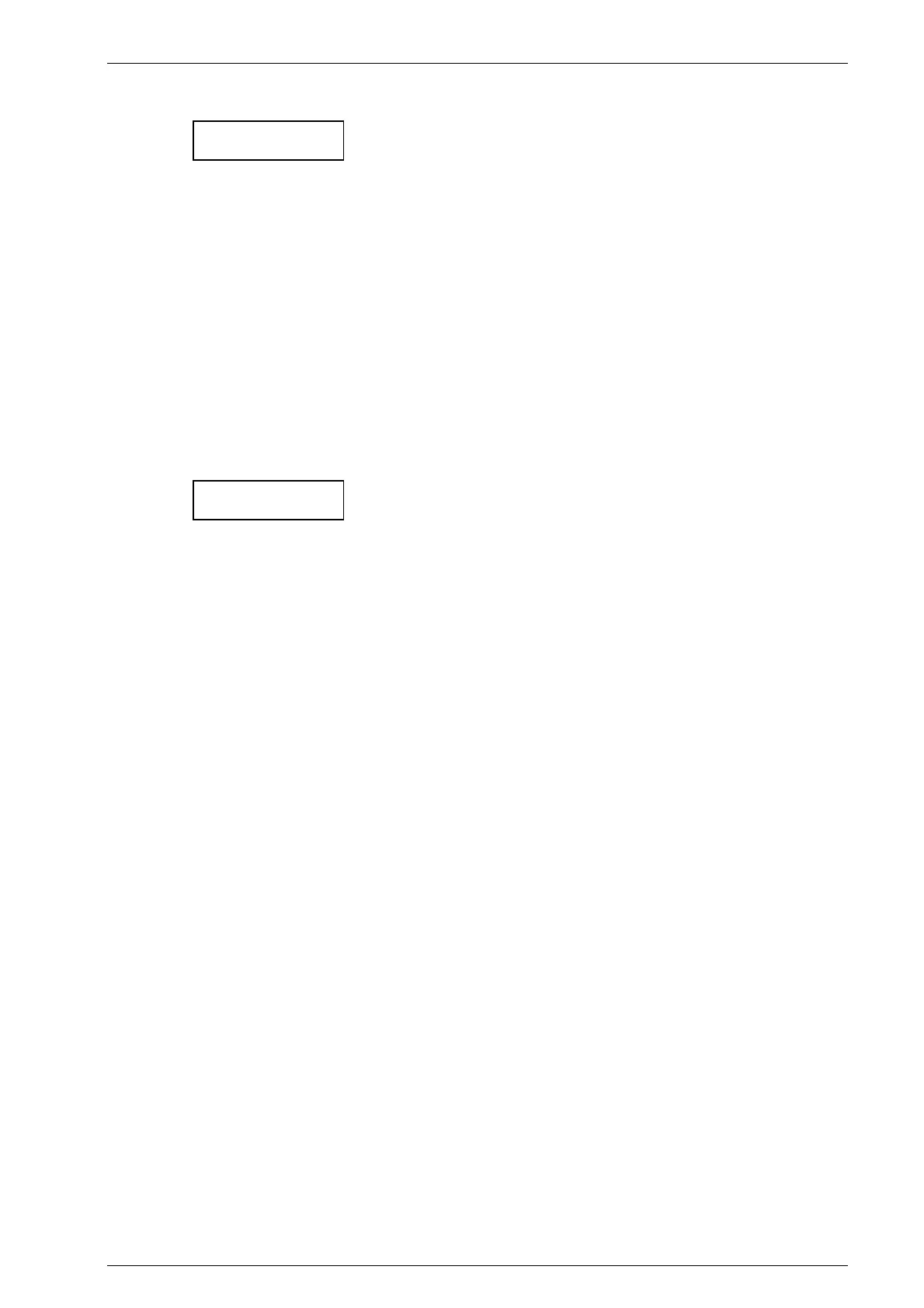Dimmer Operation 4-2
Revision 2 - 20 March, 1997 HP SERIES DIMMER OPERATING MANUAL
4.1.4.3 “LAW” - Dimmer law
E Figure 4.1A
Selecting “LAW” gives the option of either a linear power curve - “Lin P” - or a
switch curve - “Swch”. The linear power curve gives even fade characteristics for
lamps, while the switch curve may be used for switching other devices (eg. fans,
strobes, motors, etc) on or off, with the switching points set at 55% for upfades
and 45% for downfades.
• Use the FUNCTION encoder wheel to change the law, and press ENTER to
select.
• Next press the channel SELECT buttons to select the channels to be changed.
The channel STATUS LEDs will flash. Press ENTER to make the changes.
• The display will change to “OK” to indicate the dimmer is now in normal
operating mode with the selected changes implemented.
4.1.4.4 “PREH” - Filament preheat
E Figure 4.1A
If a channel is fully loaded, there is a possibility that cold filament inrush current
may cause nuisance tripping of the circuit breakers. If this is a problem, the
preheat - “PREH” - option may be used to reduce the inrush. When preheated,
the filaments may show a barely perceptible dull orange glow.
Preheat has no effect when the lamp is being driven above the preheat level or for
channels set to switched output. See section 5.6 for an explanation of cold
filament inrush current.
• Selecting “PREH” gives the options of “ON”, “OFF”, and “LEVL”. Use
the FUNCTION encoder wheel to choose the option and press ENTER to
confirm selection. Selecting “LEVL” allows the control of the preheat level
for each channel regardless of whether preheat is turned on or off for that
channel.
When “ON” or “OFF” has been selected:
• Press the channel SELECT button(s) to select preheat for the desired
channel(s).
• The channel STATUS LED(s) will “flash” when that channel is selected.
Press ENTER to make the change(s).
• The display will change to “OK” to indicate the dimmer is now in normal
operating mode with the selected change implemented.
When “LEVEL” has been selected:
• Press and hold the channel SELECT button for the desired channel. While
holding SELECT button adjust the encoder wheel to set the desired preheat
level. Preheat is adjustable in 5 levels from A (lowest) to E (highest).
• Press ENTER to make the change(s) permanent.
• The display will change to “OK” to indicate the dimmer is now in normal
operating mode with the selected change implemented.
Normal DMX operation of the dimmer is unaffected by selecting this function.