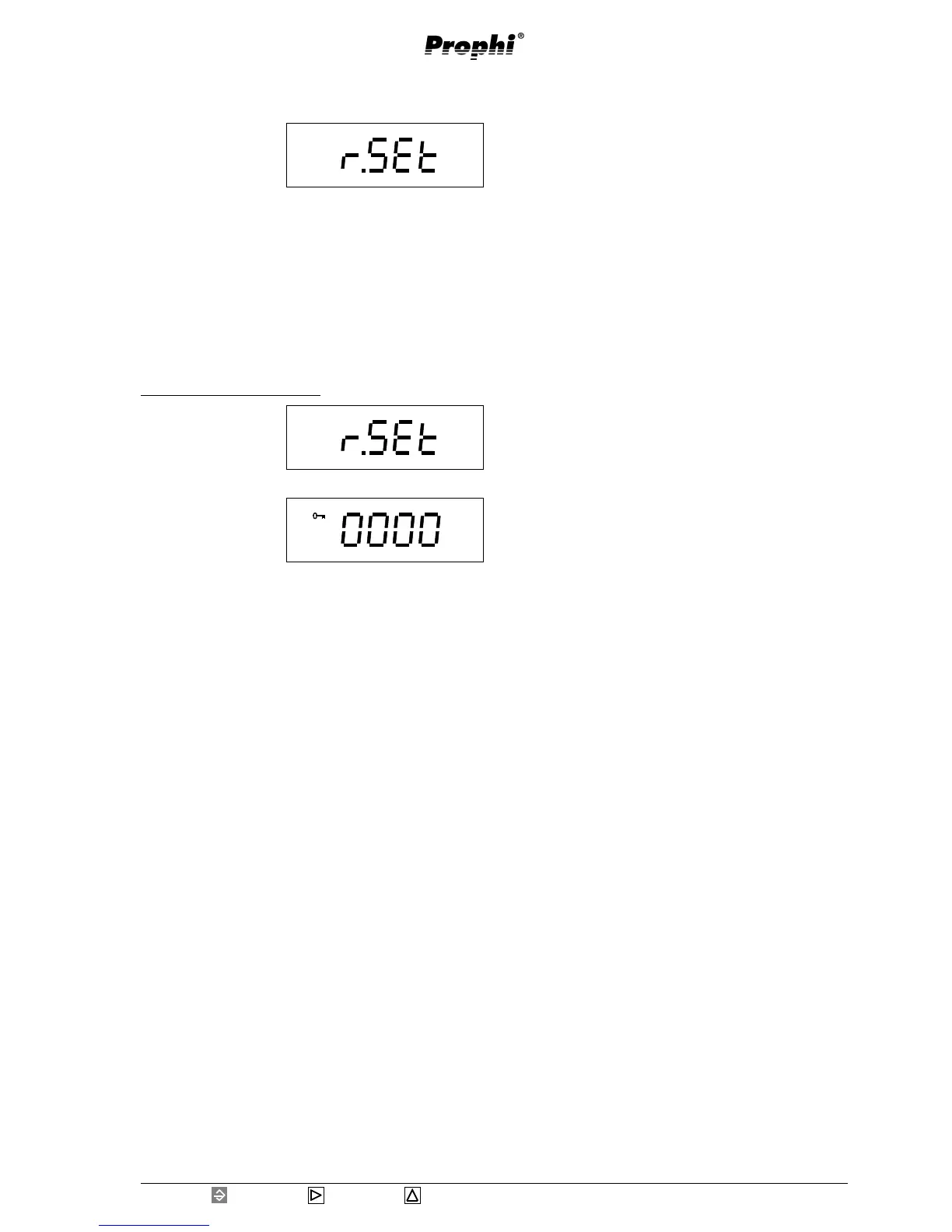Page 41
Reactive Power Controller
= Key 1 = Key 2 = Key 3
Reset programming
Prog
Prog
Example: Programming reset
Go to reset in the ex-
panded programming
using key 3.
Confirm with key 1.
The password indi-
cation appears.
Enter password.
Select the digit to be
changed using key 2.
The selected digit is
flashing
Change the selected
digit by pressing key 3.
If all ciphers are programmed correctly, all ciphers dis-
appear in the indication, and the manufacturer's pro-
gramming is loaded. Prophi keeps working in automatic
mode.
With the function "Re-
set programming" the
programming carried
out are deleted and
overwritten by the
manufacturer's programming. The programming is now
in the same condition as delivered.
To avoid unintentional deleting, the four digit reset pass-
word must be entered additionally. The reset password
can be requested in the manufacturing work.
Prog