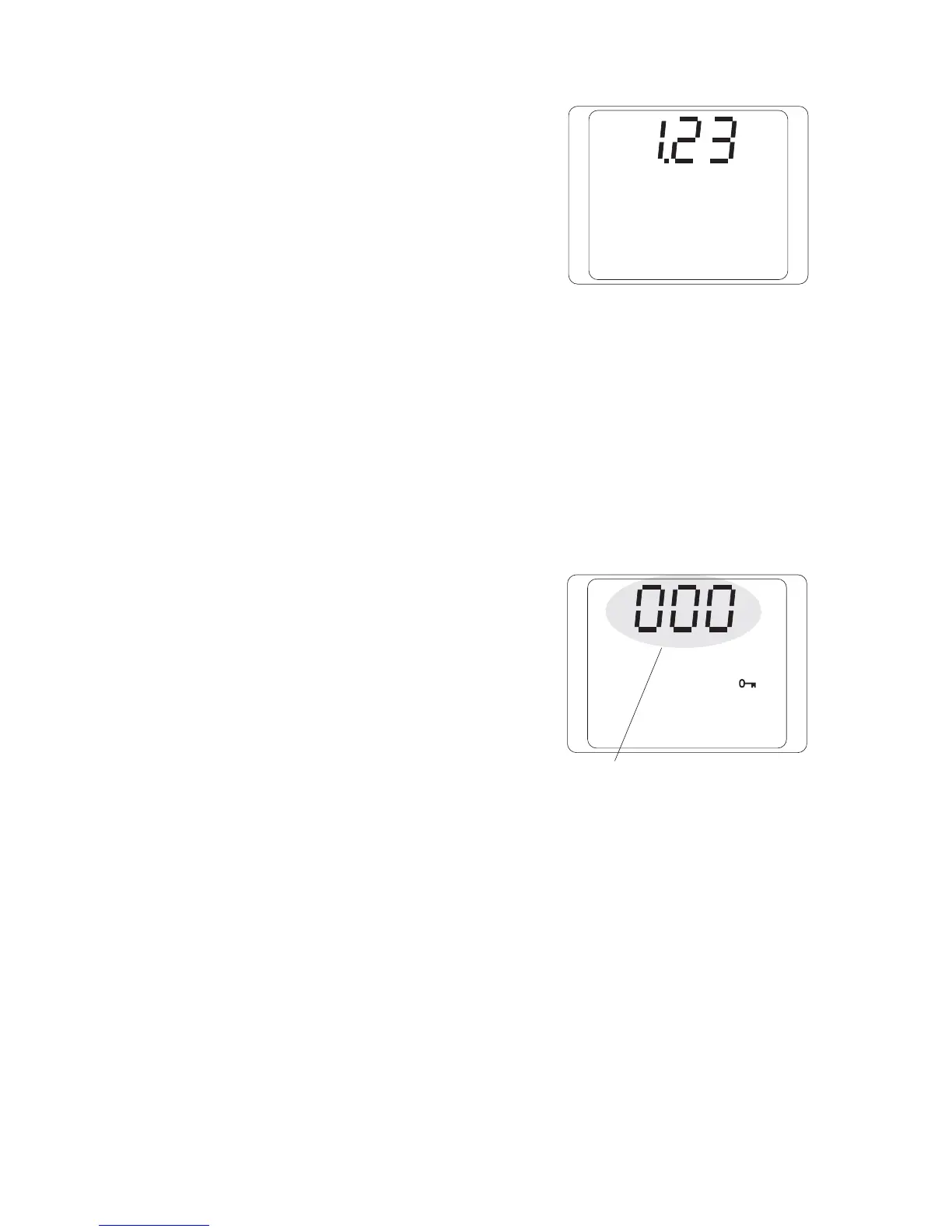Page 25
User password
A user password can be programmed in order
to avoid an unintentional change of program-
ming data. Only after entering the correct pass-
word, a shifting into the following programming
menues possible.
No user password by the manufacturer is pre-
set (000). In this case, the password menu will
be skipped and you reach the current trans-
former menu directly.
In case that a user password was programmed,
a „000“ appears in the display of the password
menu.
The first digit of the password menu flashes
and can be changed with key 2. By pressing
key 1, the next digit will be selected and
flashes.
Only after the correct password was entered,
you reach the programming menu for the cur-
rent transformer.
In case that a changed password is not known
anymore, the device must be sent back to the
manufacturer.
Software Release
The internal software of the UMG96L will be
improved and extended continuously. The soft-
ware update is registered in the device by a
specific number the so called software release.
The software release cannot be changed by the
user.
User password
Example: In UMG96L, the software release
1.23 is installed.
PRG
L1
L2
L3
PRG
L1
L2
L3
