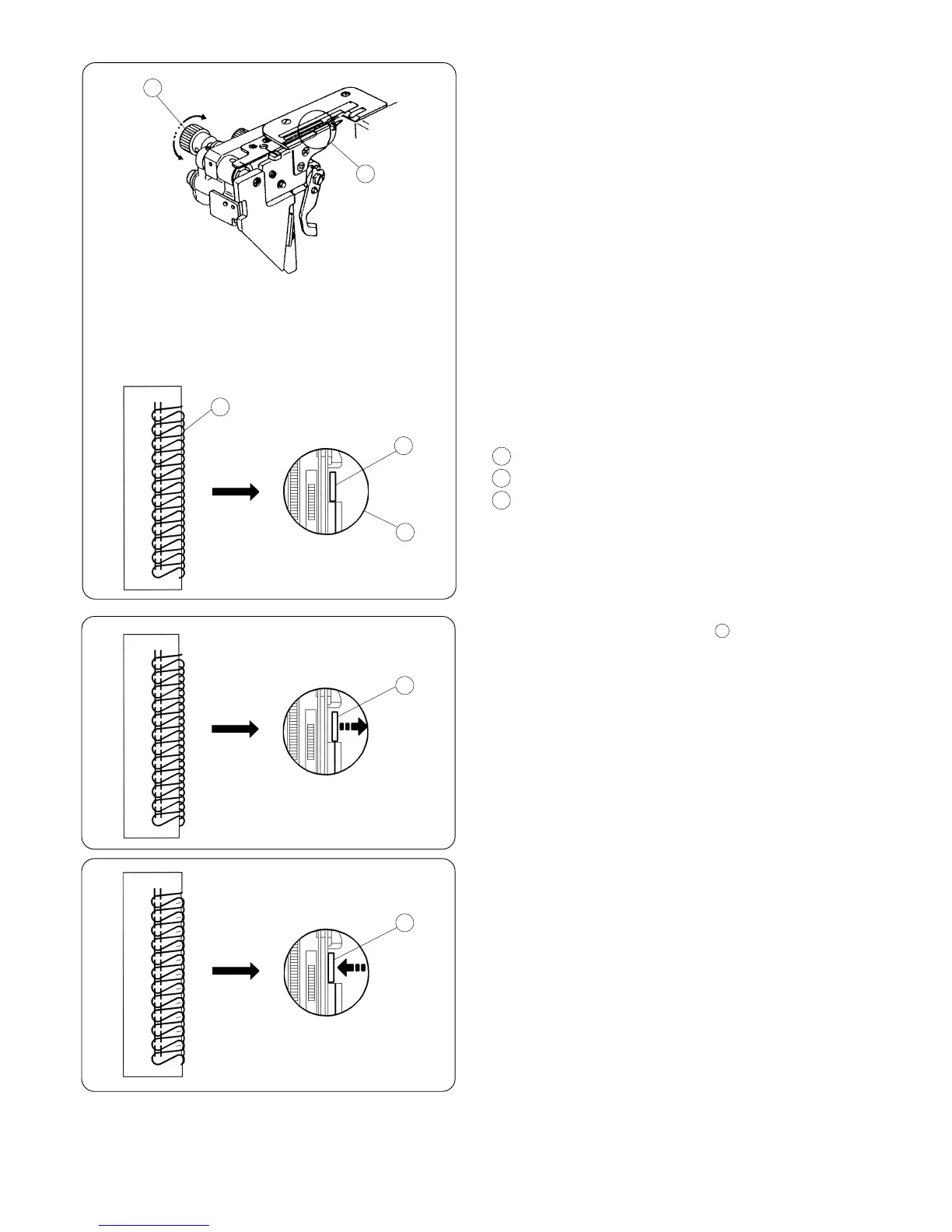26
Adjustment of Cutting Width
When cutting width is too narrow or too wide for seam
width, adjust it as follows.
1. Turn off the power switch and unplug the
machine.
2. Open the looper cover and side cover.
3. Set the upper knife to down position
(Refer to page 24.)
4. Turn the cutting width adjusting dial to get
desired position of lower knife.
1 Cutting width adjusting dial
2 Lower knife
3 Standard setting
*
The cutting width of this model can be adjusted
approximately 3.0 to 5.0 mm from the right
needle position depending upon your sewing
needs or the fabric being used.
(The cutting width should be adjusted to get
the same results as illustrated 4 .)
2
3
2
2
4
1
(A)
(B)
2
When cutting width is too narrow:
Turn cutting width adjusting dial clockwise (A).
Lower knife will move to the right.
When cutting width is too wide:
Turn the cutting width adjusting dial counterclockwise
(B).
Lower knife will move to the left.
5. Set the upper knife to up position.
6. Close the looper cover and side cover.
