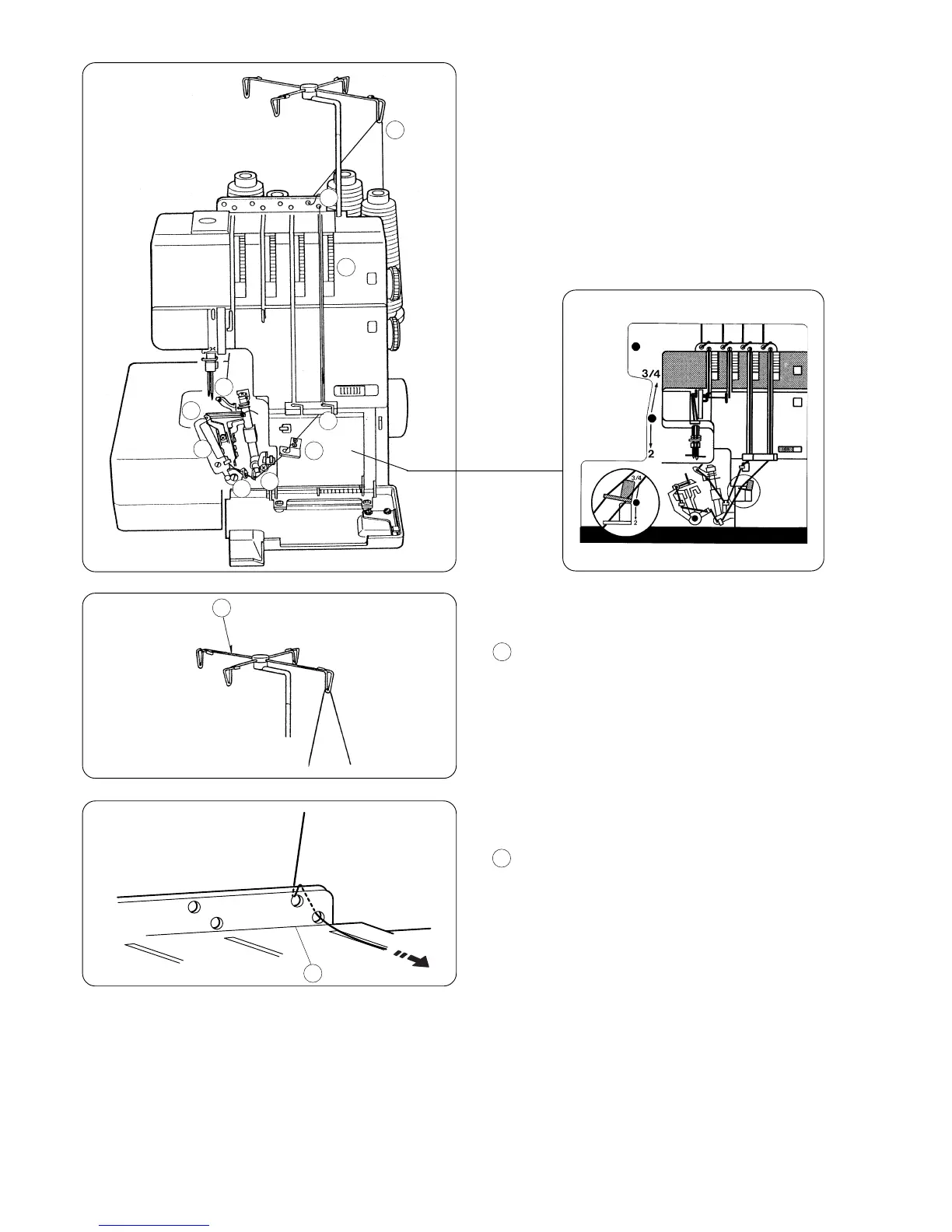36
1
• Threading the Lower Looper
Open the looper cover and side cover.
Place the spool of thread on the front right side spool pin.
*
The points to thread for lower looper are marked
in green.
*
A convenient threading chart is placed on the
machine body inside the looper cover.
1. Draw the thread through the right side thread guide
from back to front
1 Thread guide
1
2
2
1
2
3
4
5
6
7
8
9
10
2. Pass the thread through the holes on the right side
of the thread guide plate as illustrated.
2 Thread guide plate
