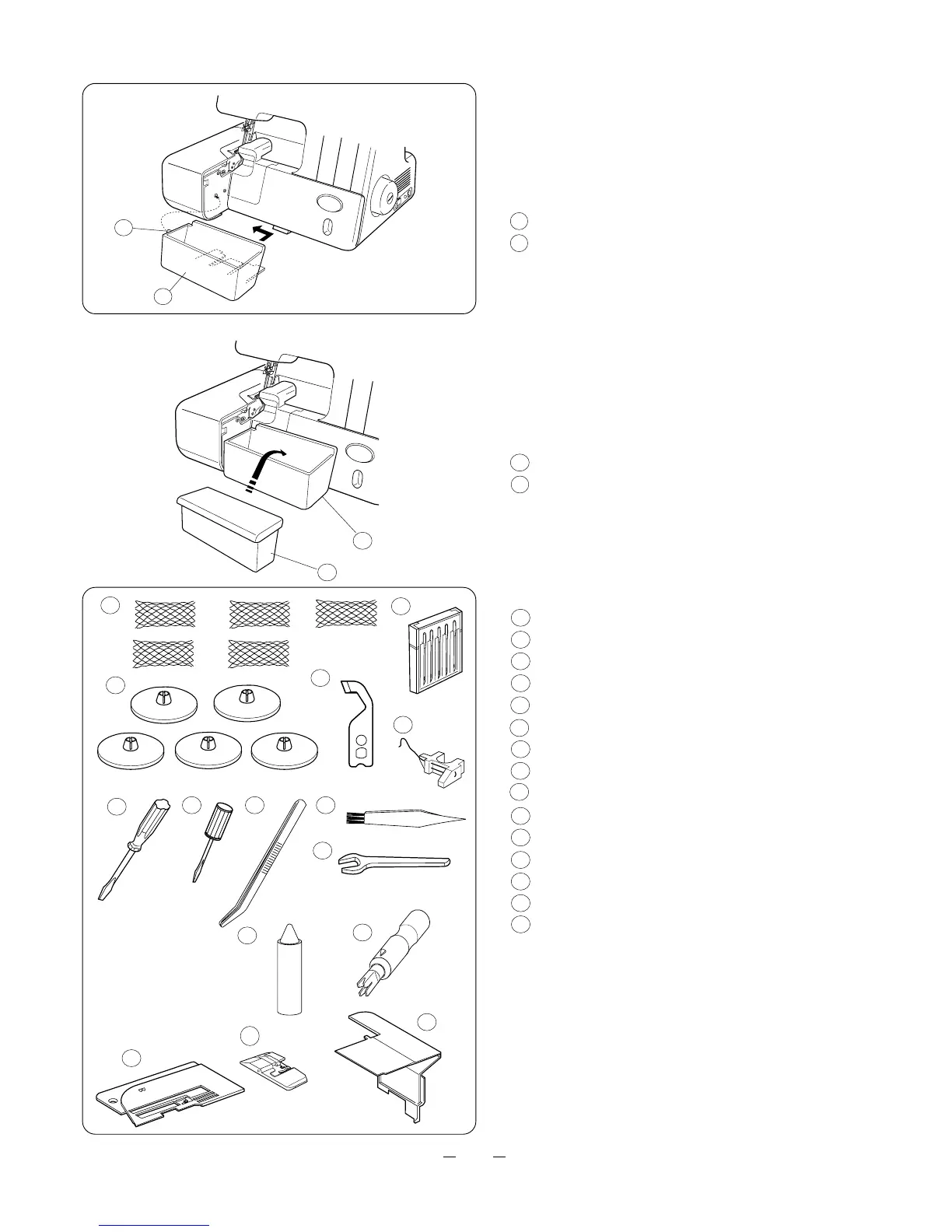4
Attaching the Waste Chip Box
Storing the Accessory Box
1
1 Waste chip box
2 Pin
1
2
1 Waste chip box
2 Accessory box
Standard Accessories
1 Nets
2 Spool caps
3 Set of needles
4 Upper knife
5 Spreader
6 Screwdriver (large)
7 Screwdriver (small)
8 Tweezers
9 Lint brush
10 Spanner/wrench
11 Oil
12 Needle threader
13 Needle plate (B) for Cover Stitch
14 Presser foot (B) for Cover Stitch
15 Extension table (B)
1
2
3
4
5
6789
10
11
12
13
14
Insert the accessory box into the waste chip box.
15
2
Press the waste chip box against the looper
cover and slide it to the left until the pin on the
waste chip box slides into the hole on the side
plate, as illustrated.
