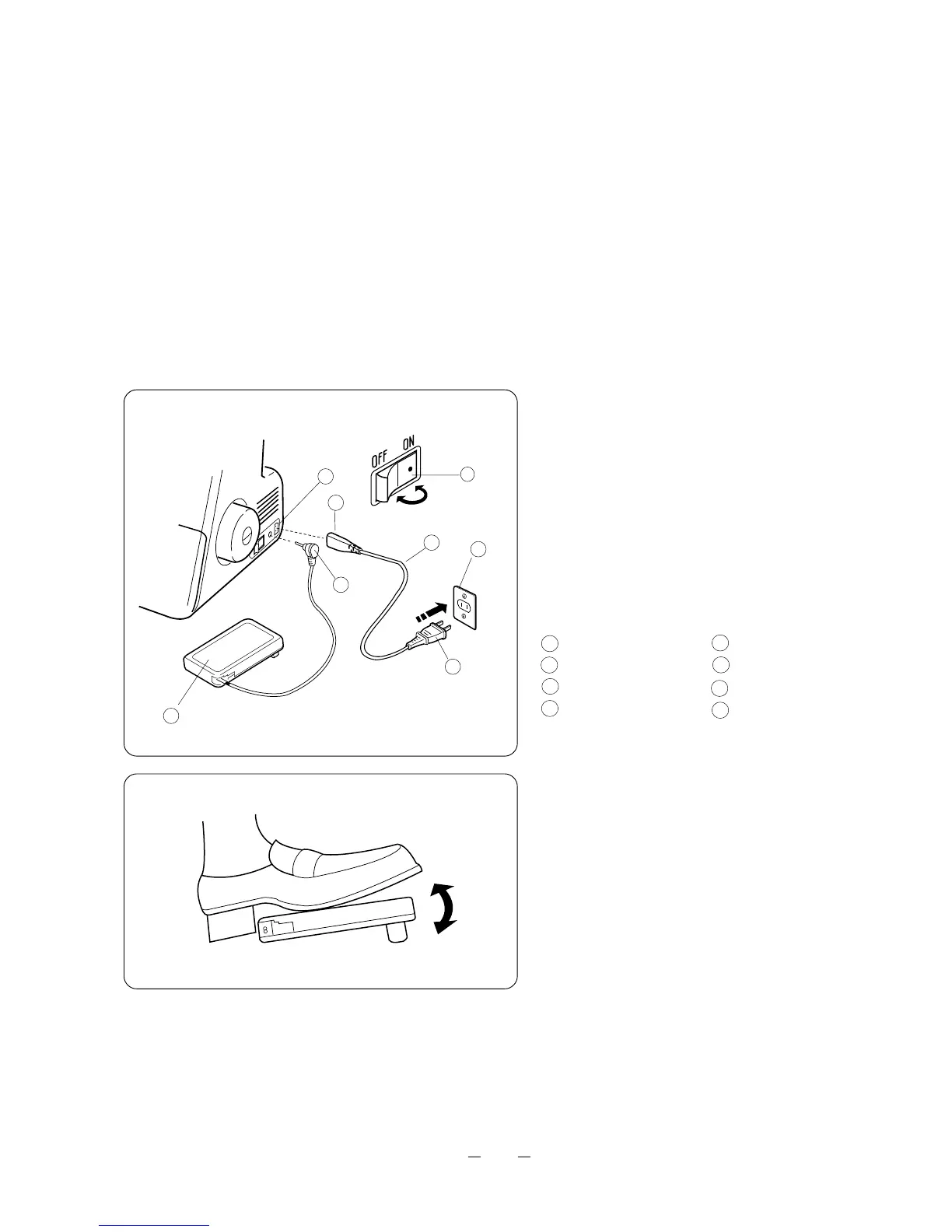5
To Sew Using Foot Control
5
3
7
2
6
1 Turn off the power switch. Connect the foot
control plug and the machine plug into to the
machine socket.
2 Connect the power supply plug to your
power supply.
1 Power switch 2 Foot control plug
3 Machine plug 4 Machine socket
5 Power supply plug 6 Power supply
7 Power supply cord 8 Foot control
Controlling Sewing Speed
Sewing speed can be varied by the foot
control.The harder press on the foot control,
the faster the machine runs.
Note:
* The Compulock is equipped with a protective
circuit to prevent overheating.
The machine will stop automatically if it is
running overloaded for a long time.
In such a case, follow the message that
appears on the visual touch screen.
“ For appliances with a polarized plug (one blade
wider than the other).
To reduce the risk of electric shock, this plug is intended
to fit in a polarized outlet only oneway.
If the plug does not fit fully in the outlet, reverse the
plug.
If it still does not fit, contact a qualified electrician to
install the proper outlet.
Do not modify the plug in anyway.”
1
8
Plug in the Machine and Switch on Power
Before connecting the power supplycord,
make sure the voltage and frequency shown
on the machine conform to your electrlcal
power.
* Foot control Model 21371 for use with Sewing
Machine Model 888(Compulock)
(For U.S.A. market only.)
4
SECTION 2 OPERATING INSTRUCTIONS
For Your Safety
* While in operation, always keep your eye on
the sewing area,and do not touch any mov-
ing parts such as the upper looper, handwheel,
needle or knives.
*Always disconnect the machine from the
power supply:
When leaving the machine unattended.
When attaching or removing parts.
When threading or cleaning the machine.
* Do not place anything on the foot control,
except when in use.
There are five motors for thread tension ad-
justment inside the machine which make a bit
of noise intializing when first turned on.
This sound is perfectly normal and does not
indicate a malfunction.
