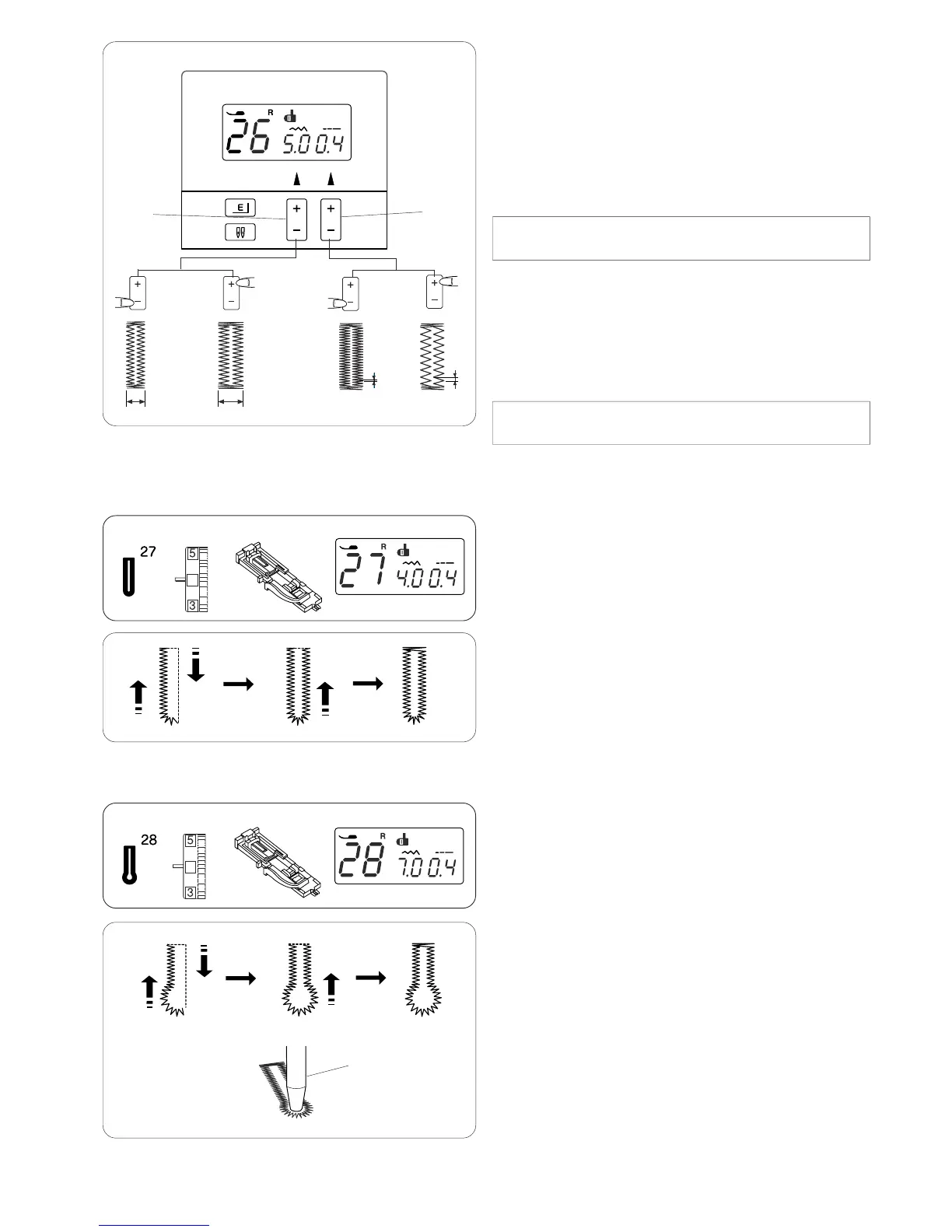31
Adjusting the width and density for buttonholes
• Adjusting the buttonhole width
Press the “+” sign on the stitch width adjusting button to
increase the buttonhole width.
Press the “–” sign on the stitch width adjusting button to
decrease the buttonhole width.
q Stitch width adjusting button
NOTE:
The buttonhole width can be adjusted from 2.5 to 7.0.
• Adjusting the stitch density
Press the “+” sign on the stitch length adjusting button to
increase the stitch density.
Press the “–” sign on the stitch length adjusting button to
decrease the stitch density.
w Stitch length adjusting button
NOTE:
The buttonhole width can be adjusted from 0.3 to 0.8.
q
w
Keyhole buttonhole
q Stitch pattern: 28
w Thread tension dial: 1 to 5
e Presser foot: Automatic buttonhole foot R
Sewing procedure is the same as square buttonhole.
The buttonhole width can be varied from 5.5 to 7.0.
The stitch density can be varied from 0.3 to 0.8.
Use the seam ripper and an eyelet punch to open the
buttonhole.
q Eyelet punch (not provided with the machine)
Round-end buttonhole
q Stitch pattern: 27
w Thread tension dial: 1 to 5
e Presser foot: Automatic buttonhole foot R
Sewing procedure is the same as square buttonhole.
The buttonhole width can be varied from 2.5 to 5.5.
The stitch density can be varied from 0.3 to 0.8.
4
4
q
w
e
q
w
e
q