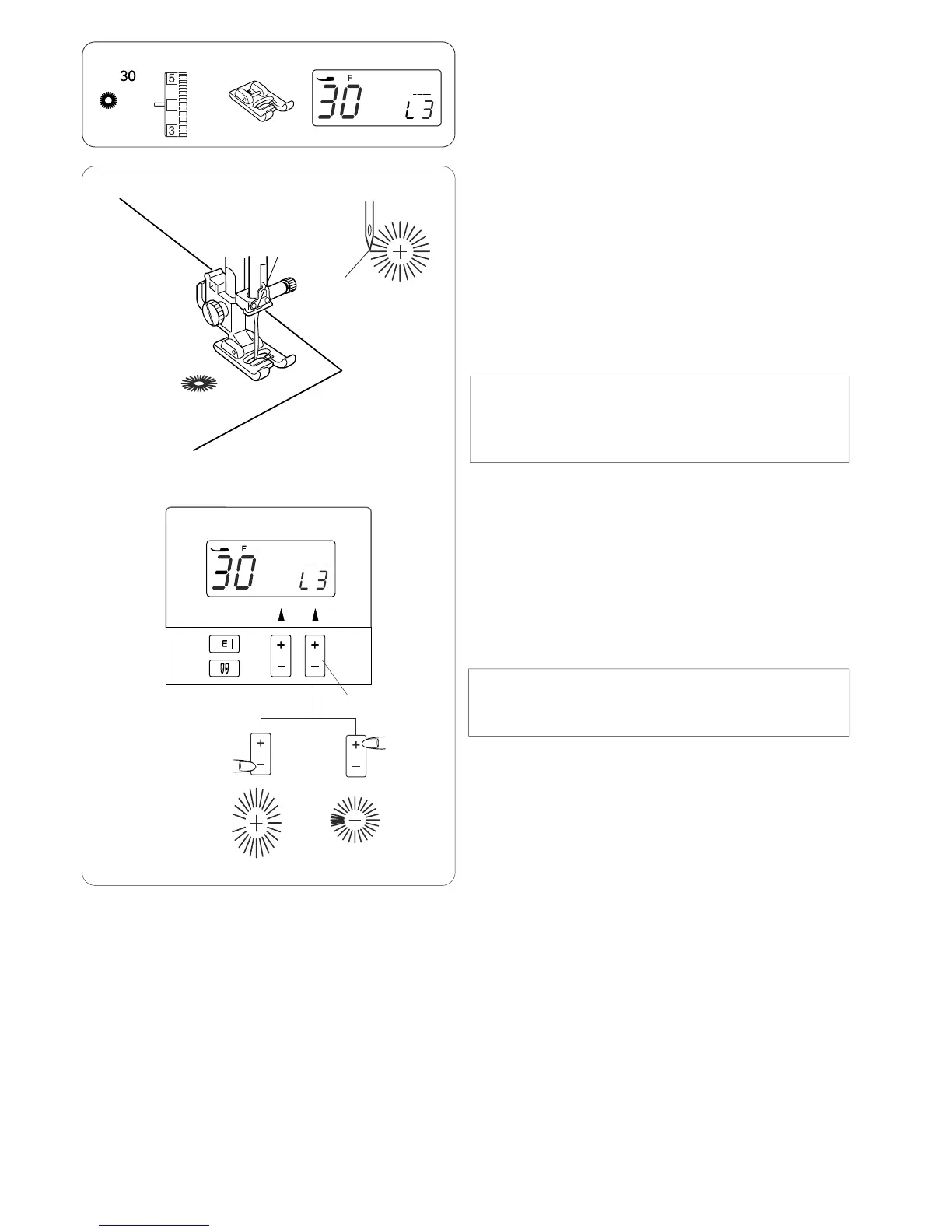34
Eyelet
q Stitch pattern: 30
w Needle thread tension: 1 to 4
e Presser foot: Satin stitch foot F
The eyelet is used for belt holes etc.
• Starting to sew
Lower the needle at the starting point and lower the
presser foot. Start the machine.
The machine will stop automatically when completed.
q Starting point
Open the eyelet with an awl, eyelet punch or pointed
scissors.
NOTE:
The machine will cut the threads at the end of sewing
automatically if the thread cutter sign is indicated on the
LCD display (refer to page 20).
• Adjusting the shape of an eyelet
Correct the shape of the eyelet as follows:
If the eylet gap opens, press the “–” on the stitch length
adjusting button to make the darn even. (L1~L2)
If the eylet overlaps, press the “+” on the stitch length
adjusting button to make the darn even. (L4~L5)
w Stitch length adjusting button
NOTE:
The shape can be adjusted within L1 to L5 (default
setting is L3).
q
w
e
4
w
q