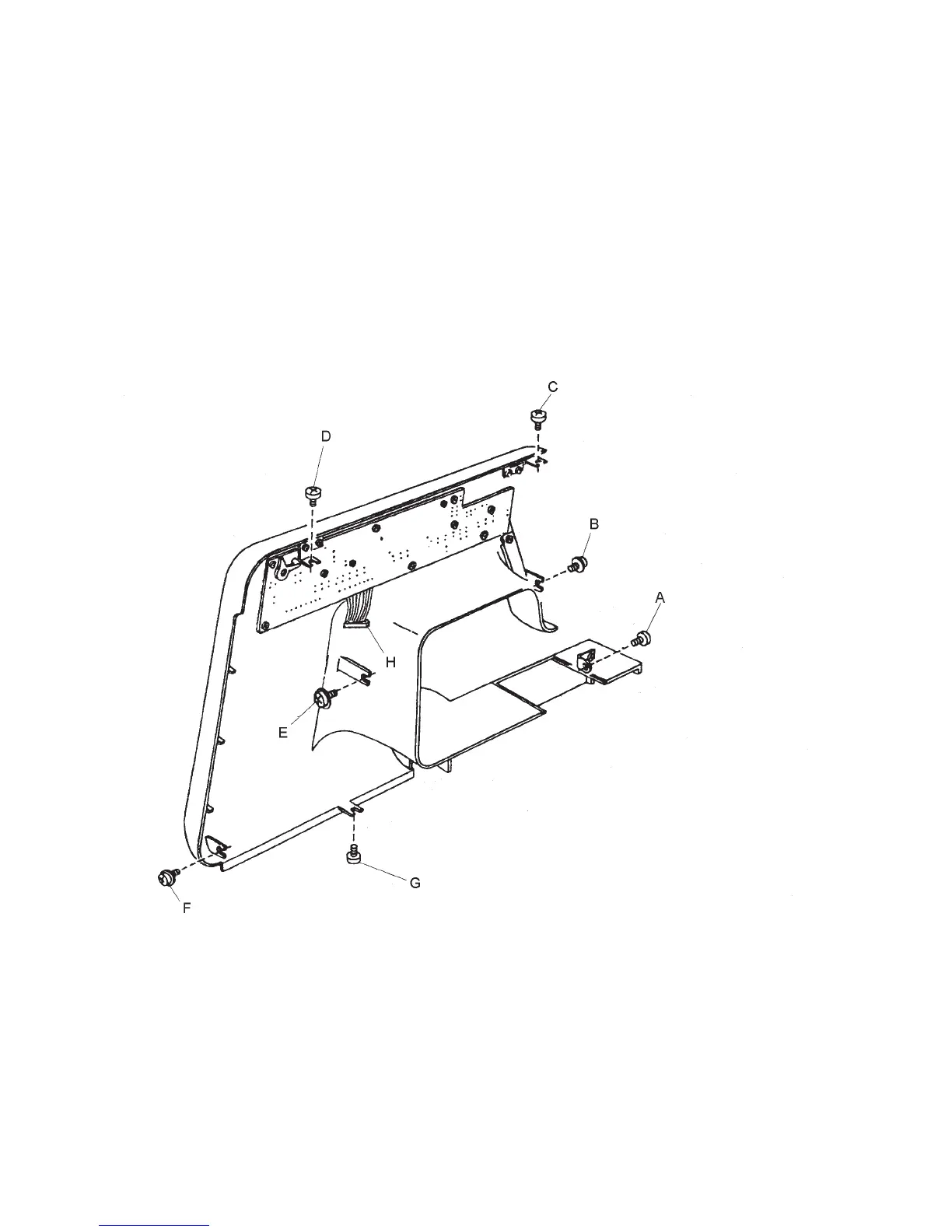Front panel attaching and removing
(TO REMOVE)
1. Remove the top cover, belt cover and bed cover (See pages 1, 2 and 3).
2. Remove screw A and loose screws (B, C, D, E, F and G).
3. Pull out connectors (H) and remove the front panel.
(TO ATTACH)
4. Insert connectors (H) and attach the front panel.
5. Tighten the screws.
4
