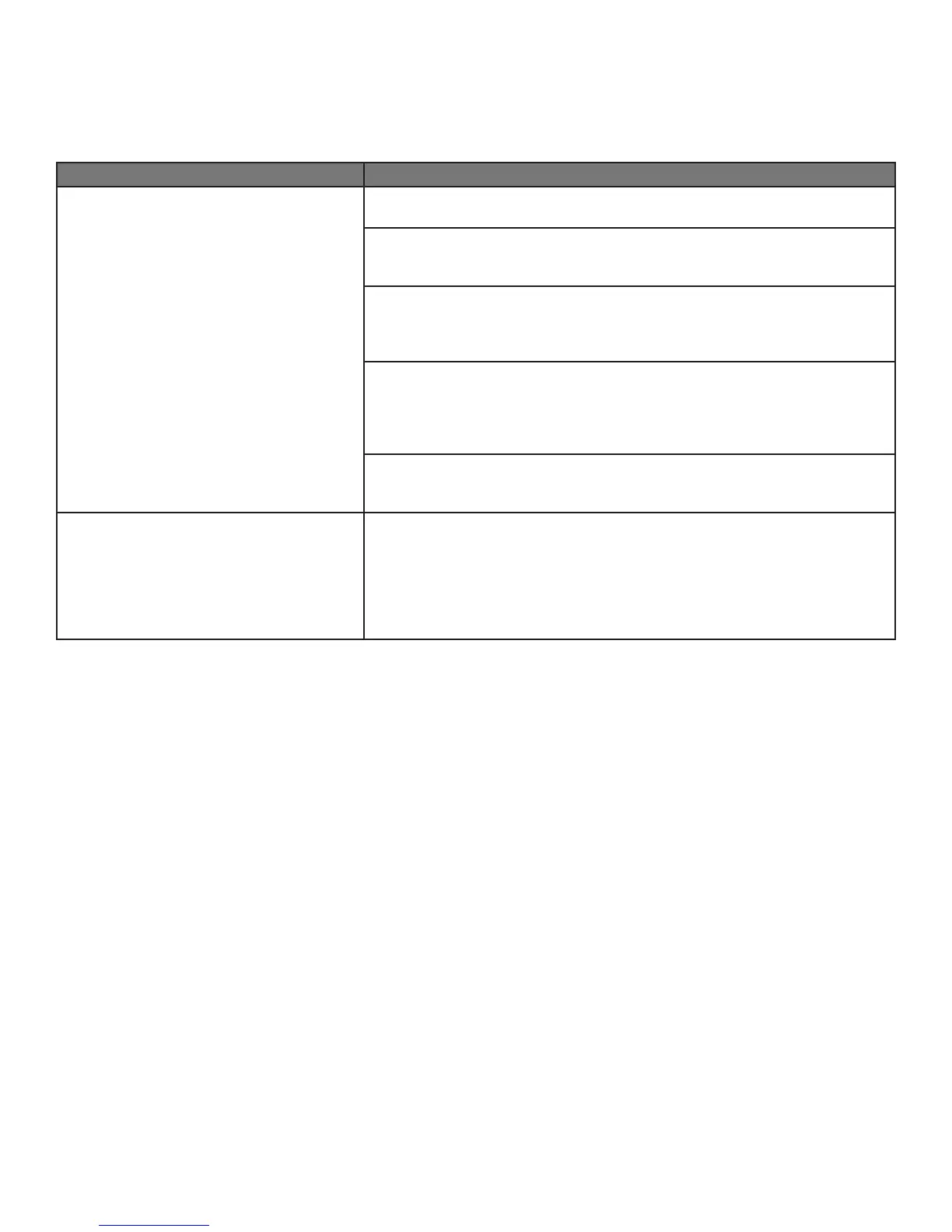Page 50
Quilt Maker Pro 18 User Manual
201704
Troubleshooting the Bobbin Winder
Power Issues
Issue Action
Bobbin winder has no power Check first: Ensure the power cord is plugged into the wall.
Check second: Ensure the power cord fits tightly and is fully inserted
into the power supply.
Check third: Ensure the power supply light (usually a green light) is
bright. If it is dim, the power supply may not have full voltage and
therefore is not able to power the motor.
Check fourth: Ensure the green light on the top of bobbin winder
is on. (This light goes off when unplugged and flashes while the
bobbin winder is winding. It also goes off if the beam on the sensor is
interrupted with your finger or a full bobbin.)
If after checking the four items above the bobbin winder still has no
power, take it to an authorized Janome Dealer for service.
Bobbin winder doesn’t automatically
shut off
If the bobbin winder receives too much sunlight, it is possible for the
shut-off sensor to be overpowered by the ambient light and it will not
shut off when the bobbin is full. In this case the bobbin winder will
continue running and overfill no matter where the shut-off sensor is
adjusted. To ensure that the bobbin winder shuts off properly, place the
bobbin winder in an area where the shut-off sensor will not be in direct
sunlight.
CAUTION: Use the bobbin winder power supply with the bobbin winder only.