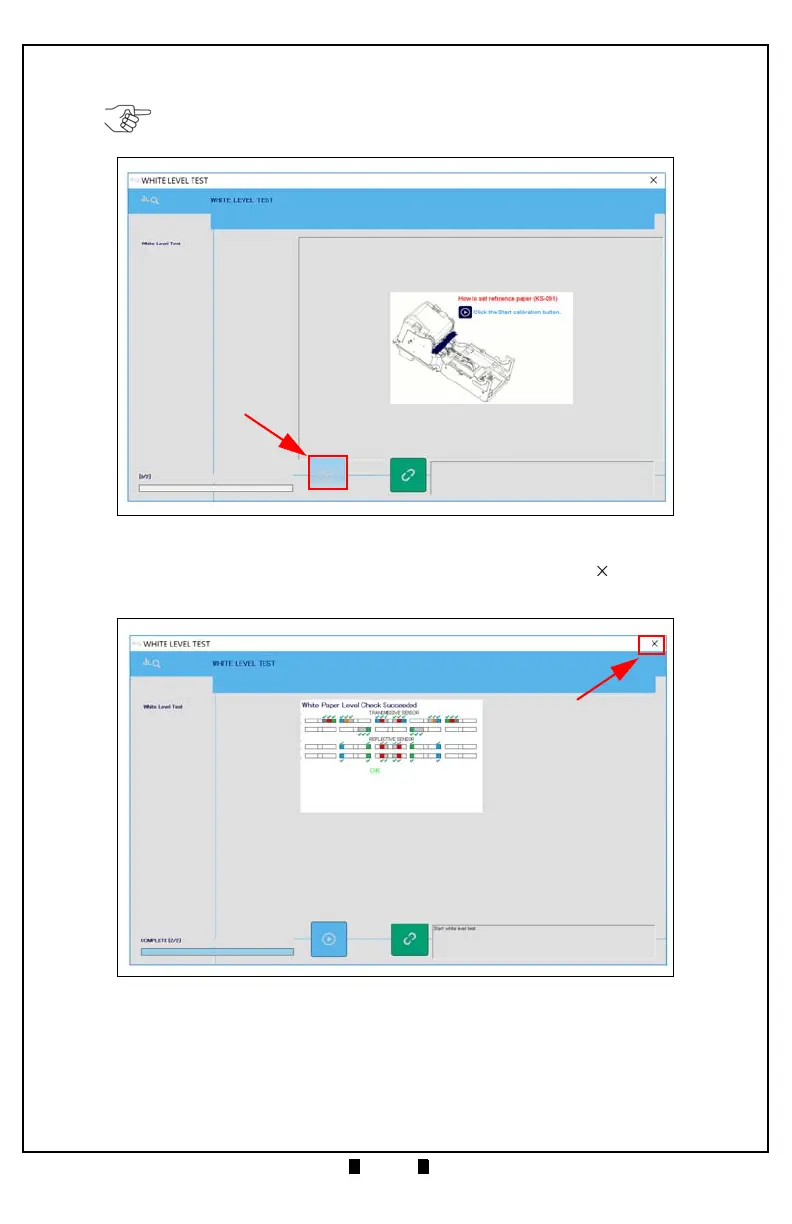Part No. 960-000187R_Rev. A © 2016 JCM American Corporation
DBV-500 Banknote Validator JCM® Training Overview November, 2016
9. Follow the onscreen prompts and click the Start button (Figure 12 a) to begin
the DBV-500 White Level Test.
10.When the White Level Test is complete, click the Close box (Figure 13 a)
to close the White Level Test Screen and complete the process.
NOTE: KS-091 Reference Paper must be used for Calibration of the DBV-500.
Figure 12 DBV-500 White Level Test Function
Figure 13 DBV-500 White Level Test Complete
