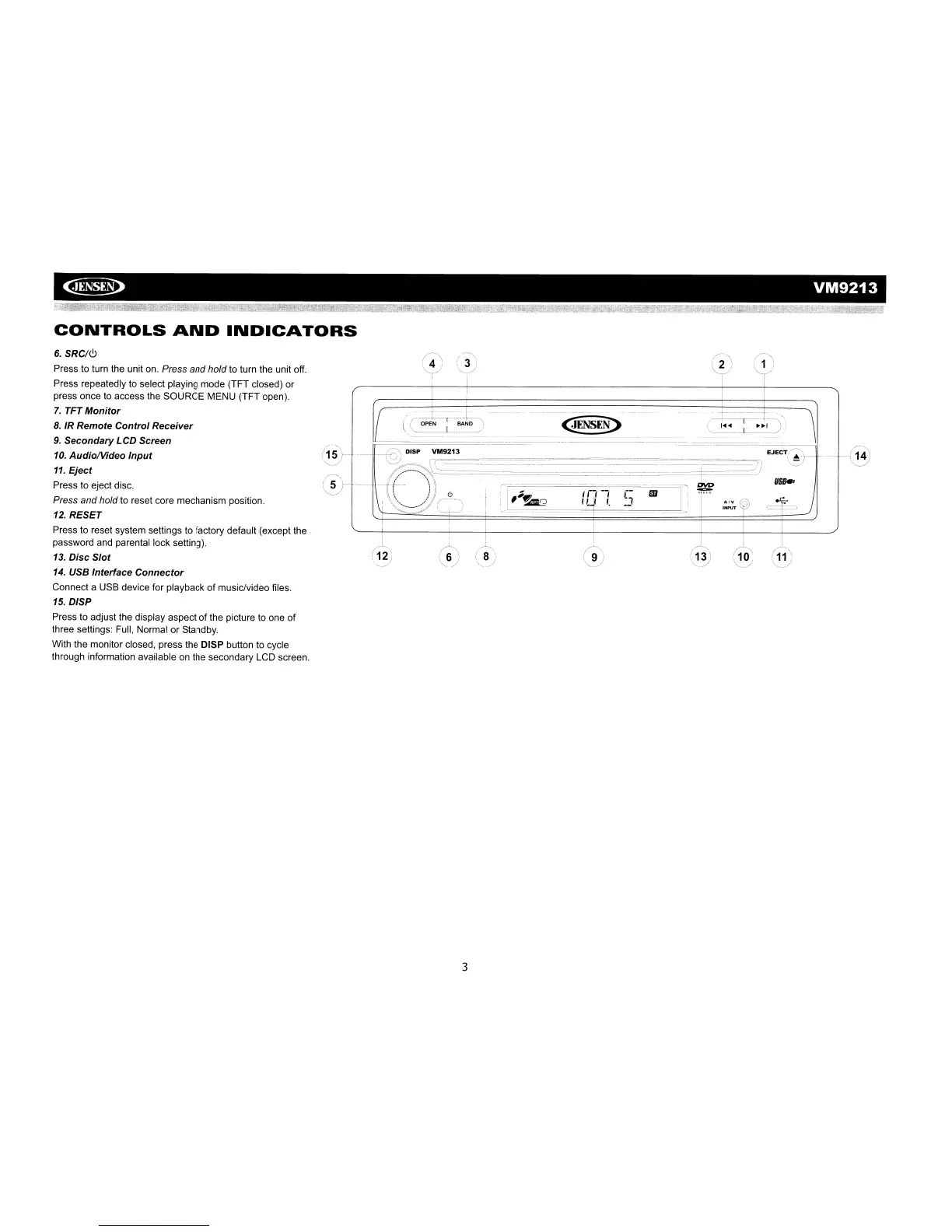~
VM9213
CONTROLS
AND
INDICATORS
L
\
(op:-;}~
-
.-
-
--(fEisEE)
-- - (
:::-1
J
' '\
::==,,==-=-~~=-===-=-==-------,.
---
--
--'='-==-='===---=--'''--\
Qi)-
.
__
~
DISP
VM9213 .
__
,~===~~====
EJECT-";',.---II-_-t--ir14')
~
~c==
-------'-'---~"===f=--~
;,..~
(~~--H--,~H-\
t-
) 6
'~I'
--;,------
--~~II--[--
- m
-1
;
~I···
;
~
i~--)
I I.
~r:J
_ '
I.~i
f..J
i j I
'~T
¥
~~)
6.
SRCII.!>
Press to turn the unit on. Press
and
hold
to turn the unit off.
Press repeatedly to select playing mode (TFT closed) or
press once to access the SOURCE MENU (TFT open).
7.
TFT
Monitor
8.
IR
Remote
Control
Receiver
9.
Secondary
LCD Screen
10.
AudioMdeo
Input
11.
Eject
Press to eject disc.
Press
and
hold to reset core mechanism position.
12.
RESET
Press to reset system settings to factory default (except the
password and parental lock setting).
13.
Disc
Slot
14.
USB Interface
Connector
Connect a USB device for playback of music/video files.
15.
DISP
Press to adjust the display aspect of the picture to one of
three settings: Full, Normal
or
Standby.
With the monitor closed, press the DISP button to cycle
through information available
on
the secondary LCD screen.
---...,
1
3
,
\.J
I
! ! I i I
! ! !
(8)
(9J
3
r-\
~;
I
I
