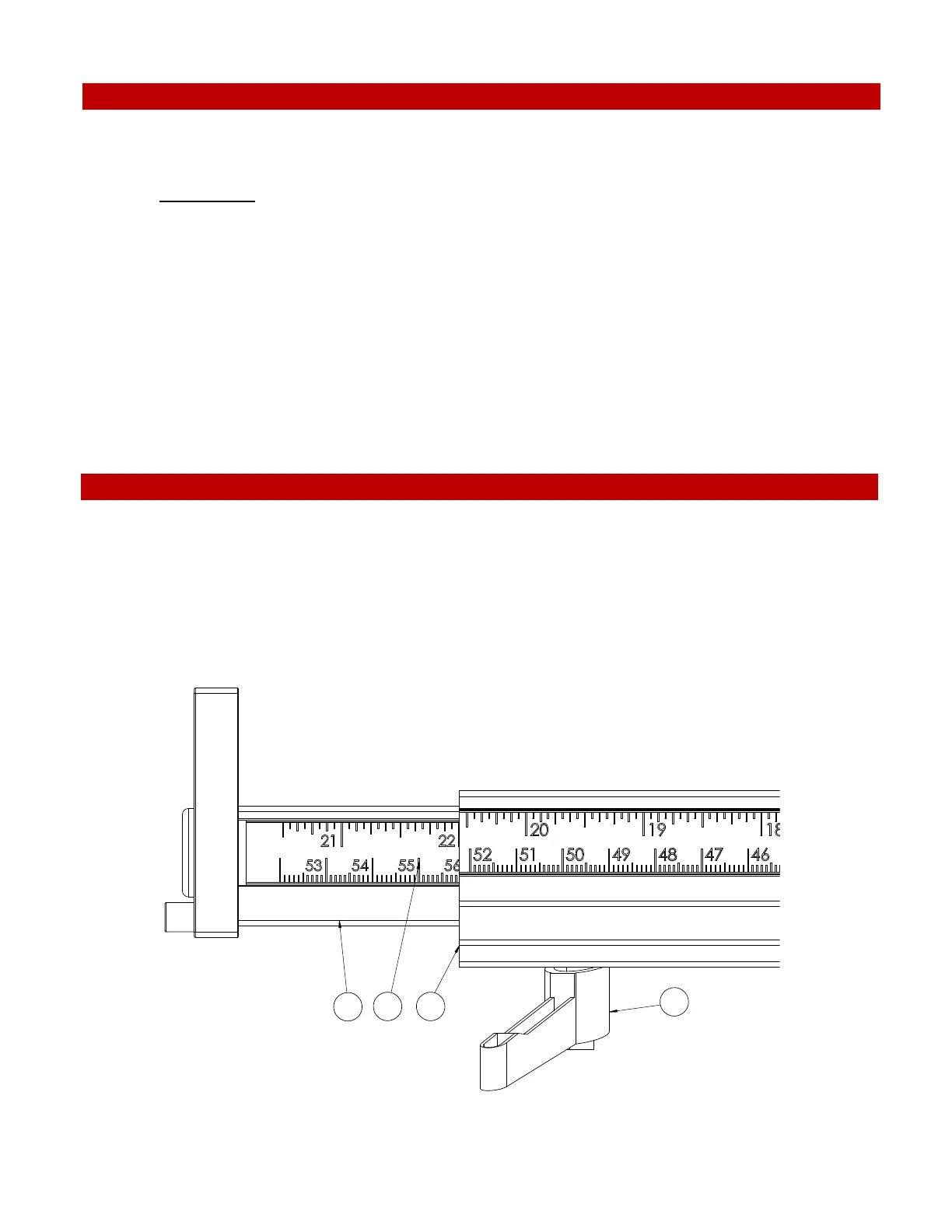How to Adjust the Mite-R-Excel II™ to Non Predetermined Detents
b.
Pull the Indexing Pin Knob (Part #5) out and away from the gauge and turn it to disengage. This
will now allow the gauge to rotate freely. See Figure 19
c.
Turn your gauge to the desired setting.
Repeat the steps above to set the gauge into any of the pre-determined degrees on the gauge.
Loosen the Handle (Part #10). See Figure 19
a.
The Mite-R-Excel II™ can be set to non-predetermined detents on both the left and right sides of 0°.
When setting at non-predetermined settings only lock the Handle (Part #10), leaving the Indexing
Pin Knob disengaged.
Lock the Handle (Part #10) and leave the Indexing Pin Knob disengaged. See Figure 19
d.
16
How to set the Mite-R-Excel II™ Extension Stop
Loosen clamping handle (part #11)
a.
Slide fence extension (Part #26) out until the desired read on the fence extension scale bar (Part
#27) is aligned with the end of the fence extrusion (Part #33) See Figure 20.
b.
c.
27
33
26
1 1
Figure 20
Tighten clamping handle (Part #11) to lock the extension in place.
