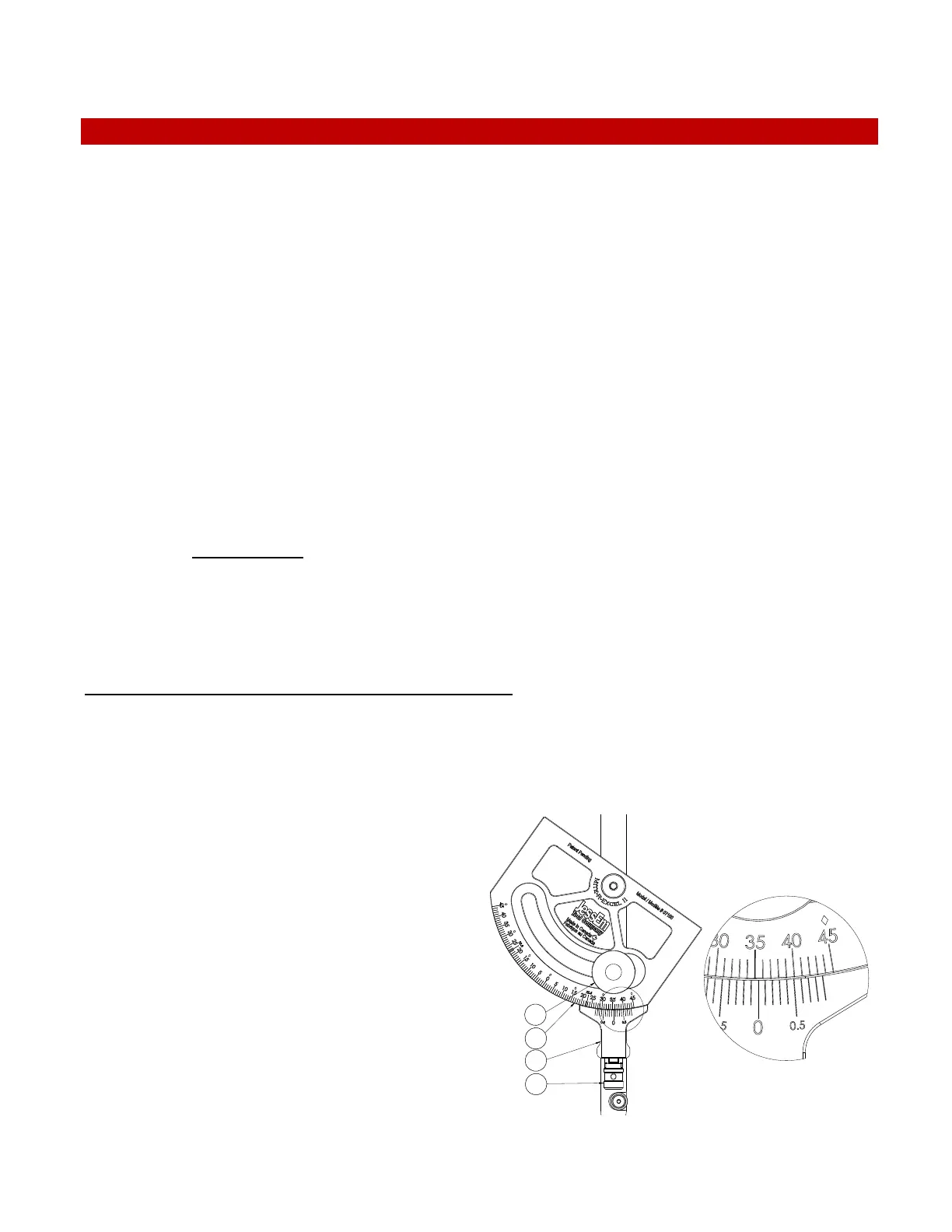17
How to Set the Vernier Scale
The Mite-R-Excel II™ can be used not only with whole numbers, but is also designed to move 1/10th
degrees on the lower Vernier Scale.
Loosen the Handle (Part #10)
Pull out and lock the Indexing Pin Knob (Part #5) and rotate the gauge to the nearest whole
number.
Using the lower Vernier scale, set your gauge to the 1/10th degree desired.
Once you have your setting, lock only the Handle only (part #10), leaving the Indexing Pin Knob
(Part #5) in the disengaged positon. See Example 1
a
.
b.
c.
d.
Following are two examples of using the Vernier Scale on the Mite-R-Excel II™
Example 1: Setting Mite-R-Excel II™ at 35.4°
Example 2: Setting Mite-R-Excel II™ at 35.7°
To use this Vernier Scale on the Mite-R-Excel II™ follow these directions.
10
6
50
5
Example #1
INDEXING PIN KNOB
DISENGAGED
Loosen the Handle (Part #10)
Pull out and turn to disengage the Indexing Pin Knob (Part #5). See Figure 16 and 17 to
distinguish locked and unlocked positions
of the Indexing Pin Knob
R
otate the gauge to 35°
degrees
Using the lower Vernier Scale on the
Indexing Block (Part #50), rotate the
gauge counter
clockwise until the desired
1/10th degree aligns with the nearest
whole degree.
In this example the .4 mark on the lower Vernier
Scale will line up with the “39” on the upper scale.
Tighten the Handle (Part #10) and now the gauge
is set to 35.4° degrees.
Example 1:
Setting your gauge to 35.4° degrees (Vernier scale 1)
a
.
b.
c
.
d.