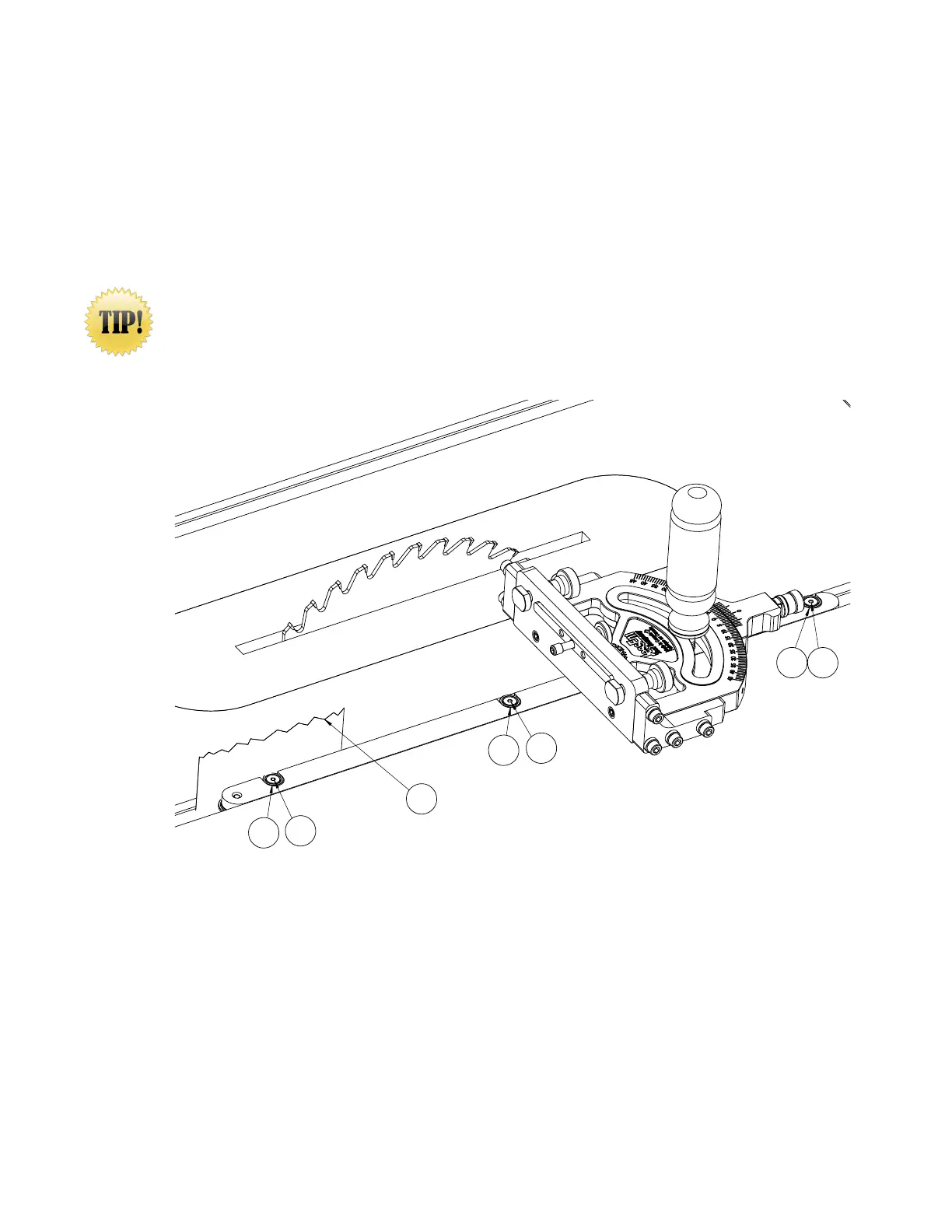b.
c.
Place a single sheet of paper in between one of the snuggers (See Part E in Figure 4) on the
guide bar and the side of the miter slot. See Figure 4. With the 3/32" hex key tighten the snugger
mounting screw (Part #3) Repeat this step at each of the three snugger locations.
Test to make sure the Mite-R-Excel II™
moves smoothly. Refer to the note above in order to fix
any possible tight spots on the miter slot.
Figure 4
Place paper in front of snugger, then slide gauge over paper
a.
With the 3/32" hex key, loosen the (3) three snugger screws (Part #3), and slide the gauge into the
miter slot on your table saw.
2
2
3
3
2
3
E
7
