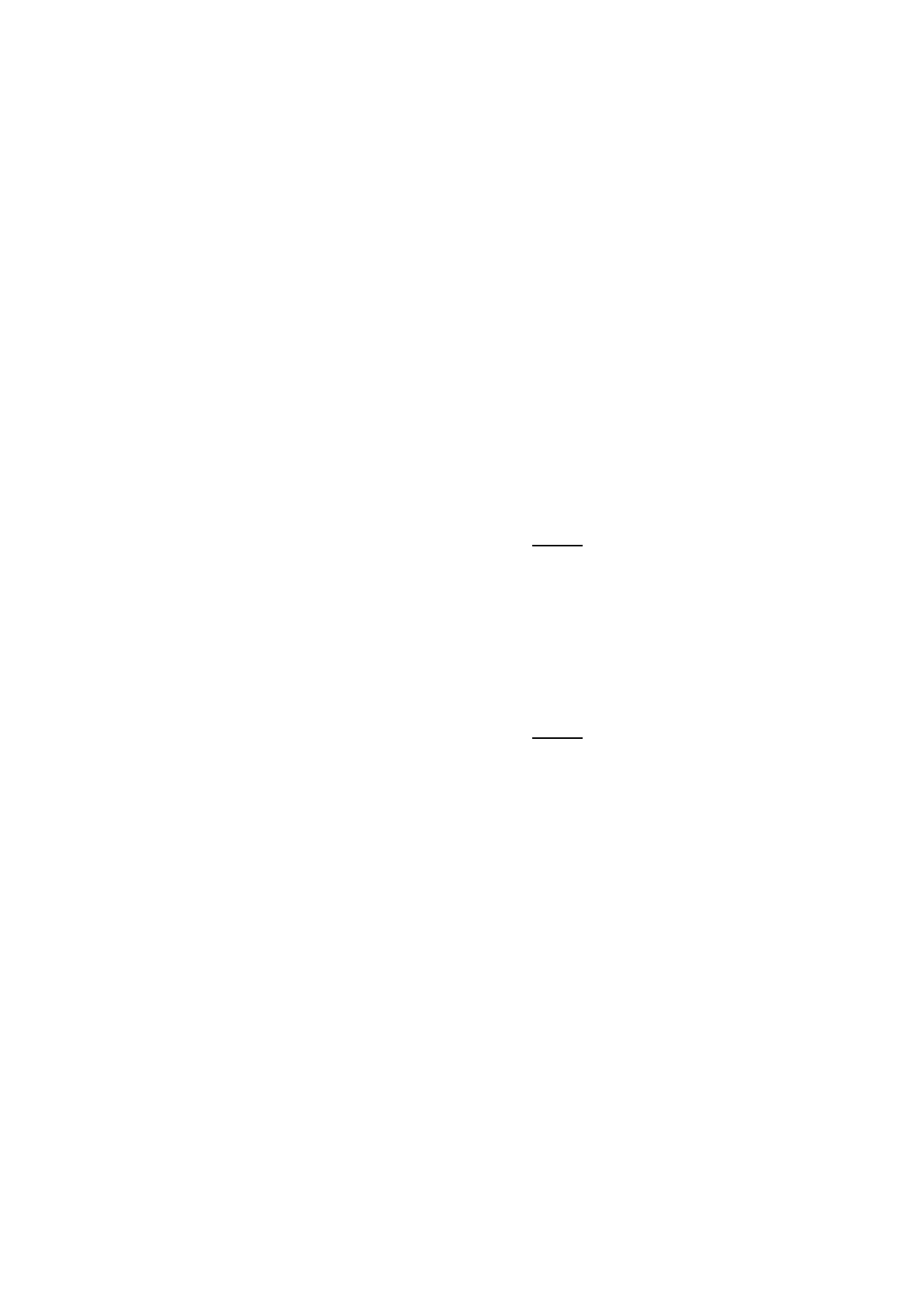PAGE 54 of 54
Reset to Default Value
The Ecu can be reseted to default values by following descrption:
Press and keep presses the „Select Menu“ key on the GSU, switch ond the ECU
(receiver). Insted of „Select Menu“ Taste auf der GSU, its also possible to press the little
key of the LED-board.
The LED’s indicate the following blink sequence :
LED Blink Sequenz
Standby (yellow)
Pump running (red)
OK (green)
The dispaly of GSU indicate simultanously :
Release Key to „Learn RC“
While this sequence hold the key „SelectMenu“don’t realease it !!!!
After awhile of ca. 15 seconds the LED’s indicat the folowing blink sequence:
LED Blink Sequenz
Standby (yellow)
Pump running (red)
OK .... (green)
While this sequence hold the key „SelectMenu“don’t realease it !!!!
Releas the key not before the LED’s indicate following sequnce:
LED Blink Sequenz
Standby (gelb)
Pump running (rot)
OK .... (grün)
Simultanously the Display of GSU indicate:
“Release key to Reset System”
Now release the key to run the reset.
After a reset ist neccessary to:
Learn in RC
Run the Temperature calibration
