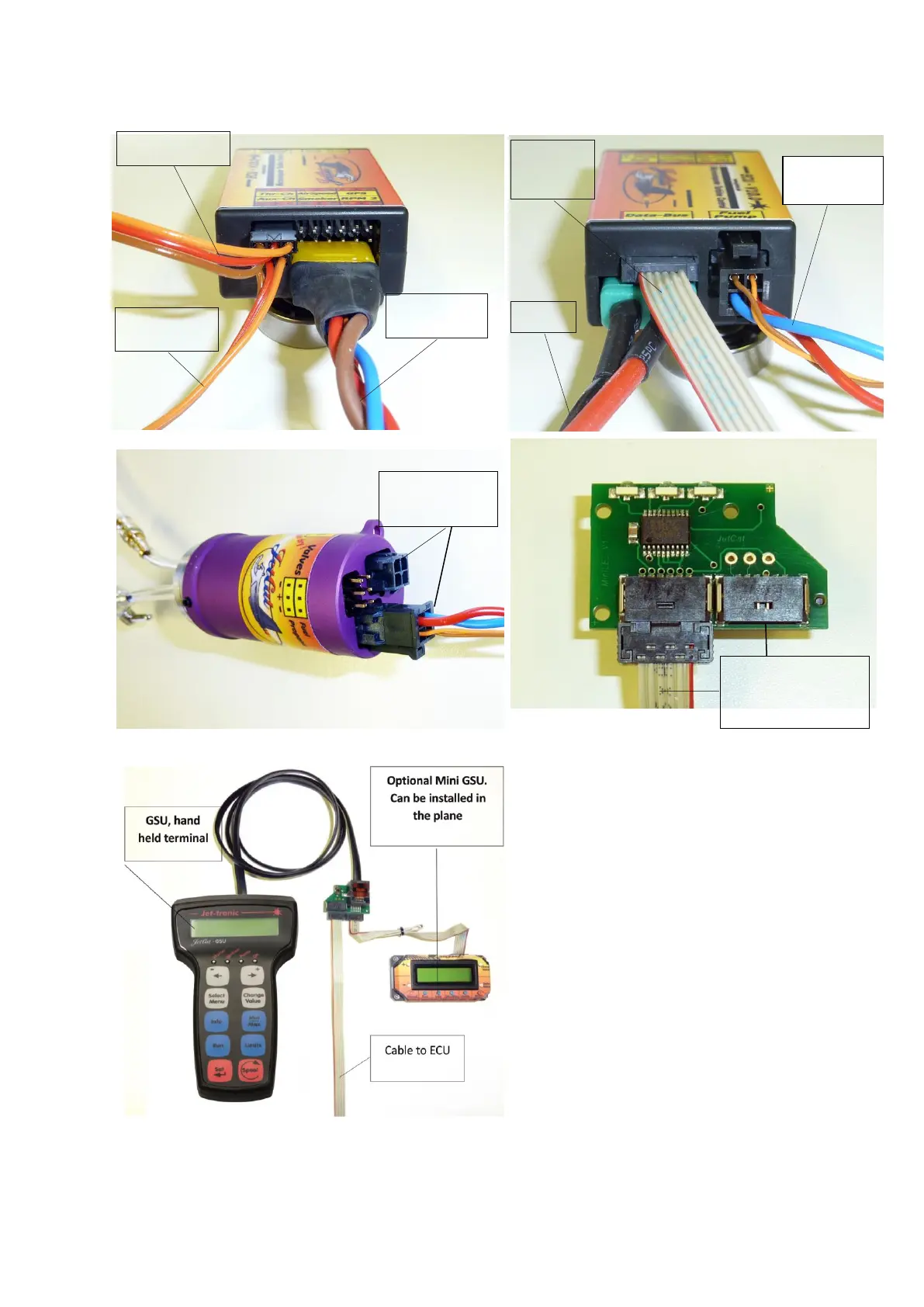PAGE 14 of 54
Electrical connection
Interconnections
Connect the fuel pump cable to either
connector on the fuel pump and the ECU.
Connect the Power/Data cable to the
turbine and ECU.
Connect the Flat cable to the LED I/O
board and ECU.
Connect a fully charged battery to the
ECU. To charge the battery, refer to the Power
section of this manual.
I/O board
flat cable
connection, use
board connections.
Plugs are