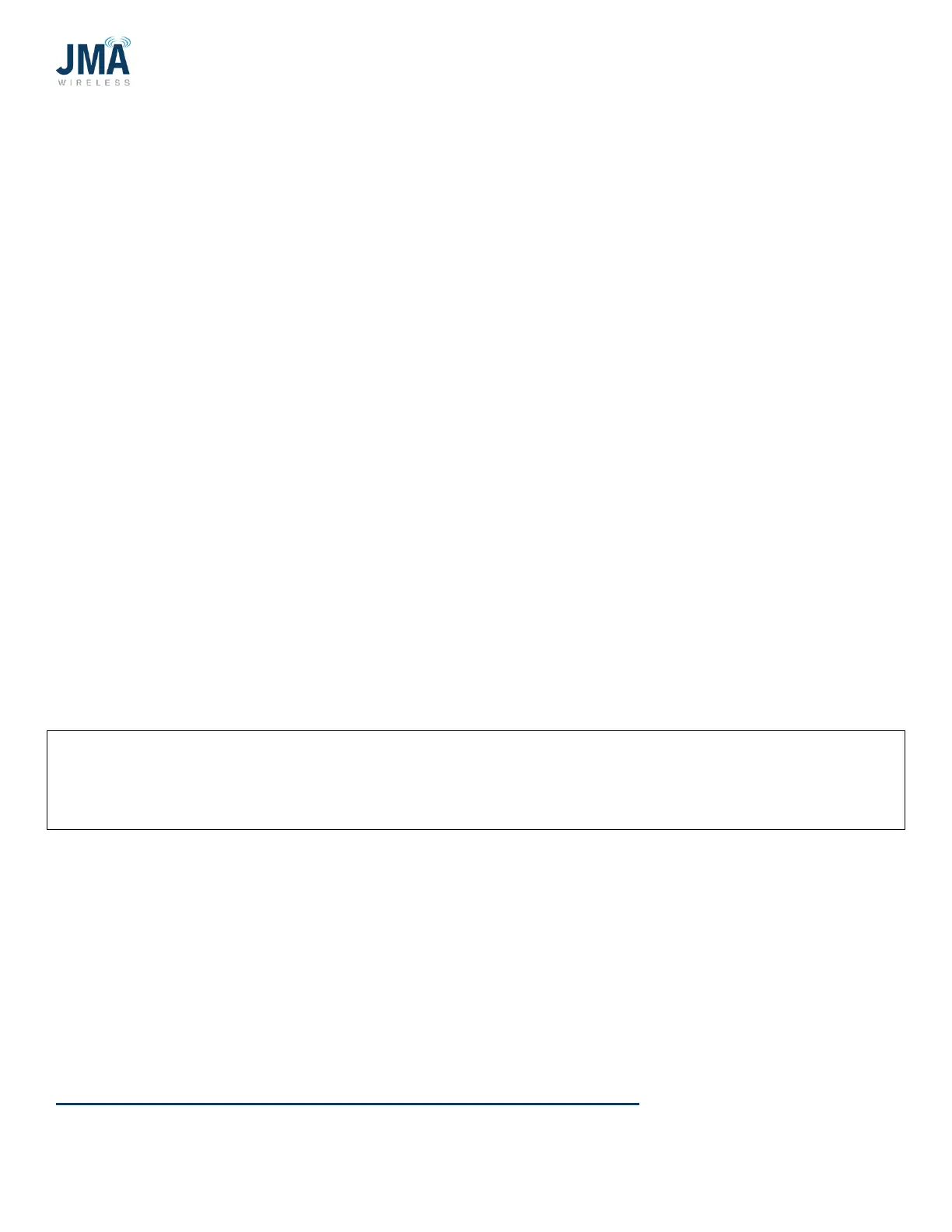PowerBoost DC Converter System 1.5: Quick Start Guide
16995-01 rev. D
This document contains proprietary information. No part of this document should be reproduced
or distributed beyond its intended recipients without the express written consent of JMA Wireless. 54
Explanation of channel mapping:
There exists PowerBoost channels 1-8 (for PB-19-SYS-8), or channels 1-16 (for PB-19-SYS-16).
Within the PowerBoost Orion GUI, OVP channels are tagged to the PowerBoost channels as
described below.
As described in the diagram above, Raycap OVP channels are identified by the mode select
switch on the lower OVP unit(s):
• For a single lower OVP unit, mode select is set to BASE0.
o In that setting, the OVP channels are identified as 101 (OVP CH1), 102 (OVP CH2)
etc. up through 106 or 112.
• When two lower OVP units are daisy-chained together, the first lower OVP unit mode
select is set to BASE0, and the second lower OVP unit is set to BASE1.
o In that setting, channels of the BASE0 OVP are identified as 101, 102, etc.
o Channels of the BASE1 OVP are identified as 201, 202, etc.
The approach remains same for daisy-chaining more lower OVP together.
The third lower OVP mode select is set to BASE2, and its channels would be identified as 301,
302, etc.
A fourth lower OVP in daisy-chain would have its mode select set to BASE3, and its channels
would be identified as 401, 402, etc.
These numbers 101, 102… 201, 202… are used by PowerBoost to map the given OVP channels
to the PowerBoost channels 1-8 (SYS-8) or 1-16 (SYS-16).
A note about configuration files: Think of the config file in same general manner as a radio
channel preset button. The config file is a convenience device that sets one or more (typically
several) parameters within the Orion controller. Selecting and engaging a config file saves time
that would otherwise be spent navigating to and altering the various parameters.
PowerBoost includes a set of pre-made configuration files which address the following:
• A group of config files which directly address the most common anticipated system
designs. (Simply select the diagram that matches the system, and engage that config
file.)
• A pair of config files which facilitate sequential channel use in 2 common variations.
(Daisy-chained pair consisting of 6OVP + 12OVP, or 12OVP + 6OVP – simply select the
appropriate config file, then enable the desired channels)
• A config file that allows the user to easily map channels as desired. (Select the “CUSTOM”
config file, enter the desired channel mapping for each of the 8 or 16 PowerBoost
channels, then enable the desired channels.)