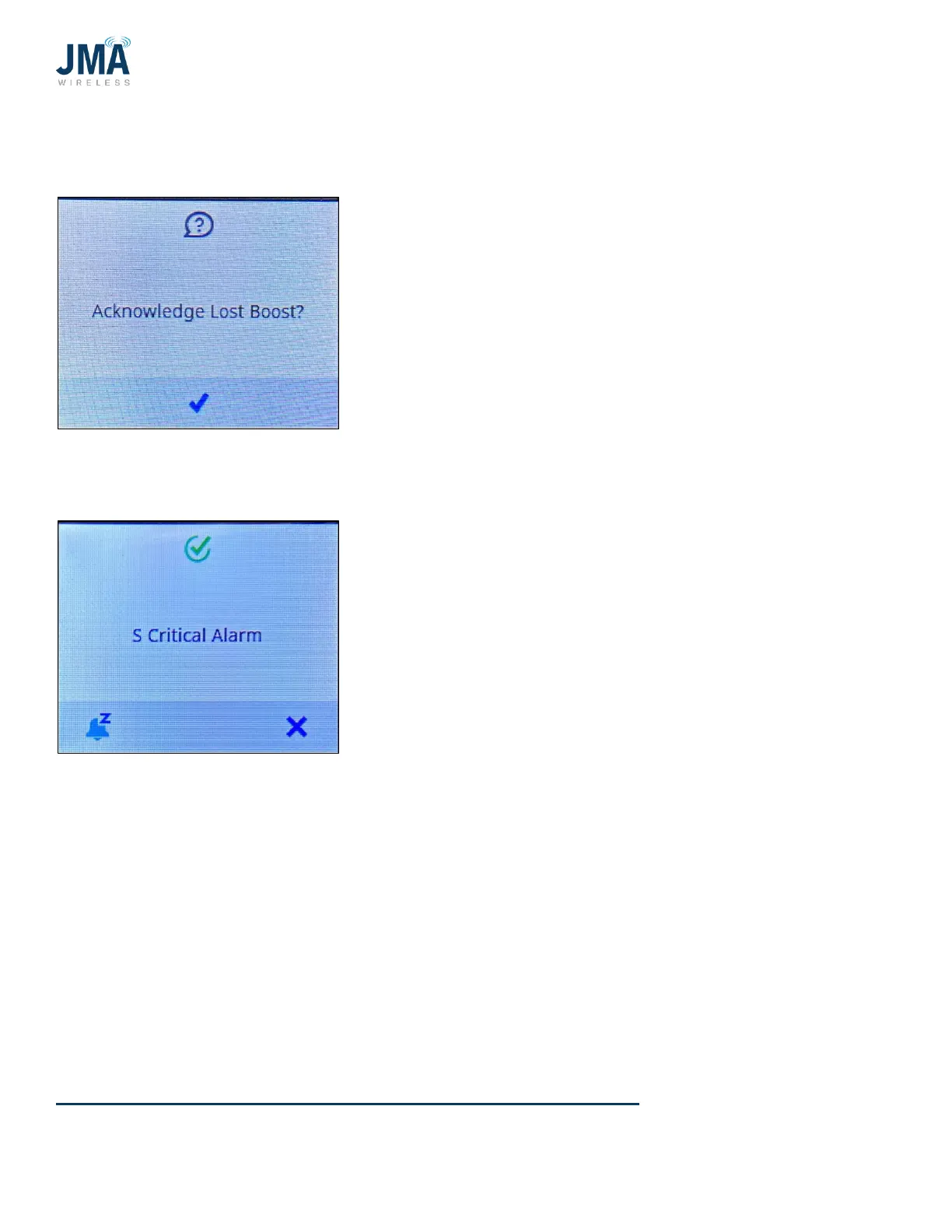PowerBoost DC Converter System 1.5: Quick Start Guide
16995-01 rev. D
This document contains proprietary information. No part of this document should be reproduced
or distributed beyond its intended recipients without the express written consent of JMA Wireless. 71
Once you enter the password “0000,” click on the check mark. An acknowledgement window will
pop up.
Click on the check mark and wait till the alarm clears.
S Boost Setup Err
The controller is not able to send a correct configuration to the convertor. This alarm is triggered
if you plug in a boost convertor that does not match the profile. Plug in the correct boost
convertor (PB-PSU-162) to clear the alarm.
OMM BKR Alarm
When any of the Output management module 50A breakers trips, system will generate this
alarm. Reset the breaker that was tripped to clear the alarm. There might be subsequent
channel errors to investigate which channel triggered the alarm.