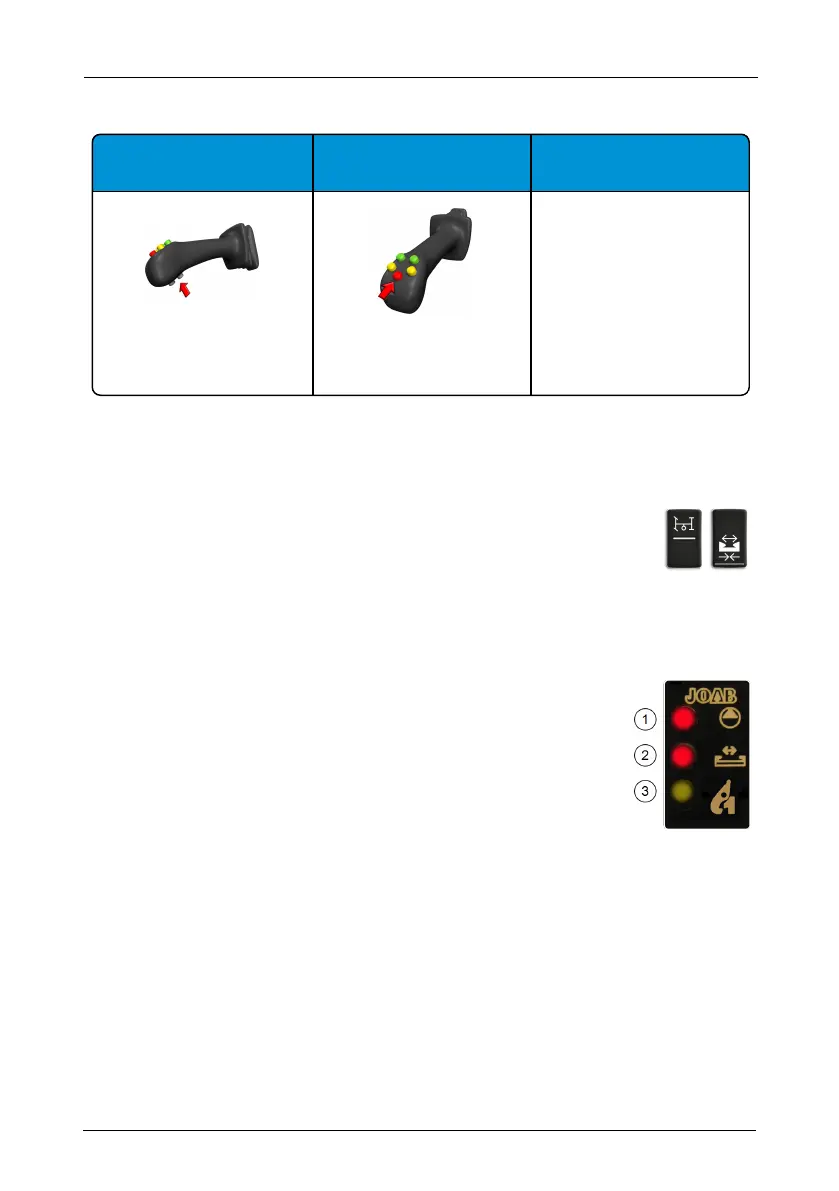Fast operation of the
sledge
The red button has no
function.
Use the two buttons on the
underside of lever
1
.
--
Table 6: Pneumatic systems – control unit with 7 buttons (continued)
1. Fast operation mode must only be used with minimal load.
LED Display and Buttons
Operation of the hydraulic-pump and the hydraulic-lock iscontrolled using the
installed buttons as shown opposite (left and right button, respectively). These
are JOAB's standard buttons. However, it is possible that the vehicle's own but-
tons are used instead of those shown. The driver should familiarize themselves
with which buttons are actual for the operation of the hook-lift.
The buttons are normally installed on the driver's dashboard. Depending on options ordered,
there may also be more buttons installed for the additional options.
The status of the hook-lift is displayed inside the vehicle using JOAB'sown
LED display. The display is normally mounted on the drivers dashboard and
has three warning LEDs, as follows:.
1. Hydraulic pump is active – RED.
2. Hydraulic lock is open – RED.
3. No function.
Some vehicles are equipped with a hydraulic pump lamp that will also illu-
minate whenever the hydraulic pump is active. This is not JOAB equipment. Read the vehicle’s
manual and make sure that you are aware of the relevant equipment for the vehicle being oper-
ated.
20
Operation – Air Systems | LED Display and Buttons
Hookmaster manual: 13293 Edition 6 | 2021-02-22