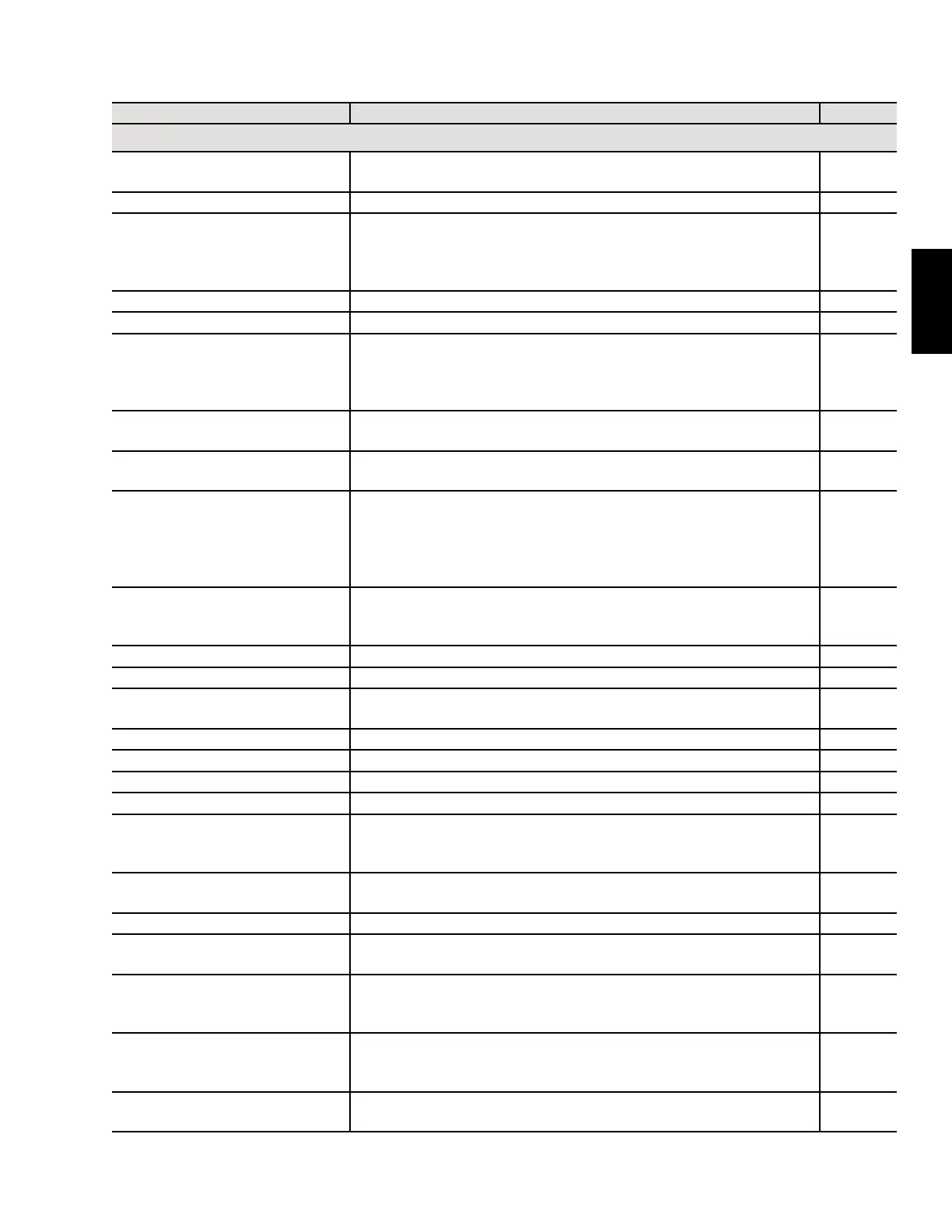Johnson Controls
Start-Up & Operation Guide | 5586996-JSG-A-0120
21
Start-Up
Table 11: Air Balancing Wizard Points
Point Description Writeable
Supply Fan View
Air Balancing Mode
When the air balancer mode is set to enable, all other applicable points
are displayed in the view
Y
Unit Enable This input will disable the unit if desired Y
Autozero Calibrate
This input forces an autozero now if desired. In order to complete an
autozero, set Unit Enable to disable and then wait 2 minutes before
attempting an autozero. This point auto resets to disable. After it switches
back to disable, Unit Enable can be set back to enable
Y
Maximum Airow This input is the design maximum airow of the unit N
Economizer Damper % Command This output is the current % output to the outside air damper N
Economizer Damper % Override
Mode
This input allows the outside air damper to be overridden. None = No
Override, Software = Position Override from user interface or MAP,
Hardware = Manually Override From Potentiometer on Analog Input. Set
back to none to release the override command
Y
Economizer Damper % Override
Position
This input allows the outside air damper to be overridden to this adjusted
value when the outside air damper override mode point is set to software
Y
Fan % Command
This output is the current % output to the supply fan VFD. This point is
only displayed on this balancer view
N
Supply Fan % Override Mode
This input allows the Supply Fan VFD command to be overridden. None
= No Override, Software = Position Override from user interface or MAP,
Hardware = Manually Override From Potentiometer on Analog Input.
Set back to none to release the override command. This point is only
displayed on this balancer view
Y
Supply Fan % Override Position
This input allows the supply fan VFD command to be overridden to this
adjusted value when the supply fan output override mode point is set to
software. This point is only displayed on this balancer view
Y
Fresh Air Intake Value This input is the current outside airow through the outside airow station. N
Fresh Air Intake Setpoint This input is the current outside airow setpoint Y
Fresh Air Intake Max Sensor Range
This input is the current outside airow maximum output value. Adjust this
in order to correct the current outside airow reading
Y
Discharge Air Static Pressure This input is the current discharge air static pressure reading N
Duct Pressure Setpoint This input is the current duct static pressure setpoint Y
Building Static Presssure This input is the current building static pressure reading N
Building Pressure Setpoint This input is the current building static pressure setpoint Y
Supply Flow Value
This input is the current discharge airow reading. This value is calculated
using the piezometer and velocity pressure sensor on the inlet of the
supply fan
N
Supply Pickup Gain
This input is the current discharge air VP sensor gain. This value can be
adjusted in order to correct the discharge airow reading
Y
Supply Area This input is the area of the discharge air duct or fan cowling Y
Altitude
This input is the current elevation. This is used for calculating the
discharge and return airow
Y
SZVAV Cooling Min Fan Speed
This input is the current minimum fan speed cooling setpoint. This
point is only viewable when the unit is congured as a SZVAV unit with
modulating or proportional heat
Y
SZVAV Heating Min Fan Speed
This input is the current minimum fan speed heating setpoint. This
point is only viewable when the unit is congured as a SZVAV unit with
modulating or proportional heat
Y
SZVAV Minimum Fan Speed
This input is the current minimum fan speed setpoint. This point is only
viewable when the unit is NOT congured as a SZVAV unit with heating
Y