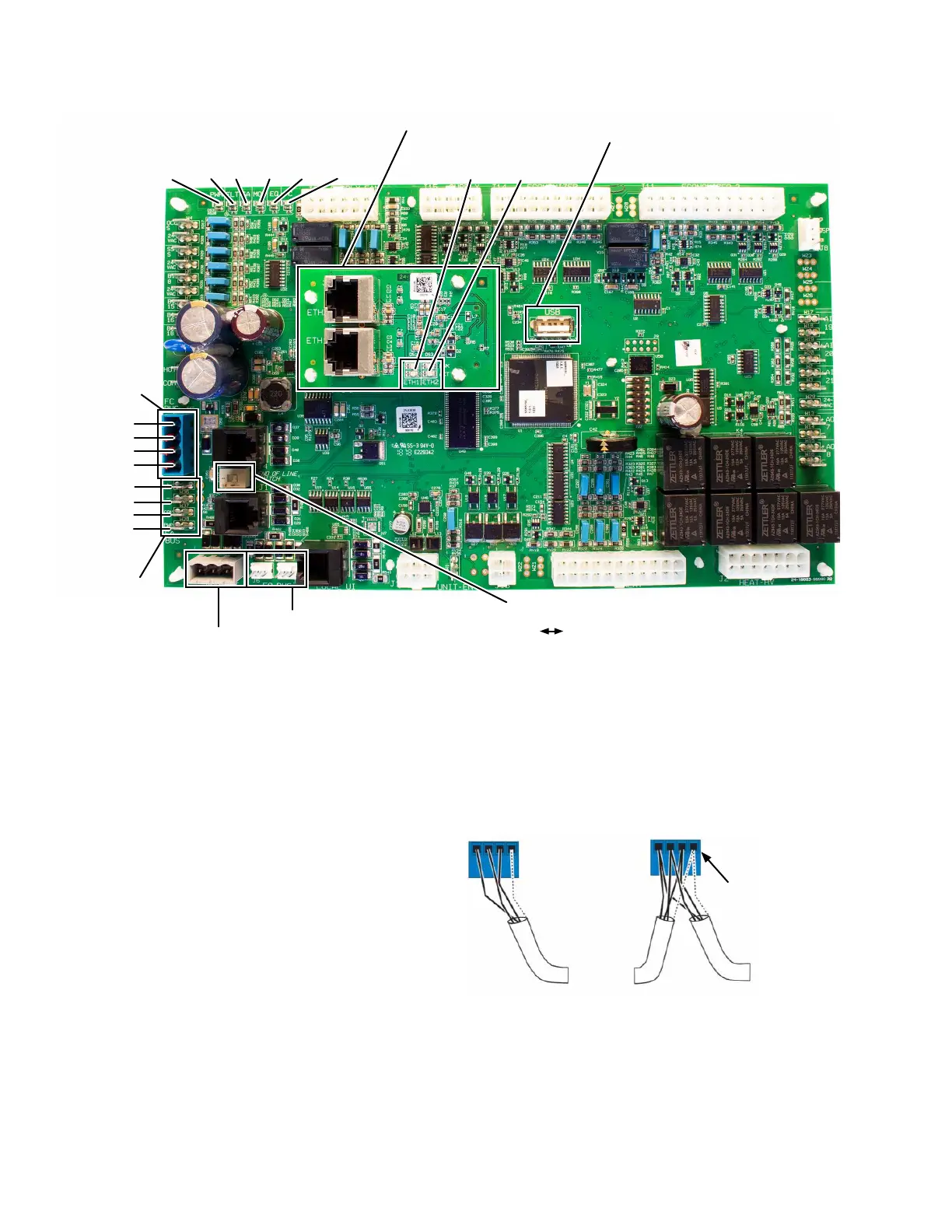Johnson Controls
5586996-JSG-A-0120 | Start-Up & Operation Guide
94
BACnet Integration Setup
BACnet IP Communication Card
FC BUS
Terminal Block
ETH1 ETH2
USB Port
LED Lights:
PWR FLT SA MOD EQ FC
SHLD
COM
–
+
+
–
COM
PWR
SA BUS
Terminal Block
Modbus Terminal Block
EQ BUS Terminal Block
ON OFF
End of Line (EOL) Switch
LED Lights:
LD27995
Figure 39: Applied Smart Equipment Controller (Main Control Board)
Terminating Device
on FC Bus Segment
Daisy Chained Device
on FC Bus Segment
FC Bus
Terminal Block Plugs
To Next
Device on
the FC Bus
Segment
To Next Device
on the FC Bus
Segment
Stranded 3-Wire Twisted Shielded Cable
Isolated Shield
Connection Terminal
+
-
COM
SHLD
+
-
COM
SHLD
NOTE: The FC bus shield (SHLD) terminal is isolated and can be
used to connect (daisy chain) the shields for FC bus wiring.
LD28037
Figure 40: FC Bus Daisy Chain
Communication Components
FC BUS Terminal Block
An FC bus connects to BACnet MS/TP, Modbus, or N2
devices. Third party BACnet MS/TP or Modbus devic-
es can also be connected to the FC bus. Units shipped
with a BACnet IP card cannot support BACnet MS/TP,
Modbus, or N2 on the FC bus. Unplug the BACnet IP
card to support other protocols.
The FC bus terminal block is a removable, 4-terminal plug
that fits into a board-mounted jack. Wire the removable
FC bus terminal block plugs on the main control board
and other control boards in a daisy chain configuration
using a 3-wire twisted, shielded cable as shown in Figure
40. See Table 27 on page 95 for more information.
