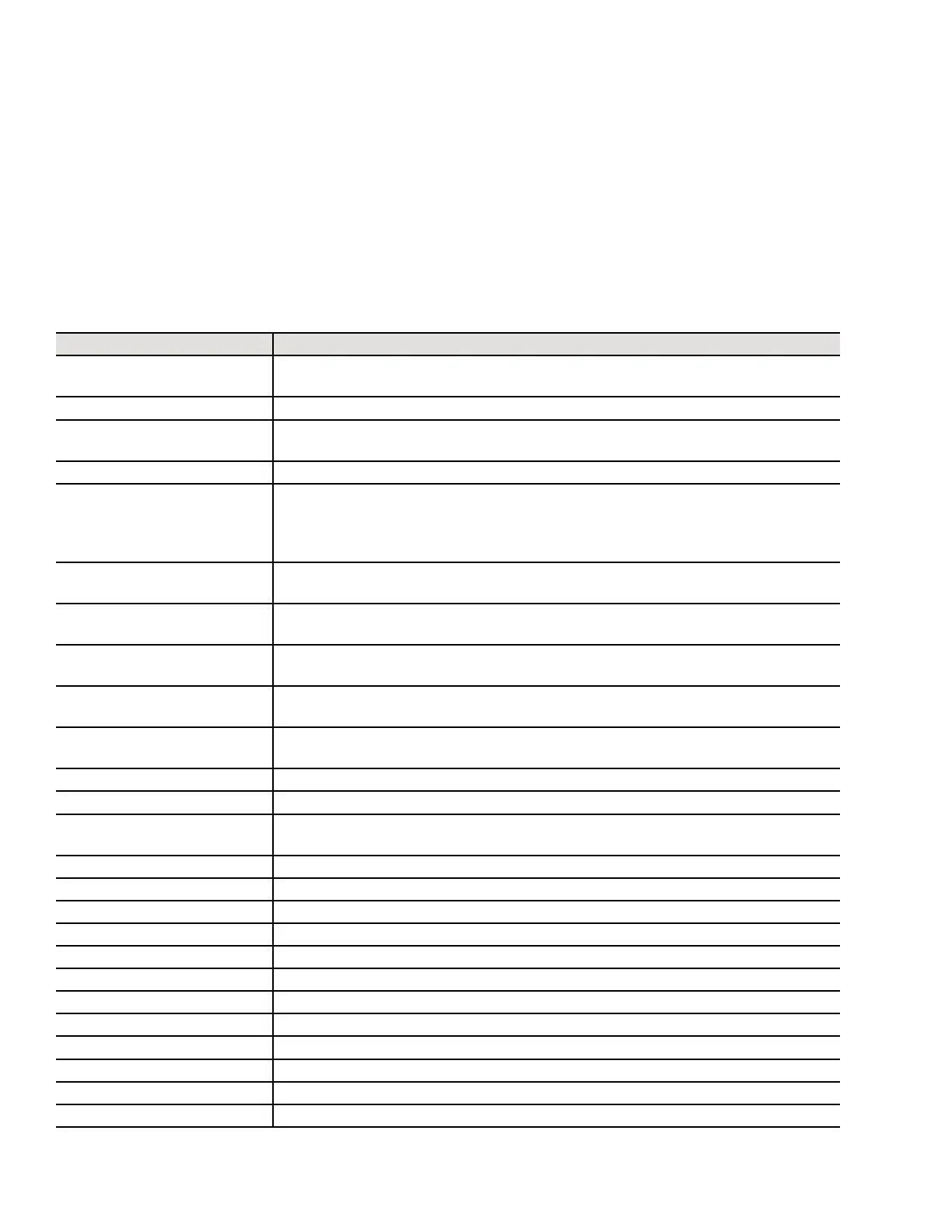Johnson Controls
5586996-JSG-A-0120 | Start-Up & Operation Guide
24
Start-Up Wizard
The start-up wizard walks the start-up technician
through steps to complete the unit configuration and
start-up. It is a sequence of automatic self-tests and
manually verified tests that are required for start-up
documentation. For each test, a PASS/FAIL, date/time
stamp, and relevant system data is recorded. After the
testing sequence is completed, a report with the re-
corded results stored in the unit controller and is down-
loadable via USB.
The module also displays a step by step status that
prompts the user for information as well as indicates
the current functionality. The module derives and dis-
plays the current test execution status.
All system safeties (compressor safety chain, com-
pressor low pressure, high duct pressure) remain in
effect and are capable of shutting down the unit at all
times during the start-up wizard operation.
Refer to Table 12 on page 24 for input and output
signals used during the start-up sequence.
Table 12: Start-Up Wizard Signals
Input Signals Denitions
Enable
The enable input allows the start-up wizard to run checks. The start-up wizard only starts
checks if enabled and immediately stops checks if disabled
Continue This is the user input for continuing onto another test. Auto-reset is set at 10 seconds
Cancel Test
This is the user input to immediately cancel and start wizard checks. Auto-reset is set at
10 seconds
User Check This is the result of a user checking the status of a prompted inspection
Exhaust Setup
The physical setup of the exhaust control system. None is for no exhaust control system.
Non-modulating is for a barometric damper with no fan. Modulating damper is for a
constant speed fan with a modulating damper. Variable frequency fan is for a VFD fan
with a barometric damper
Twinning Enabled
The twinning feature is enabled or not represented. If twinning is enabled, the sequence
assumes there is an isolation damper
Cooling SW Ena
This enable input allows the start-up wizard to run the cooling checks when the main
enable input is set to enable
Heating SW Ena
This enable input allows the start-up wizard to run the heating checks when the main
enable input is set to enable
OA RA EX SW Ena
This enable input allows the start-up wizard to run the outside/return/exhaust air damper
checks when the main enable input is set to enable
SF SW Ena
This enable input allows the start-up wizard to run the supply fan checks when the main
enable input is set to enable
Heat Type Type of heating installed on the unit: none, gas, electric, hot water, steam
Heat Recovery Enable The heat recovery wheel installed on the unit. This is set by the factory
HRW SW Ena
This enable input allows the start-up wizard to run the heat recovery wheel checks when
the main enable input is set to enable
OA Damper Feedback The feedback signal from the outside air damper
RA Damper Feedback The feedback signal from the return air damper
EA Damper Feedback The feedback signal from the exhaust air damper
Isolation Damper Feedback The status signal from the isolation damper
HRW Status Status of the heat recovery wheel motor
HR Max Wheel Speed The heat recovery wheel maximum speed %
Heat Recovery Mod Wheel Is the heat recovery wheel modulating?
SZVAV Enable The conguration point to determines SZVAV mode of operation
Duct Pressure Duct static pressure reading. Only used with SZVAV
Duct Pressure Setpoint Duct static pressure setpoint. Only used with SZVAV
SF Status The status feedback from the supply fan
Htg x Status The status of heating stage x