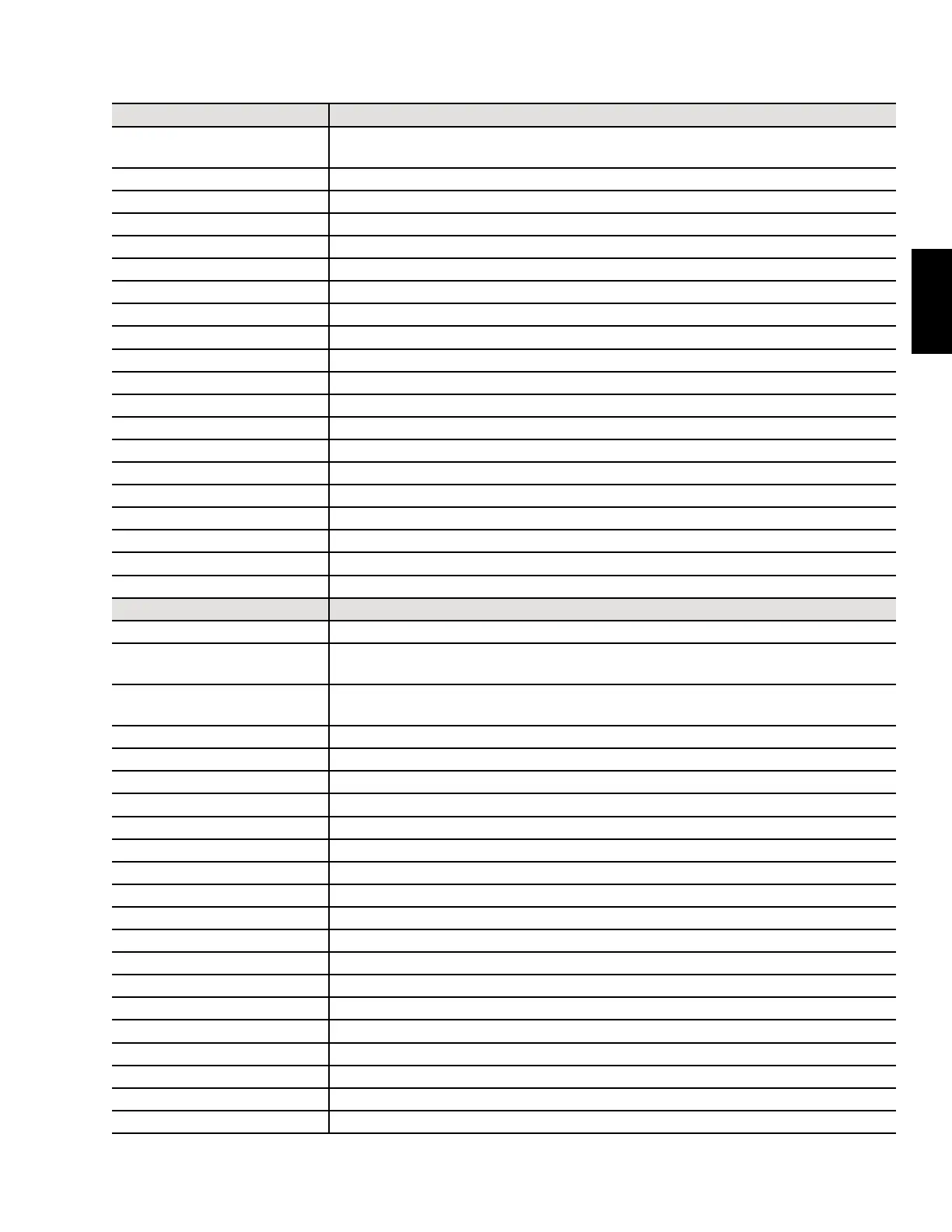Johnson Controls
Start-Up & Operation Guide | 5586996-JSG-A-0120
25
Start-Up
Input Signals Denitions
Max Heating Stages
The number of heating stages that are installed in the unit. This is the maximum number
of stages that this module requests to be activated
Mod Comp Max Speed The maximum operating speed of the modulating compressor
Clg x Status The status of compressor x
Devices On Circuit x The number of compressors installed on circuit x
Low Ambient Enabled x Conguration point to represent if the low ambient feature is enabled on each circuit
OAT The current temperature of the outside air
LL Temp x The liquid line temperature of circuit x
Suction Temp x The suction temperature of circuit x
LL Pressure x The liquid line pressure of circuit x
Suction Pressure x The suction pressure of circuit x
LL Temp (User) The liquid line temperature entered by the user
Suction Temp (User) The suction line temperature entered by the user
LL Pressure (User) The liquid line pressure entered by the user
Suction Pressure (User) The suction line pressure entered by the user
LL Temp Rel x The reliability of the temperature sensor on the liquid line of circuit x
Suction Temp Rel x The reliability of the temperature sensor on the suction line of circuit x
LL Pressure Rel x The reliability of the pressure sensor on the liquid line of circuit x
Suction Pressure Rel x The reliability of the pressure sensor on the suction line of circuit x
Phase x These three inputs are the user entered voltage from each leg of incoming power
SF Lx Amps These three inputs are the user entered amperage from each phase of the supply fan power
Output Signals Denitions
Wizard Running This output indicates if the start-up wizard is running any test
Continue Presence
This signal is used as the presence indication point for the continue option that the
technician needs to set to move through checks
Start-Up Wiz Running
Output signal used to determine when to use the start-up wizard outputs over the existing
application logic
Check Presence Output signal used to control the presence of the user check menu entry
OA Damper Output The outside air damper command output
OA Damper Test State The state output of the outside air damper check
RA Damper Output The return air damper percent command output
RA Damper Test State The state output of the return air damper check
EA Damper Output The exhaust air damper percent command output
EA Damper Test State The state output of the exhaust air damper check
Isolation Damper Cmd The command of the isolation damper
Isolation Damper Test State The state output of the isolation damper check
HRW Test State The state output of the heat recovery wheel check
HRW Cmd The output command for the heat recovery wheel
HRW Damper Cmd The output command for the heat recovery wheel damper
HRW Speed Out The analog output for the heat recovery wheel speed
SF Pct The supply fan % command output
SF Cmd The supply fan command output
SF Test State The state output of the supply fan check
Elec Heat Test State The state output of the electric heat check
Ehx Test State The state output of the electric heat stage x check
Table 14: Start-Up Wizard Signals (Continued)